
Life Is Strange
60 Achievements
1,000
9-14h
Xbox One
Xbox Series

Maximum Aperture
Take optional photo #9 in Episode 1: Chrysalis
10
7.2%
How to unlock the Maximum Aperture achievement in Life Is Strange - Definitive Guide
This achievement is earned for finding optional photo #9. If missed on the first run, you can "Play Episodes" and select specific parts of the Episode in order to find the missing optional photos through collectibles mode. The following collectible is described and can be seen below:
Nearing the end of the episode, when you have a working camera again, you'll want to go downhill from where you spawn near the lighthouse. You'll notice a bird sitting on a rock in the middle of the walkway that you can take a picture of.
Collecting all 10 photos will also reward you with the following achievement:

 The Visionary achievement in Life is Strange worth 77 pointsTake all optional photos in Episode 1: Chrysalis
The Visionary achievement in Life is Strange worth 77 pointsTake all optional photos in Episode 1: Chrysalis
[5:15] - Optional Photo #9
Nearing the end of the episode, when you have a working camera again, you'll want to go downhill from where you spawn near the lighthouse. You'll notice a bird sitting on a rock in the middle of the walkway that you can take a picture of.
Collecting all 10 photos will also reward you with the following achievement:
Towards the end of the episode, you will be in a familiar area from the start of the game, and if you turn around and follow the path backwards a short distance you should spot a bird sitting on a rock in the middle of the path, press  to snap a quick picture of it and your achievement will pop.
to snap a quick picture of it and your achievement will pop.
Can confirm that if you miss it, coming back to get it through 'Collectibles Mode' will still count towards:

 The Visionary achievement in Life is Strange worth 77 pointsTake all optional photos in Episode 1: Chrysalis
The Visionary achievement in Life is Strange worth 77 pointsTake all optional photos in Episode 1: Chrysalis
Can confirm that if you miss it, coming back to get it through 'Collectibles Mode' will still count towards:
From the main menu select 'Play Episodes' and then 'Episode 1'.
Find and highlight 'Cliff' and then 'Play this chapter in collectible mode'.
Follow the video and press (X) to take the photo.
There are a number of opportunities to take photos through the episode that are not necessary for the story progression.
Follow the video below of me taking the photo. There is the possibility that taking these photos can affect future episodes.
All the photos can be got as you play the episode through and they pop up in order during the game. Some are highly missable though.
Follow the video below of me taking the photo. There is the possibility that taking these photos can affect future episodes.
All the photos can be got as you play the episode through and they pop up in order during the game. Some are highly missable though.
I see the other solutions as mainly offering videos, so I'm writing one in text.
Towards the end of Episode 1, when you follow Chloe up to the lighthouse, don't walk up just yet.
Walk down instead to see a bird landing or already on a stand of rocks.
Use Photo on the bird to take the shot and get this trophy!
If you're coming back to this via Collection Mode, then in Episode 1, choose Cliffs to enter this area.
Towards the end of Episode 1, when you follow Chloe up to the lighthouse, don't walk up just yet.
Walk down instead to see a bird landing or already on a stand of rocks.
Use Photo on the bird to take the shot and get this trophy!
If you're coming back to this via Collection Mode, then in Episode 1, choose Cliffs to enter this area.
Near the end of the episode you will return to the Lighthouse. From the beginning head to your left where you will see a pathway with some bushes and rocks running down the middle. On top of one of the rocks is a small bird. Move close to the bird and you will be prompted to take a photo and unlock the trophy.

After arriving at the lighthouse, turn around and go back down the path to find a blue bird on a rock.

This guide was translated automatically.
At the location near the car wash, you need to turn around and walk down a little. There will be a stone there. We need to go around it and photograph the bird.
We cannot show the content due to copyright protection. Please click the link below to view the guide.


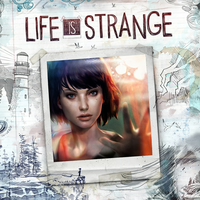
 Maka91
Maka91
 TrueAchievements
TrueAchievements
 Spakon
Spakon
 sm182
sm182
 niteowl1980
niteowl1980
 TrueTrophies
TrueTrophies
 Wayens
Wayens
 User has been removed
User has been removed
 swotam
swotam
 stratege.ru
stratege.ru
 PSNProfiles
PSNProfiles