
Life Is Strange
60 Achievements
1,000
9-14h

Selfie Awareness
Take all optional photos in Episode 5: Polarized
45
2.43%
How to unlock the Selfie Awareness achievement in Life Is Strange - Definitive Guide
The optional photo locations can be seen below:
[0:09] - Optional Photo #1
[0:53] - Optional Photo #2
[1:25] - Optional Photo #3
[2:16] - Optional Photo #4
[2:44] - Optional Photo #5
[3:16] - Optional Photo #6
[3:52] - Optional Photo #7
[4:27] - Optional Photo #8
[5:09] - Optional Photo #9
[6:14] - Optional Photo #10
You will also unlock the following achievements along the way:
 Great guide. Thank you again Maka!
Great guide. Thank you again Maka!#1 Art class - Focus
Once you can move around go over and comfort Kate, then take photo of her option appears
#2 Art Gallery
Once you can move, go forward and turn right, you will see a guest book with stairs beside it to go down. Go down the stairs and there will be a woman sitting there looking at the pictures on the wall, go up behind her, look at the camera be side her and the option to take photo will appear.
#3 Dark room confrontation
I don’t want to give spoilers so during the conversation an option to request a picture of you is available, pick that and the cheevo will unlock. Make sure you select this straight away as selecting other dialogues may make this option not appear again
#4 & 5 Diner
#4 Before you actually enter the diner and just after you do the sequence when you enter the area in front of the diner, there is a whale on the left, take picture
#5 Immediately after the whale on the right of the diner there’s a car on a shop of some kind, facing it go left of it and take picture option will show up
#6-#10 Nightmare
#6 Once you get control of Max it’s on the desk in front of yours, same as first photo in episode 1, just look at it first for the option to show up
#7 When you’re in the girls dorm and go through the doors and are still in the dorms on the first right is the showers and a key with a window on the wall, check here every time you go through a door till the window is open and you can take a picture of what’s outside
#8 Once you are in the school hallway you need to go to the bathroom to advance the story, before you do that look to the right where there is a skeleton, you have to press the journal button for her to take the picture
#9 When you’re in the locker part of the nightmare, go past Warren then take the first right where the principal is, then right again and follow the path till Warren’s locker is there. Look at it first then take picture option appears
#10 The final one takes a bit of work, you need to collect 5 bottles in the junkyard section and then take a picture of them, they are all in plain sight and none of them are hidden
Think of it as a clock and you’re going anti clockwise. Start off going right, you’ll see the first one be side someone, you’ll have to wait for them to finish their dialogue before going for it, carry on sticking to the right and you’ll be in an area with a chair and a bottle, carry on left and you’ll see it on your right, now you’ll pass the exit of this area, but carry on going straight and take a left and you’ll see it straight away. Last one is just past the school bus on a car. Remember you’ll be aiming to go anti clockwise the whole time.
NOTE: If you get caught picking up a bottle it doesn’t count, you need the little cut scene of picking up the bottle for it to count
EDIT: For those of you that have gotten all 10 but the achievement doesn't pop, RomanAround has come up with a method that he's shared in the comments that seems to be working for people. So big thanks to him!
Here's what he said;
I managed to get the achievement to pop:
1) Go main menu
2) Select Episodes
3) Select Episode 5: Polarized
4) Select 'Dark Room'
5) Select 'Restart game form this chapter using using slot 2 (or 3, it's up to you)
6) Play through the episode until you get the chance to take the photo of Kate in class after comforting her. (takes no more than 10 minutes if you remember what to do)
The achievement popped for me straight after the photo
Here is a playlist of guides for this game!
https://www.youtube.com/playlist?list=PL-HeW6XkKdULngzB2k5Yn...
The optional photo locations on this video guide:
Once you take all 10 optional photos in Episode 5, this trophy will unlock. If you prefer videos then, check out this excellent guide (credit to Maka) for a visual walkthrough of each optional photo location:
After taking all ten photos you will receive this achievement as well. If you miss any pictures during the story, you can load various areas in "collectible mode" and get them this way without affecting any of your story choices or having to start a new play through. You can check your progress at any time by pressing ![]() and going to the third tab. The pictures in black and white show hints of what to look out for in finding the photo ops during the episode.
and going to the third tab. The pictures in black and white show hints of what to look out for in finding the photo ops during the episode.

[0:09] - Optional Photo #1
[0:53] - Optional Photo #2
[1:25] - Optional Photo #3
[2:16] - Optional Photo #4
[2:44] - Optional Photo #5
[3:16] - Optional Photo #6
[3:52] - Optional Photo #7
[4:27] - Optional Photo #8
[5:09] - Optional Photo #9
[6:14] - Optional Photo #10
After taking all ten photos you will receive this achievement as well. If you miss any pictures during the story, you can load various areas in "collectible mode" and get them this way without affecting any of your story choices or having to start a new play through. You can check your progress at any time by pressing  and going to the third tab. The pictures in black and white show hints of what to look out for in finding the photo ops during the episode.
and going to the third tab. The pictures in black and white show hints of what to look out for in finding the photo ops during the episode.

[0:09] - Optional Photo #1
[0:53] - Optional Photo #2
[1:25] - Optional Photo #3
[2:16] - Optional Photo #4
[2:44] - Optional Photo #5
[3:16] - Optional Photo #6
[3:52] - Optional Photo #7
[4:27] - Optional Photo #8
[5:09] - Optional Photo #9
[6:14] - Optional Photo #10


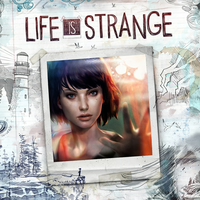
 Maka91
Maka91
 TrueAchievements
TrueAchievements
 KashThePriest
KashThePriest
 User has been removed
User has been removed
 SnIpErTiMe1234
SnIpErTiMe1234
 UntilTammaroYT
UntilTammaroYT
 NovArcan
NovArcan
 IProBrace
IProBrace
 TrueTrophies
TrueTrophies
 swotam
swotam
 User has been removed
User has been removed
 stratege.ru
stratege.ru
 PSNProfiles
PSNProfiles