
Life Is Strange
60 Achievements
1,000
9-14h
Xbox One
Xbox Series

Time-Lapsed
Take optional photo #2 in Episode 4: Dark Room
10
8.26%
How to unlock the Time-Lapsed achievement in Life Is Strange - Definitive Guide
This achievement is earned for finding optional photo #2. If missed on the first run, you can "Play Episodes" and select specific parts of the Episode in order to find the missing optional photos through collectibles mode. The following collectible is described and can be seen below:
[0:46] - Optional Photo #2
In the garage once you begin looking for clues about Nathan. Near the front you'll find a nest with eggs behind a wooden plank near the garage door. Move the plank and snap a photo.
Collecting all 10 photos will also reward you with the following achievement:

 The Shutterbug achievement in Life is Strange worth 72 pointsTake all optional photos in Episode 4: Dark Room
The Shutterbug achievement in Life is Strange worth 72 pointsTake all optional photos in Episode 4: Dark Room
[0:46] - Optional Photo #2
In the garage once you begin looking for clues about Nathan. Near the front you'll find a nest with eggs behind a wooden plank near the garage door. Move the plank and snap a photo.
Collecting all 10 photos will also reward you with the following achievement:
In the garage, by the door there is a nest under a plank of wood, once you look at it you get the option to move the wood, creating the photo opportunity. Moving the wood may impact the game later, so you might want to rewind after the photo.
3 Comments
Other than getting a text from Joyce a few scenes later, it doesn't seem like it'll affect anything.
By Groudon199 on 28 Jul 2015 02:24
Didn't think it would affect much, just worth pointing it out.
By Spakon on 28 Jul 2015 02:29
2 - Nest with Eggs - 00:43
Optional photo 2 can be taken in the garage right after you took photo number 1. The story will lead you into the garage where you can see a nest hidden away in the back on the left side. Look at the nest first, then remove the plank and you can take the photo.
From the main menu select 'Play Episodes' and then 'Episode 4'.
Find and highlight 'Chloe's Room - Downstairs' and then 'Play this chapter in collectible mode'.
Follow the video and press (X) to take the photo.
In an early chapter, Chloe's House - Downstairs, when you enter the garage, look at the far left corner between the lockers and the big garage door. Look at the bird's nest sitting on some boxes, then move the plank, then take the photo.
After entering the garage, Look at the bird nest behind the plank, Move the plank, then take a photo of the nest.

In the garage, to the right of the lockers, move the plank and take a picture of the Blue Jay nest. You can choose to move the plank back or not.


In the garage, to the right of the lockers, move the plank and take a picture of the Blue Jay nest. You can choose to move the plank back or not.

 ?
?
This guide was translated automatically.
Go down to the garage. In the corner, move the board aside and take a photo of the nest.
We cannot show the content due to copyright protection. Please click the link below to view the guide.


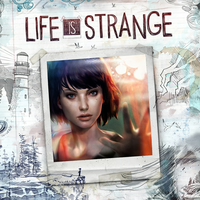
 Maka91
Maka91
 TrueAchievements
TrueAchievements
 Spakon
Spakon
 NE0182
NE0182
 sm182
sm182
 Wyndo
Wyndo
 TrueTrophies
TrueTrophies
 Milzy26
Milzy26
 swotam
swotam
 User has been removed
User has been removed
 stratege.ru
stratege.ru
 PSNProfiles
PSNProfiles