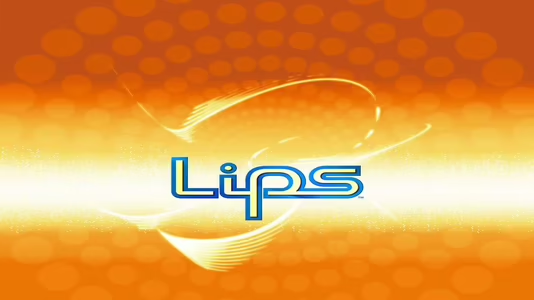
Lips
70 Achievements
1,750
8-10h
Xbox 360

Recording Artist
Recorded and viewed 3 songs with Performance Recording
20
How to unlock the Recording Artist achievement in Lips - Definitive Guide
If you are having trouble accessing Performance Recording, you will find it in the menus after singing any song from Lips: Party Classics, Lips: I Love the 80's, or any DLC track from around March 2010 onwards. The DLC needs to be played whilst one of these discs are loaded.
When you are given your rank at the end of the song, hit the start button and you will be given a series of options, including "Save Performance". Save your performance in one of the three available slots and go back to the music catalogue. Find the song you saved, access the song menu, select "Performances" and view your save. You will need to save 3 different songs for the achievement to work.
Viewing the start of the song and then quitting out will still register the track as a viewed performance. This will pop up as soon as you start to play your third recorded performance.
Thanks to all the commenter's for the extra info :)
When you are given your rank at the end of the song, hit the start button and you will be given a series of options, including "Save Performance". Save your performance in one of the three available slots and go back to the music catalogue. Find the song you saved, access the song menu, select "Performances" and view your save. You will need to save 3 different songs for the achievement to work.
Viewing the start of the song and then quitting out will still register the track as a viewed performance. This will pop up as soon as you start to play your third recorded performance.
Thanks to all the commenter's for the extra info :)
12 Comments
cheers dude!
By HobbesOnFire on 04 Mar 2010 10:41
Also, feel free to add that you don't have to watch the whole performance. I started my first two songs, quit out right away, and the achievement still unlocked right when the third performance started. :)
By Lonsta DaMonsta on 05 Mar 2010 04:47
Simple enough. When the song is done, press start, and you can save a "performance recording".
Then continue on two other songs.
You don't have to listen to your recording. Start it up, and just quit out, when it starts. Your achievement pops, when you start the third recording.
It HAS to be three different songs.
Then continue on two other songs.
You don't have to listen to your recording. Start it up, and just quit out, when it starts. Your achievement pops, when you start the third recording.
It HAS to be three different songs.


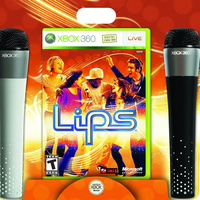
 crewdy#4923
crewdy#4923
 TrueAchievements
TrueAchievements

 jvest
jvest