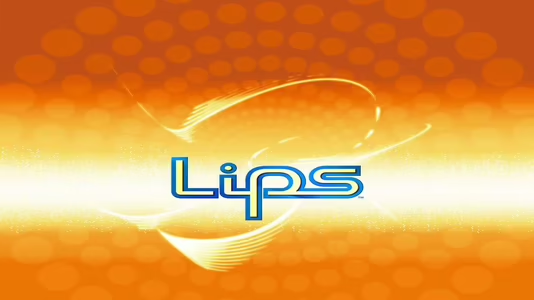
Lips
70 Achievements
1,750
8-10h
Xbox 360

This is madness!
Added 300 songs to Lips from external sources
20
How to unlock the This is madness! achievement in Lips - Definitive Guide
I have a better solution for this achievement. It takes less space on your harddrive and you dont need to own 300 different songs.
1. On your computer right click on desktop and choose "new" and create a "new textdocument". You should now have a file on your desktop something like "textdocument.txt".
2. Open up your new textdokument and write whatever you want and save it. Example qwerty.
3. Next part you are gonna change the filetype so you trick Lips that it is a song and not a textdokument. Click 2 times on your textdokument.txt and change .txt to .mp3. Now you have one song.
4. Create a new folder on your desktop. Now copy your dokument you have created to your folder . keep copying same dokument to the folder and you will get something like "textdocument - copy (2).mp3"
5. Continue copying textdokument until you have 300 files. Last one should be textdocument - copy (300).mp3 to be sure you have enough.
6. The final time consuming part: Save your 300 + own created songs on a flashdrive or something like that and import it to your lips on the xbox 360.
Achievement should pop after 300 song is imported, if not play a song and it will unlock!
1. On your computer right click on desktop and choose "new" and create a "new textdocument". You should now have a file on your desktop something like "textdocument.txt".
2. Open up your new textdokument and write whatever you want and save it. Example qwerty.
3. Next part you are gonna change the filetype so you trick Lips that it is a song and not a textdokument. Click 2 times on your textdokument.txt and change .txt to .mp3. Now you have one song.
4. Create a new folder on your desktop. Now copy your dokument you have created to your folder . keep copying same dokument to the folder and you will get something like "textdocument - copy (2).mp3"
5. Continue copying textdokument until you have 300 files. Last one should be textdocument - copy (300).mp3 to be sure you have enough.
6. The final time consuming part: Save your 300 + own created songs on a flashdrive or something like that and import it to your lips on the xbox 360.
Achievement should pop after 300 song is imported, if not play a song and it will unlock!
15 Comments
ok when you do this did you use a regular flash drive or one that was formatted to be an xbox flash drive. or a regular unformatted drive? I went to do this with an unformatted flash drive and didn't work. I guess I might try it without one.
By flyingmario5404 on 27 Nov 2012 03:42
I did it with a regular flashdrive, my friends also. Make sure to change .txt to .mp3
i have a swedish version of windows so this will be hard to explain:
Do this if filetypes doesnt appear on your icons on the desktop.
Open Folder Options by clicking the Start button , clicking Control Panel, clicking Appearance and Personalization, and then clicking Folder Options.
Click the View tab, and then, under Advanced settings, do the following:
To display file extensions, clear the Hide extensions for known file types check box, and then click OK.
This is in windows 7 btw
i have a swedish version of windows so this will be hard to explain:
Do this if filetypes doesnt appear on your icons on the desktop.
Open Folder Options by clicking the Start button , clicking Control Panel, clicking Appearance and Personalization, and then clicking Folder Options.
Click the View tab, and then, under Advanced settings, do the following:
To display file extensions, clear the Hide extensions for known file types check box, and then click OK.
This is in windows 7 btw
By coffegalen on 27 Nov 2012 18:56
One thing you can't do is add one song delete it, and repeat 300 times.
So you should either connect your 360 to your PC and download from a folder, or from external devices with USB.
But if you don't want to go through that hassle with cables or network connections, the easiest way to do this is to rip CDs in your 360 itself. Then they will automatically be added to your Lips library without any extra button pushes. Just find your CDs with the most songs and let them be ripped.
So you should either connect your 360 to your PC and download from a folder, or from external devices with USB.
But if you don't want to go through that hassle with cables or network connections, the easiest way to do this is to rip CDs in your 360 itself. Then they will automatically be added to your Lips library without any extra button pushes. Just find your CDs with the most songs and let them be ripped.
5 Comments
great, now i just need to find out how to rip cds to xbox...
By on 05 Nov 2011 12:53
Just put it into your cd/dvd drive, and pick "play CD" the same place you pick "play game" (The main menu). Then the menu choice "Rip CD" are very easy to spot in the CD player.
By albajos on 05 Nov 2011 23:01
Easy way to do this is to allow media sharing to your computer's mp3 files through the dashboard, then you'll be able access your music library on your PC and copy songs over through a network connection.
7 Comments
Could you please give a step-by-step solution about how to do this (down to the word). I'm having trouble connecting my xbox to a) my pc and b) my ipod. Any help would be appreciated.
By drabik on 07 Jun 2010 09:43
Perhaps you can add that you need the first Lips game. I didn't unlock this with Number One Hits.
By Wulf684 on 13 Jan 2011 20:02
Can I just add to this, It needs to be done using the original Lips game and make sure you have enough room to add 300 songs!
Me and my family enjoy playing the Lips games and I have all four games/dlc and I have also purchased a lot of songs from the store which do not count towards the achievement but can be a pain in the arse as I found out! The original Lips game only lets you add 500 songs, so even though I had deleted songs to be added back later and add ripped albums from my hard drive it did not work! Songs would come back on even after changing the sub menu in Lips and I ended up having to delete songs from my hard drive and clear the cash to get this achievement to pop! Just a bit of a warning so nobody makes the same mistake I did! :)
Me and my family enjoy playing the Lips games and I have all four games/dlc and I have also purchased a lot of songs from the store which do not count towards the achievement but can be a pain in the arse as I found out! The original Lips game only lets you add 500 songs, so even though I had deleted songs to be added back later and add ripped albums from my hard drive it did not work! Songs would come back on even after changing the sub menu in Lips and I ended up having to delete songs from my hard drive and clear the cash to get this achievement to pop! Just a bit of a warning so nobody makes the same mistake I did! :)
It's work very well with a Zune Pass and the software Zune if you didn't have lots of mp3 :p !
Download 300 songs and put in your setlist all the songs !
Download 300 songs and put in your setlist all the songs !
i just got this Achievement today, at first i uploaded about 15 songs already then i just took my 16GB Flash Drive and put about 310 songs on it and kept adding songs til the Achievement popped, but u do need the Orginal Lips in order to get this Achievement.
All you have to do is go to the 'Get Music' screen from the main menu, plug in your iPod, Zune, or whatever external device you are using. Press the back button to change device and de-select everything apart from external hard drive. Then all you have to do is scroll through and select 300 songs and save them to your game.


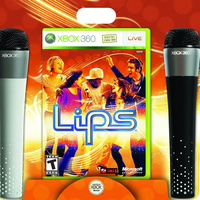
 coffegalen
coffegalen
 TrueAchievements
TrueAchievements

 albajos
albajos
 Mile AU
Mile AU
 x Darko74 x
x Darko74 x
 MegaLuigi
MegaLuigi
 pizzle21
pizzle21
 Stufin135, solarhd
Stufin135, solarhd