
Madden NFL 07
46 Achievements
1,000
25-30h
Xbox 360

Import Draft Class
Successfully import a Draft Class.
10
How to unlock the Import Draft Class achievement in Madden NFL 07 - Definitive Guide
This is extremely simple. First you have to have NCAA Football 07. Complete a Season all the way up to the offseason. Once you get to the offseason click on the Players Leaving and press start. and it will ask you if you want to save a draft class. Click yes and save it to your prefered destination.
Next, boot up Madden 07, simulate a season all the way up to the offseason...it will ask if you want to import a draft class. Click yes and upload the NCAA 07 draft class that you just saved. Achievement Unlocked!
Next, boot up Madden 07, simulate a season all the way up to the offseason...it will ask if you want to import a draft class. Click yes and upload the NCAA 07 draft class that you just saved. Achievement Unlocked!
15 Comments
Sucks there's an achievement you HAVE to buy another game to get. At least with Fable Pub Games its a 0 point one. I wonder if NCAA 07 is @ GameStop...
By planting42 on 29 Apr 2009 19:23
Yeah, I know what you mean. It should be fairly cheap...I wouldn't think it'd be anymore than $5 or so.
By knight0fkh0nshu on 29 Apr 2009 22:35
Since the other guide thinks this is simple, but doesn't really explain how to even export a draft class from NCAA Football 07, here's another guide. You won't get any achievements from NCAA Football that way.
Europeans/Asians beware: NCAA Football 07 is NOT region free. You have to use a NTSC-U console to play it, and NCAA games are generally not sold outside the USA due to licensing issues, so you'll need to import it as well.
- Start NCAA Football 07
- Start a new Dynasty mode with the Airforce team (first one in the list) only
- Simulate all the way to the Off Season
- Once you got there, the first option is "Players Leaving". Press A to enter this, then press Start. You'll be asked if you want to save a draft class.
- Select your memory unit/hard drive, name the file
- Now, boot Madden 07
- Start a new franchise
- Simulate all the way to the Off Season
- Once you advance to the Off Season, you'll be asked if you want to import a draft class
- Answer yes, and load the draft class from your memory unit/hard drive.
- Achievement unlocked
Contrary to comments on the other solution, it's NOT possible to just use some other player's draft class file unless you tamper with it, which is totally against the rules. Draft class files are signed to a specific gamer tag - you won't even see them in the load screen if you use a different tag.
Europeans/Asians beware: NCAA Football 07 is NOT region free. You have to use a NTSC-U console to play it, and NCAA games are generally not sold outside the USA due to licensing issues, so you'll need to import it as well.
- Start NCAA Football 07
- Start a new Dynasty mode with the Airforce team (first one in the list) only
- Simulate all the way to the Off Season
- Once you got there, the first option is "Players Leaving". Press A to enter this, then press Start. You'll be asked if you want to save a draft class.
- Select your memory unit/hard drive, name the file
- Now, boot Madden 07
- Start a new franchise
- Simulate all the way to the Off Season
- Once you advance to the Off Season, you'll be asked if you want to import a draft class
- Answer yes, and load the draft class from your memory unit/hard drive.
- Achievement unlocked
Contrary to comments on the other solution, it's NOT possible to just use some other player's draft class file unless you tamper with it, which is totally against the rules. Draft class files are signed to a specific gamer tag - you won't even see them in the load screen if you use a different tag.
4 Comments
A simple solution would be to create a dummy profile for the NCAA 07 save file and then when you boot up Madden 07 have your main profile loaded on controller 1 and the dummy on controller 2, no need to tamper anything.
By sm182 on 21 Jan 2012 16:27
Thx for the guide. I didn't want to start a new game just to finish this one. Thumbs up.
By EggBigot on 03 Jun 2012 23:45
*If you are afraid of putting any NCAA 07 achievements on your main profile then please read this solution.*
After reading the comments by sm182 on mindphluxnet's solution (wonderful solution btw), I can confirm that sm182's recommendation works.
While contemplating to try to attempt mindphluxnet's solution, I was very wary that one achievement might pop while logged on my account. So I decided to do some more research on the xbox360a.org site since sm182's recommendation was kind of vague. And this is what I found by Evil Demon55 on the Madden 07 forums:
"I can confirm that this works....
Play NCAA 07 using profile 2. pick any team and sim/play/whatever until you get to the off-season once there select "Players Leaving" then push start and it will bring up the export draft class dialog.
got back to the dash, sign out of profile 2 then sign in with profile 1 (on controller 1) then sign in with profile 2 (on controller 2) and load the Madden 07 disc. using profile 1 start a new franchise, select a team and sim/play/whatever until you finish the superbowl... stop before you sim/play the probowl
I recommending clicking the left stick and doing a quick save in case you mess up.
go back to the schedule and then click the left stick on the 2nd controller to switch to profile 2 then sim the probowl
once the pro bowl is over it will ask if you want to import a draft class select yes using controller 2 and you should be able to load the file. once it's done loading the achievement will go to profile 1.
I tired this about 5 times using slightly different procedures but the above method is what finally worked for me.."
I proceeded to rent the game from Gamefly and attempt this method myself and I can undeniably tell you that it WORKED for me. I also can confirm that I didn't receive any achievements from NCAA 07 on my main profile at all. This method should be seamless but please follow the directions to avoid any mistakes on placing any NCAA 07 achievements on your main profile.
Please give all credits to Evil Demon55 of xbox360achievements.org. I also would like to thank sm182 for the referral and mindphluxnet for his alternative solution. Here is the source link just in case you want to take a peep. Hope this helps and good luck!
http://www.xbox360achievements.org/forum/showthread.php?t=86...
After reading the comments by sm182 on mindphluxnet's solution (wonderful solution btw), I can confirm that sm182's recommendation works.
While contemplating to try to attempt mindphluxnet's solution, I was very wary that one achievement might pop while logged on my account. So I decided to do some more research on the xbox360a.org site since sm182's recommendation was kind of vague. And this is what I found by Evil Demon55 on the Madden 07 forums:
"I can confirm that this works....
Play NCAA 07 using profile 2. pick any team and sim/play/whatever until you get to the off-season once there select "Players Leaving" then push start and it will bring up the export draft class dialog.
got back to the dash, sign out of profile 2 then sign in with profile 1 (on controller 1) then sign in with profile 2 (on controller 2) and load the Madden 07 disc. using profile 1 start a new franchise, select a team and sim/play/whatever until you finish the superbowl... stop before you sim/play the probowl
I recommending clicking the left stick and doing a quick save in case you mess up.
go back to the schedule and then click the left stick on the 2nd controller to switch to profile 2 then sim the probowl
once the pro bowl is over it will ask if you want to import a draft class select yes using controller 2 and you should be able to load the file. once it's done loading the achievement will go to profile 1.
I tired this about 5 times using slightly different procedures but the above method is what finally worked for me.."
I proceeded to rent the game from Gamefly and attempt this method myself and I can undeniably tell you that it WORKED for me. I also can confirm that I didn't receive any achievements from NCAA 07 on my main profile at all. This method should be seamless but please follow the directions to avoid any mistakes on placing any NCAA 07 achievements on your main profile.
Please give all credits to Evil Demon55 of xbox360achievements.org. I also would like to thank sm182 for the referral and mindphluxnet for his alternative solution. Here is the source link just in case you want to take a peep. Hope this helps and good luck!
http://www.xbox360achievements.org/forum/showthread.php?t=86...
4 Comments
 worked great!!
worked great!!
By Van Dammage on 01 Oct 2013 09:45
Glad it worked for you.
By Templar Punk on 01 Oct 2013 20:02
This is done during the off-season while at the Off-Season Schedule:
1) Choose "Step 1 Players leaving" to enter the Players Leaving menu.
2) At the Players Leaving menu press the button listed in the lower-right-hand corner
for "Continue".
3) The prompt "Export Draft Class and continue" will appear; choose it to export you team.
4) A message should appear briefly that shows the draft class is saving to the hard disk. When it is done it will move on to the Recruiting Central menu.
You have successfully saved your Draft Class!
Credit - http://www.madden04.com/maddenplanet...sRHLhsSQ.shtml
1) Choose "Step 1 Players leaving" to enter the Players Leaving menu.
2) At the Players Leaving menu press the button listed in the lower-right-hand corner
for "Continue".
3) The prompt "Export Draft Class and continue" will appear; choose it to export you team.
4) A message should appear briefly that shows the draft class is saving to the hard disk. When it is done it will move on to the Recruiting Central menu.
You have successfully saved your Draft Class!
Credit - http://www.madden04.com/maddenplanet...sRHLhsSQ.shtml
This is a stupid achievement. You have to play NCAA 07 and save a draft class. Once that’s done, you finish your franchise season and it’ll ask if you want to import a draft class. You’ll say “yes” and than you import. Once that’s done you’ll get the achievement. Only reason it’s stupid is if you didn’t save a draft class you’ll have to re-rent it.


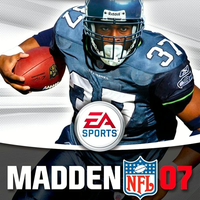
 knight0fkh0nshu
knight0fkh0nshu
 TrueAchievements
TrueAchievements
 Dampfshopping
Dampfshopping
 Templar Punk
Templar Punk
 Auston53
Auston53
 PerpetualHeaven, Wreckon, Dracgon
PerpetualHeaven, Wreckon, Dracgon