
Madden NFL 25
42 Achievements
1,000
Xbox One
Xbox Series

Informed Decision
Call a play from the CoachGlass Experience while playing in any of the CoachGlass supported modes.
0
1.63%
How to unlock the Informed Decision achievement in Madden NFL 25 - Definitive Guide
In order to get this achievement, the first thing you need to do is have a mobile device (tablet, phone) with the Xbox One Smartglass app installed. Note that this is a separate app from the Xbox 360 Smartglass, so make sure to have the right app installed.
Once you have the app installed, turn on your Xbox One, sign in, launch Madden 25, and start a game in one of the supported modes (the app lists Play Now, MUT, Connected Franchise), then connect your device to your Xbox One (should be an option at the top of the screen on your mobile device). Once the device is connected to your Xbox, select the Madden icon on your mobile device, and select Companion App. It should then launch Coachglass, the companion app for Madden.
Now, once the computer or 2nd players gets the ball (you can only call defensive plays from the app), a list of plays should appear on your mobile device. Simply select one, and the achievement should pop. Enjoy your 0 Gamerscore points!
Once you have the app installed, turn on your Xbox One, sign in, launch Madden 25, and start a game in one of the supported modes (the app lists Play Now, MUT, Connected Franchise), then connect your device to your Xbox One (should be an option at the top of the screen on your mobile device). Once the device is connected to your Xbox, select the Madden icon on your mobile device, and select Companion App. It should then launch Coachglass, the companion app for Madden.
Now, once the computer or 2nd players gets the ball (you can only call defensive plays from the app), a list of plays should appear on your mobile device. Simply select one, and the achievement should pop. Enjoy your 0 Gamerscore points!
8 Comments
Thanks, I was wondering about the specifics of this.
By tons of puppies on 02 Dec 2013 18:01
So how is this an achievement and not a challenge?
By Haugse 0ne on 16 Aug 2014 16:32
Just a tip, if you're struggling to get this to work, make sure you use an android device.
For whatever reason nothing would load when I tried to connect my iphone or windows tablet to my xbox.
I tested it with my parent's android and it worked immediately on the first try.
For whatever reason nothing would load when I tried to connect my iphone or windows tablet to my xbox.
I tested it with my parent's android and it worked immediately on the first try.


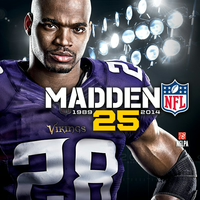
 CNote824
CNote824
 TrueAchievements
TrueAchievements
 User has been removed
User has been removed