
Microsoft Flight Simulator
43 Achievements
1,000
1000+h
PC
Xbox Series
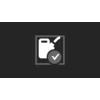
Fill 'er Up!
Refuel at any ground fuel station.
5
2.24%
How to unlock the Fill 'er Up! achievement in Microsoft Flight Simulator - Definitive Guide
1. Choose World Map
2. Choose any plane (I used Cirrus SR22)
3. Select an airport with fuel station for departure, you can see an example in the picture below ( EFHF - Malmi, Helsinki)
4. Choose the starting point as a "fuel box" from the dropdown choice below the airport
5. Choose any airport as arrival airport and start the game
6. The game starts you at the ground fueling station and it pops up the Fuel menu automatically. Just take the slider all the way to 100% so that the plane is fully fueled and the achievement should pop
Note: If the fueling menu doesn't pop up automatically, choose the Fuel menu with your mouse from the top of the screen.
2. Choose any plane (I used Cirrus SR22)
3. Select an airport with fuel station for departure, you can see an example in the picture below ( EFHF - Malmi, Helsinki)
4. Choose the starting point as a "fuel box" from the dropdown choice below the airport
5. Choose any airport as arrival airport and start the game
6. The game starts you at the ground fueling station and it pops up the Fuel menu automatically. Just take the slider all the way to 100% so that the plane is fully fueled and the achievement should pop
Note: If the fueling menu doesn't pop up automatically, choose the Fuel menu with your mouse from the top of the screen.
20 Comments
Not every airport lists a fuel box amongst the options as a starting location.
By Tostie14 on 25 Aug 2020 18:13
That airport didn't show up for me for some reason, so I used:
CYTZ - Toronto/City Centre, Toronto
GATE (Parking 33 - Fuel Box)
Fuel menu is open upon load - go to Fuel, move slider to 100% - Achievement Unlocked.
CYTZ - Toronto/City Centre, Toronto
GATE (Parking 33 - Fuel Box)
Fuel menu is open upon load - go to Fuel, move slider to 100% - Achievement Unlocked.
By Mecandes on 30 Aug 2020 18:53
Super simple Xbox guide.
on the main menu move over and select the world map, zoom into the top end of Africa where it almost meets with the south of Spain (Europe), find Gibraltar. Zoom in on Gibraltar airport. Just below the run way there are two white dots ramp 7 and ramp 16 parking, click on ramp 16 parking and then click Set As Departure.
Click Fly
After the loading screen click Ready To Fly.
You should be on the ground with the fuel options menu on screen, press in your left stick to gain access to your curser, move it over Left Main option and use the right analog stick to add more fuel
Achievement Unlocked.
Video Guide -
on the main menu move over and select the world map, zoom into the top end of Africa where it almost meets with the south of Spain (Europe), find Gibraltar. Zoom in on Gibraltar airport. Just below the run way there are two white dots ramp 7 and ramp 16 parking, click on ramp 16 parking and then click Set As Departure.
Click Fly
After the loading screen click Ready To Fly.
You should be on the ground with the fuel options menu on screen, press in your left stick to gain access to your curser, move it over Left Main option and use the right analog stick to add more fuel
Achievement Unlocked.
Video Guide -
2 Comments
Perfect guide, and so easy. Thanks! 

By Broon43 on 05 Mar 2022 04:24
Your guide worked first try. It never worked before when I refueled.
By SuzyRedd on 09 Apr 2024 00:30



 Jappe
Jappe
 TrueAchievements
TrueAchievements

 BoA The Sniper
BoA The Sniper