
Microsoft Flight Simulator
43 Achievements
1,000
1000+h
PC
Xbox Series
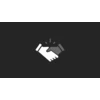
Frequent Flyer Miles
Fly from LFBD airport near Asobo Studio to KSEA airport near Microsoft HQ.
20
0.07%
How to unlock the Frequent Flyer Miles achievement in Microsoft Flight Simulator - Definitive Guide
**NEW SOLUTION**
This solution was originally written for PC and has not been tested on Series X/S - if anyone has suggestions or tweaks for the console version of FS2020, then I'd be happy to add here.
The original solution (left below for posterity) was based on how I unlocked this achievement. Following testing by NotTheBestAtAll and CrackedSeal3236, there are much faster, easier ways of completing this now. I've tried to incorporate their experiences into a new solution. Thank you to both of them for their comments below, and hopefully, this is a much simpler, faster solution for users:
Set yourself up to fly from LFBD to KSEA, using the low-altitude airways option (not the GPS option). Use the Cessna Citation CJ4 jet (or a turboprop plane if going for Saddle Sore as well) and unlimited fuel. All assists on. Start up the flight, and then hand over to the autopilot for take-off. After this you can either:
1. Leave the flight to run the full 8/9 hours and also unlock the Saddle Sore achievement.
2. Increase the sim rate to get the flight done under an hour (you cannot skip to a later point in the flight - it has to be done with sim rate).
Option 1 does work, but it's hit-or-miss - the autopilot seems to struggle with making the landing consistently. Jrod39 notes that they had to take over controls to make the landing as autopilot flew past, while in my experience the autopilot landed about half a mile away from the runway (although this popped the achievement). It might be worth coming back to make the landing yourself to be sure.
With option two, you need to come out of AI copilot control, then press R to activate sim rate, then Ctrl & + on your number pad to increase speed. You can hand it back over to the AI copilot then for most of the flight, although in my testing you'll either need to come back after 45 minutes and drop the sim rate back down with Ctrl & -, or you'll need to make the landing yourself. The AI seems to really struggle at the higher speed.
--------------------------------------------------------------------------------------
OLD SOLUTION
--------------------------------------------------------------------------------------
This can be done MOSTLY with AI co-pilot, if you don't fancy sitting in for the long haul. Skipping ahead on the flight plan didn't seem to work for me, so this took 9-10 hours of the game running to unlock.
I picked the Boeing 747-8 Intercontinental, filled it with fuel and minimal payload, set everything to easy and unlimited fuel, with a low-altitude airspace flight plan (I tried the GPS/VOR one and the AI stuck me in a mountain after 5 hours) - going gate-to-gate. I also picked clear skies and disabled the online features so I didn't end up hitting other planes etc.
Once you load in, let the AI take over. They don't seem to fly that efficiently (I'm a newbie to sims so I don't really understand this yet), so I had to come back every 4 hours to top up the fuel (from the payload menu at the top of the screen). Just ran it in the morning while I did some housework and it popped while I was watching TV on Xbox by the afternoon. Somehow, the AI still managed to stick the plane into the side of a building - but hey, I got the pop. So I'm assuming runway-to-runway would be enough.
It's REALLY important to come back and refuel the plane in the menu - I had two failed flights initially as unlimited didn't mean your fuel stays full - it just means you can top up whenever you want.
This solution was originally written for PC and has not been tested on Series X/S - if anyone has suggestions or tweaks for the console version of FS2020, then I'd be happy to add here.
The original solution (left below for posterity) was based on how I unlocked this achievement. Following testing by NotTheBestAtAll and CrackedSeal3236, there are much faster, easier ways of completing this now. I've tried to incorporate their experiences into a new solution. Thank you to both of them for their comments below, and hopefully, this is a much simpler, faster solution for users:
Set yourself up to fly from LFBD to KSEA, using the low-altitude airways option (not the GPS option). Use the Cessna Citation CJ4 jet (or a turboprop plane if going for Saddle Sore as well) and unlimited fuel. All assists on. Start up the flight, and then hand over to the autopilot for take-off. After this you can either:
1. Leave the flight to run the full 8/9 hours and also unlock the Saddle Sore achievement.
2. Increase the sim rate to get the flight done under an hour (you cannot skip to a later point in the flight - it has to be done with sim rate).
Option 1 does work, but it's hit-or-miss - the autopilot seems to struggle with making the landing consistently. Jrod39 notes that they had to take over controls to make the landing as autopilot flew past, while in my experience the autopilot landed about half a mile away from the runway (although this popped the achievement). It might be worth coming back to make the landing yourself to be sure.
With option two, you need to come out of AI copilot control, then press R to activate sim rate, then Ctrl & + on your number pad to increase speed. You can hand it back over to the AI copilot then for most of the flight, although in my testing you'll either need to come back after 45 minutes and drop the sim rate back down with Ctrl & -, or you'll need to make the landing yourself. The AI seems to really struggle at the higher speed.
--------------------------------------------------------------------------------------
OLD SOLUTION
--------------------------------------------------------------------------------------
This can be done MOSTLY with AI co-pilot, if you don't fancy sitting in for the long haul. Skipping ahead on the flight plan didn't seem to work for me, so this took 9-10 hours of the game running to unlock.
I picked the Boeing 747-8 Intercontinental, filled it with fuel and minimal payload, set everything to easy and unlimited fuel, with a low-altitude airspace flight plan (I tried the GPS/VOR one and the AI stuck me in a mountain after 5 hours) - going gate-to-gate. I also picked clear skies and disabled the online features so I didn't end up hitting other planes etc.
Once you load in, let the AI take over. They don't seem to fly that efficiently (I'm a newbie to sims so I don't really understand this yet), so I had to come back every 4 hours to top up the fuel (from the payload menu at the top of the screen). Just ran it in the morning while I did some housework and it popped while I was watching TV on Xbox by the afternoon. Somehow, the AI still managed to stick the plane into the side of a building - but hey, I got the pop. So I'm assuming runway-to-runway would be enough.
It's REALLY important to come back and refuel the plane in the menu - I had two failed flights initially as unlimited didn't mean your fuel stays full - it just means you can top up whenever you want.
88 Comments
I flew the Darkstar with unlimited fuel, did it in 1 hour 13 minutes. I had to keep going back and forth to stay on the navigation line, start your turn in the other direction the second you get near it. It wasn't hard, just annoying. The hardest part is having it decide you can go Mach3, which happens manually. Make sure you do the challenge to learn how to go Mach 9 as easily as the game will allow. Get to 50,000, invert to a 20 degree dive, roll upright and pull up to 20 degrees positive climb. Repeat until Mach 3. Activate the fuel pump (square button just right of center bottom of the console, then flick the switch for the scramjets. Pull up to 120-150,000ft and cruise. Kill the scramjets 100mi out and descend to 30,000, and then approach and land as usual, keeping your airspeed over 160mph so you don't stall
There seems to be lots of bugs flying exterior, so avoid it.
There seems to be lots of bugs flying exterior, so avoid it.
By SwordofWhedon on 13 Jun 2022 15:37
I'm not sure sorry. I did it in one "sitting" without saving - just running on PC with the screen off.
By SoupaBuoy on 21 Aug 2020 16:06
1 hour guide! Using just a controller and default controls.
Is VERY hands on, needing constant supervision though.
First you need to make sure you have the Top Gun DLC installed. This gives up the Expirmental Darkstar plane.
Then we're going to tweak a few assists.
So using the master difficultly setting at the top of the page, set all to EASY. This gives unlimited fuel and no damage, so you can crash land all you like so long as it's at the right airport and the right way up.
Then under PILOTING we're going to turn off:
Auto Rudder
Assisted Yoke
Assisted Landing
Assisted Takeoff
Assisted Controller Sensitivity
I had AI Anti-stall and Auto-trim on, but I spent a lot of time fighting the trim off the plane, so up to you if you want to experiment, you can always turn it on/off mid flight
Then load up the arrival and departure airports.
Departure: LFBD
Arrival: KSEA
Then keep it as GPS flight plan, as we're blasting straight over the north pole.
When you load in, the AI will sort all the Tower chat, so just hold and away you go.
and away you go.
Once in the air, climb to 30,000' at full speed (20° climb)
Then descend -20° until you hit Mach 1.5, this is shown bottom left on the HUD in 3rd person, or at the top of the plane on a dial in 1sr person.
Climb up at 20° until you hit Mach 3
When you hit Mach 3, turn on the fuel cell (it's a square made of 4 squares, just right if the control stick, on the dash), then flip the scramjet switch (left of the main screen, mid height).
If you're going to slow, it will just beep at you, otherwise you'll get a big surge and away you go, up to Mach 8.
I climbed up to about 100,000' and then using the arrows in the top corner of the compass rose (1st person mode), zoomed out as much as I could so you can cut the corner a bit on your GPS track.
As I said, this is hands on all the way, but with the auto trim, was pretty steady. This is because the plane has no autopilot I could find, and AI Pilot (assist pilot) doesn't like using Scramjet. So you just have to let it cruise, occasionally banking and occasionally levelling.
I found sitting about 5° banked turn would work well for turning the corner on the GPS track. Just keep lining up the straight line with the purple line, on the compass rose (bottom right if the main screen)
Eventually you'll get near to Seattle
(I accidentally turned off an engine half way over with some fiddling. Thankfully no damage was on, so after 30 seconds of wild spinning managed to restart it).
When you're less than 1000nm out, you want to start descending and slowing down. To switch back to the normal engines, you need to slow to Mach 3, and then switch off the Scramjet with the switch. This fired up the normal engine automatically, but maybe worth a save point.
After that, the landing throttle is about 28% and bring it in to land. I was on the grass between two runways when it popped, still pootling along
All the best! And questions let me know, and hopefully it should get around it crashing during the normal 8+ hour flight.
Is VERY hands on, needing constant supervision though.
First you need to make sure you have the Top Gun DLC installed. This gives up the Expirmental Darkstar plane.
Then we're going to tweak a few assists.
So using the master difficultly setting at the top of the page, set all to EASY. This gives unlimited fuel and no damage, so you can crash land all you like so long as it's at the right airport and the right way up.
Then under PILOTING we're going to turn off:
Auto Rudder
Assisted Yoke
Assisted Landing
Assisted Takeoff
Assisted Controller Sensitivity
I had AI Anti-stall and Auto-trim on, but I spent a lot of time fighting the trim off the plane, so up to you if you want to experiment, you can always turn it on/off mid flight
Then load up the arrival and departure airports.
Departure: LFBD
Arrival: KSEA
Then keep it as GPS flight plan, as we're blasting straight over the north pole.
When you load in, the AI will sort all the Tower chat, so just hold
Once in the air, climb to 30,000' at full speed (20° climb)
Then descend -20° until you hit Mach 1.5, this is shown bottom left on the HUD in 3rd person, or at the top of the plane on a dial in 1sr person.
Climb up at 20° until you hit Mach 3
When you hit Mach 3, turn on the fuel cell (it's a square made of 4 squares, just right if the control stick, on the dash), then flip the scramjet switch (left of the main screen, mid height).
If you're going to slow, it will just beep at you, otherwise you'll get a big surge and away you go, up to Mach 8.
I climbed up to about 100,000' and then using the arrows in the top corner of the compass rose (1st person mode), zoomed out as much as I could so you can cut the corner a bit on your GPS track.
As I said, this is hands on all the way, but with the auto trim, was pretty steady. This is because the plane has no autopilot I could find, and AI Pilot (assist pilot) doesn't like using Scramjet. So you just have to let it cruise, occasionally banking and occasionally levelling.
I found sitting about 5° banked turn would work well for turning the corner on the GPS track. Just keep lining up the straight line with the purple line, on the compass rose (bottom right if the main screen)
Eventually you'll get near to Seattle
(I accidentally turned off an engine half way over with some fiddling. Thankfully no damage was on, so after 30 seconds of wild spinning managed to restart it).
When you're less than 1000nm out, you want to start descending and slowing down. To switch back to the normal engines, you need to slow to Mach 3, and then switch off the Scramjet with the switch. This fired up the normal engine automatically, but maybe worth a save point.
After that, the landing throttle is about 28% and bring it in to land. I was on the grass between two runways when it popped, still pootling along
All the best! And questions let me know, and hopefully it should get around it crashing during the normal 8+ hour flight.
5 Comments
Worked like a charm after trying many other things. I highly recommend practicing landing a few times in the Darkstar before giving this a go.
By Nv Defines on 20 Nov 2022 03:47
Used the dark star, landed, and no achievement!
By TB4CO on 16 Jan 2023 02:15
Intro
I'm sure the other guides were great but they were a bit outdated for me. Using them and the many helpful comments to get my own successful unlock, I decided to provide an updated guide, tested on XSX.This solution uses Sim rate and the plane's native Autopilot (AP) to get this achievement in about an hour. In my experience, trying to let the AI pilot do this overnight (8+ hours), the game would always crash.
Version Disclaimer:
Guide
Setting up:
- Assign inputs to Sim rate up/down
- Assistance: All assists on (we will tweak in game)
- Select World map
- Cessna CJ4
- Departure LFBD
- Arrival KSEA
- IFR Low altitude route
On the runway:
First, in the flight assistant overlay, ensure the following settingsThen...
- Set up AP
- Manually take off (including putting landing gear away)
- Press
 on controller to activate AP.
on controller to activate AP. - Use your custom Sim rate binding to increase it, slowly at first. Following this guide, it should be
 +
+ 
Whilst flying:
- When the NAV isn't straight, mostly early on (the purple line in the VFR map), lower the SIM rate a bit, otherwise the SIM/AP can't cope and goes quite wide - it should eventually return but for safety I lowered it anyway, then increase to max on the straights
- Keep an ear out for the ATC guy requesting elevation changes: lower sim rate, go into cockpit and adjust the Altitude and VS / VS speed settings accordingly, then resume high sim rate
- Generally keep throttle around 70% to avoid overspeed narrator annoying you
Landing:
- As you get 100-150KM away from KSEA, start to pay more attention, adjusting Sim rate up and down as you feel comfortable.
- Again, pay attention to the ATC as they will be instructing you to decrease elevation in sections. I used 500-3000 negative VS
- The AP will initially do long sort of circles whilst you are descending, this is fine
- When you get somewhere between 3000-6000ft, you should be thinking about turning off AP and making your way to land manually.
- Hopefully you'll have had plenty of practice by now (if not, I'd recommend doing the landing challenges first)
- Landing speed for CJ4 is about 110-140 kts, flaps max
- Achievement popped the minute my back wheels hit the runway (it was a very dodgy landing)
2 Comments
I will try your guide in the next days, but i have a question before.
Do you remember your Multiplayer, AI-Traffic & Weather settings by any chance?
Do you remember your Multiplayer, AI-Traffic & Weather settings by any chance?
By FaIoran on 18 Apr 2022 00:09
Good question!
I believe I had AI traffic and weather in real time / live, but MP turned off.
Please share yours when you unlock it too :)
I believe I had AI traffic and weather in real time / live, but MP turned off.
Please share yours when you unlock it too :)
By thatNoseyParker on 18 Apr 2022 13:07
I used a slightly different method to the other guide here (which I think uses the AI pilot, but confusingly refers to it as 'autopilot'), using the aircraft's actual own autopilot as wanted to do it slightly more 'legit' and the in game AI pilot is rubbish anyway.
I used the A320 because the aircraft's autopilot works well and I know how to program it, but I guess any aircraft with a reliable AP will work. I realised afterwards I might have been better using an aircraft eligible for the 'Saddle Sore' achievement to do that at the same time so you might want to do that.
- Make sure you have set unlimited fuel in the options
- Setup up the route in the main menu
LFBD to KSEA (I did gate to gate to be safe)
Early morning daytime*
Clear skies*
Multiplayer Off*
AI traffic Off*
Choose IFR High Level
- Take off and get to your final cruising altitude (about 38,000 in the A320 from memory)
- Configure the aircraft AP to maintain your altitude, max cruising speed, and follow navigation
- Turn on the AI to do just the radio calls (not control the aircraft), so it will respond to all the frequency changes for you
- Increase the sim rate 3 times (so that 15seconds real time is 1minute game time), any more than this and the aircraft becomes unstable (you might not want to do this if doing 'Saddle Sore' at same time as that requires 8 real world hours of flight)
Now you're all set for it to follow the majority of the route for you. The altitude doesn't change until you near the destination so you can just leave it to it, the AP will follow the route and maintain speed/altitude, with the AI responding to the frequency changes. Go do other things and keep an occasional eye on it. Note on fuel: It seems with some aircraft with unlimited fuel on the fuel doesn't go down, but with the A320 the fuel still goes down but you can top it up from the menu. Make sure to keep an eye on your fuel and top up if necessary.
Once it goes over the mountains nearing the destination turn off the AI doing the radio and pay attention to the game again. Guide the aircraft through the decent and landing and you're done.
-*My first attempt at this achievement, I did it at night in rain (to progress those achievements!) but the game became strangely laggy in the last hour to the point it was uncontrollable and I crashed on landing and then the game crashed. So on my successful attempt I used daytime clear skies and turned off multiplayer and AI traffic (which has the added advantage that the only radio calls are for you) and had no problem the second time around.
-You *cannot* use the 'travel to' option, the full flight must be completed, but you *can* increase the sim rate. However if you want to double this up with the 'Saddle Sore' achievement (using a suitable aircraft) you have to make sure you spend at least least 8 real world hours in the sky.
I used the A320 because the aircraft's autopilot works well and I know how to program it, but I guess any aircraft with a reliable AP will work. I realised afterwards I might have been better using an aircraft eligible for the 'Saddle Sore' achievement to do that at the same time so you might want to do that.
- Make sure you have set unlimited fuel in the options
- Setup up the route in the main menu
LFBD to KSEA (I did gate to gate to be safe)
Early morning daytime*
Clear skies*
Multiplayer Off*
AI traffic Off*
Choose IFR High Level
- Take off and get to your final cruising altitude (about 38,000 in the A320 from memory)
- Configure the aircraft AP to maintain your altitude, max cruising speed, and follow navigation
- Turn on the AI to do just the radio calls (not control the aircraft), so it will respond to all the frequency changes for you
- Increase the sim rate 3 times (so that 15seconds real time is 1minute game time), any more than this and the aircraft becomes unstable (you might not want to do this if doing 'Saddle Sore' at same time as that requires 8 real world hours of flight)
Now you're all set for it to follow the majority of the route for you. The altitude doesn't change until you near the destination so you can just leave it to it, the AP will follow the route and maintain speed/altitude, with the AI responding to the frequency changes. Go do other things and keep an occasional eye on it. Note on fuel: It seems with some aircraft with unlimited fuel on the fuel doesn't go down, but with the A320 the fuel still goes down but you can top it up from the menu. Make sure to keep an eye on your fuel and top up if necessary.
Once it goes over the mountains nearing the destination turn off the AI doing the radio and pay attention to the game again. Guide the aircraft through the decent and landing and you're done.
-*My first attempt at this achievement, I did it at night in rain (to progress those achievements!) but the game became strangely laggy in the last hour to the point it was uncontrollable and I crashed on landing and then the game crashed. So on my successful attempt I used daytime clear skies and turned off multiplayer and AI traffic (which has the added advantage that the only radio calls are for you) and had no problem the second time around.
-You *cannot* use the 'travel to' option, the full flight must be completed, but you *can* increase the sim rate. However if you want to double this up with the 'Saddle Sore' achievement (using a suitable aircraft) you have to make sure you spend at least least 8 real world hours in the sky.



 SoupaBuoy
SoupaBuoy
 TrueAchievements
TrueAchievements



 I think on 14/06/2022 it's the fast and easy way to complete this achievment
I think on 14/06/2022 it's the fast and easy way to complete this achievment gazhibs
gazhibs
 thatNoseyParker
thatNoseyParker
 Project959
Project959