

Microsoft Flight Simulator
43 Achievements
1,000
1000+h
PC
Xbox Series
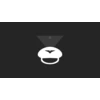
Jack of All Planes
Complete a 300+ mile flight with every aircraft in the standard edition of Flight Simulator.
50
0.02%
How to unlock the Jack of All Planes achievement in Microsoft Flight Simulator - Definitive Guide
 erod550
erod550
 TrueAchievements
TrueAchievements
 TrueAchievements
TrueAchievements
28 Aug 2020 17:40
***This has been fixed!***
A reliable 300+ mile flight I have been using is KPAM to KMLB across Florida. Pick IFR low altitude (high altitude is fine for the Airliners) underneath the plane selection on the World Map and it comes out to just over 300 miles. Takes 2-3 hours for most planes, less for the airliners and jet. Once you start your flight, you can bring up the AI Control menu and turn on Control Aircraft and the co-pilot will fly the whole thing from takeoff to landing while you do other things. If you also modify the weather to be night and raining, you can make progress on all 3 of these other achievements while working on this one.

 The Instrumental achievement in Microsoft Flight Simulator worth 255 pointsAccumulate 50 hours of IFR flight time, including at least one take-off and landing.
The Instrumental achievement in Microsoft Flight Simulator worth 255 pointsAccumulate 50 hours of IFR flight time, including at least one take-off and landing.

 The Night Owl achievement in Microsoft Flight Simulator worth 304 pointsAccumulate 50 hours of flight time at night.
The Night Owl achievement in Microsoft Flight Simulator worth 304 pointsAccumulate 50 hours of flight time at night.

 The Hydroplaning achievement in Microsoft Flight Simulator worth 278 pointsAccumulate 50 hours of flight time in rainy weather.
The Hydroplaning achievement in Microsoft Flight Simulator worth 278 pointsAccumulate 50 hours of flight time in rainy weather.
There's also a bit of taxiing at the end of the flight which will make small progress toward


 The Road Trip achievement in Microsoft Flight Simulator worth 132 pointsTaxi aircraft for a total distance of 100 miles.
The Road Trip achievement in Microsoft Flight Simulator worth 132 pointsTaxi aircraft for a total distance of 100 miles.
The 747 on this flight did struggle with the landing and landed in a neighborhood instead of the runway, but my tracker still went up and this achievement (which you will unlock along the way to this one) popped upon landing on some houses, so it still counts.


 The Flights of Fancy achievement in Microsoft Flight Simulator worth 187 pointsComplete flights of at least 300 miles using a prop, jet and airliner.
The Flights of Fancy achievement in Microsoft Flight Simulator worth 187 pointsComplete flights of at least 300 miles using a prop, jet and airliner.
Additional note: On a couple flights I used the Sim Rate Increase feature to finish them faster and tracker did not go up after those flights. I cannot verify for 100% certain that the Sim Rate Increase function disables achievement progress, but I have stopped using it and the tracker has resumed incrementing after every flight.
There are 20 aircraft in the standard edition. I suggest copying down the list and marking them off as you complete them. You should also verify in your Pilot Profile that the achievement tracker went up by 5% after you complete each flight because there is no other indicator of progress to tell you which planes you have finished and which you still have to do. Update: meochan913 suggests checking your flight log in your Pilot Profile to try to help figure out which plane you missed if you feel like you've done them all. Make sure all planes have a lengthy flight with a takeoff and landing registered. You can't see the actual distance but if it was only a 30 minute flight or something it's not going to have been 300 miles.
Turboprop
Daher TBM 930
Textron Aviation Beechcraft King Air 350i
Textron Aviation Cessna 208 B Grand Caravan EX
Airliner
Airbus A320neo
Boeing 747-8 Intercontinental
Jet
Textron Aviation Cessna Citation CJ4
Propeller
Aviat Pitts Special S2S
Cub Crafter X Cub
Diamond Aircraft DA40NG
Diamond Aircraft DA62
Extra EXTRA 330LT (some are reporting this was replaced with MX Aircraft. Unable to confirm as I no longer have the game)
Flight Design Flight Design CTSL
ICON A5
JMB Aircraft VL-3
Robin Cap10
Robin DR400/100 Cadet
Textron Aviation Beechcraft Bonanza G36
Textron Aviation Cessna 152
Textron Aviation Cessna 172 Skyhawk (G1000)
Zlin Aviation Savage Cub
Additional note: if you have any of the Community Liveries installed, several people have reported them preventing progress on this achievement. So if you're sure you're meeting the requirements and the tracker isn't going up, uninstall those and try again.
A reliable 300+ mile flight I have been using is KPAM to KMLB across Florida. Pick IFR low altitude (high altitude is fine for the Airliners) underneath the plane selection on the World Map and it comes out to just over 300 miles. Takes 2-3 hours for most planes, less for the airliners and jet. Once you start your flight, you can bring up the AI Control menu and turn on Control Aircraft and the co-pilot will fly the whole thing from takeoff to landing while you do other things. If you also modify the weather to be night and raining, you can make progress on all 3 of these other achievements while working on this one.
There's also a bit of taxiing at the end of the flight which will make small progress toward
The 747 on this flight did struggle with the landing and landed in a neighborhood instead of the runway, but my tracker still went up and this achievement (which you will unlock along the way to this one) popped upon landing on some houses, so it still counts.
Additional note: On a couple flights I used the Sim Rate Increase feature to finish them faster and tracker did not go up after those flights. I cannot verify for 100% certain that the Sim Rate Increase function disables achievement progress, but I have stopped using it and the tracker has resumed incrementing after every flight.
There are 20 aircraft in the standard edition. I suggest copying down the list and marking them off as you complete them. You should also verify in your Pilot Profile that the achievement tracker went up by 5% after you complete each flight because there is no other indicator of progress to tell you which planes you have finished and which you still have to do. Update: meochan913 suggests checking your flight log in your Pilot Profile to try to help figure out which plane you missed if you feel like you've done them all. Make sure all planes have a lengthy flight with a takeoff and landing registered. You can't see the actual distance but if it was only a 30 minute flight or something it's not going to have been 300 miles.
Turboprop
Daher TBM 930
Textron Aviation Beechcraft King Air 350i
Textron Aviation Cessna 208 B Grand Caravan EX
Airliner
Airbus A320neo
Boeing 747-8 Intercontinental
Jet
Textron Aviation Cessna Citation CJ4
Propeller
Aviat Pitts Special S2S
Cub Crafter X Cub
Diamond Aircraft DA40NG
Diamond Aircraft DA62
Extra EXTRA 330LT (some are reporting this was replaced with MX Aircraft. Unable to confirm as I no longer have the game)
Flight Design Flight Design CTSL
ICON A5
JMB Aircraft VL-3
Robin Cap10
Robin DR400/100 Cadet
Textron Aviation Beechcraft Bonanza G36
Textron Aviation Cessna 152
Textron Aviation Cessna 172 Skyhawk (G1000)
Zlin Aviation Savage Cub
Additional note: if you have any of the Community Liveries installed, several people have reported them preventing progress on this achievement. So if you're sure you're meeting the requirements and the tracker isn't going up, uninstall those and try again.
36
2
28 Aug 2020 17:40
145 Comments
Does the game still have saving issues? It can be countered by doing small flight after. So did start from scratch with ticking off all planes, as not really know what I did and what not.
0
0
By KGI KlikoNL on 23 Dec 2022 17:51
Doing small flights after, is playing russian roulette with your time..
The only working solution is by forcing the game to save. For example changing a parameter in settings (changing fuel to unlimited or limited, depending on your settings and press Y on your controller) after you have made your flight.
The small circle in the lower right corner is your best friend.
The only working solution is by forcing the game to save. For example changing a parameter in settings (changing fuel to unlimited or limited, depending on your settings and press Y on your controller) after you have made your flight.
The small circle in the lower right corner is your best friend.
0
0
By FaIoran on 24 Dec 2022 22:41
There are some Plane/Airport combinations that the IA seems to not be able to land, if you use the "Teleport to higher altitude" 2-3 times IA will keep flying the plane and land it correctly, counting towards the achievement :)
0
0
By Ritsu95 on 21 Oct 2023 16:04
DO NOT USE SIM RATE!!! This will nullify your effort. I'm now having to go back and re-fly a handful of the propeller planes because I've flown over 300 miles with each one but I have two planes still unaccounted for.
Also, I discovered that if you select your own weather, choose Clear Skies and GENTLY increase your tailwind up to the 150 knots maximum, you can more than double your groundspeed and complete those long flights with smaller planes much, much faster. If you hand-fly it, it takes a steady hand and precise trim. AI does a pretty good job. Just be sure to SLOWLY adjust the wind speed. Too fast going up and you'll stall. Too fast going down and you'll tear the plane apart from ridiculously high airspeed.
Also, I discovered that if you select your own weather, choose Clear Skies and GENTLY increase your tailwind up to the 150 knots maximum, you can more than double your groundspeed and complete those long flights with smaller planes much, much faster. If you hand-fly it, it takes a steady hand and precise trim. AI does a pretty good job. Just be sure to SLOWLY adjust the wind speed. Too fast going up and you'll stall. Too fast going down and you'll tear the plane apart from ridiculously high airspeed.
0
0
By KE5BM on 20 Dec 2023 01:17
One thing to look out for: for me the game reset to an earlier state several times (perhaps loading a backup save after crashing?). If that happens you could get the situation that the game's internal progress is lagging behind the achievement progress. So e.g. the achievement is at 30%, but the game has now reverted back to a state with 20% progress. If you don't notice this and do the next plane, internally it will go up to 25%, but since the achievement tracker is already at 30%, it will stay at 30%. Seeing this, you might assume your last flight did not count, and try it over and over (happened to me several times), but since internally it did count, doing the flight again makes no difference, and in fact it is the *previous* flights you need to do over.
If weird things are happening, I recommend checking both the internal achievement progress by selecting Profile. And also check the flight log to see if any flights you did recently have disappeared.
I may not be explaining this clearly, but maybe it'll help someone.
If weird things are happening, I recommend checking both the internal achievement progress by selecting Profile. And also check the flight log to see if any flights you did recently have disappeared.
I may not be explaining this clearly, but maybe it'll help someone.
0
0
By Speedy Phantom on 14 Aug 2021 22:28
A couple of notes from my experience in getting this achievement.
1. Try not to let your game crash! I would recommend completely closing the game and relaunching between each flight. If you notice anything odd or not working properly (like being unable to delete a wind layer, more on that later), stop the flight, restart the game, and re-try the flight. The first time my game crashed was at 25%. This “erased” all my progress. After 6 flights (including replaying a couple of the previous flights, it resumed counting. The second time it crashed on me was at 90% and I lost my 7th flight, the ICON A5. Not sure why that one, but the only way I could find it was by replaying my flights in the same order and having the achievement pop on landing.
2. Definitely adjust the weather to give yourself a 150kt tailwind. You will save at least 30% of your flight time, usually more, and if you get the heading right, it’s basically its own form of autopilot. Either let your AI Pilot get to its cruising altitude or level out yourself at any elevation over 1,000. Start adding a tailwind at 25kt increments, allowing your plane to level out and gain enough airspeed not to stall out on the next increase.
To make it really easy, for my non-airliner flights I used a route from Tallahassee to New Orleans Lakefront (KTLH to KNEW) perfectly at 300 NM and a nearly straight shot West at 270 degrees. You can follow the Redneck Riviera beach line to either a canal through the marshes or just head into Lake Ponchartrain. You can’t miss the airport as it is nearly entirely built out into the lake. Set your tailwind and gusts to come from 85-90 degrees, dial them up to 150kt, sit back and relax until you get to within 5NM of the runway approach, cut the wind entirely, settle your plane and land as best as you can.
1. Try not to let your game crash! I would recommend completely closing the game and relaunching between each flight. If you notice anything odd or not working properly (like being unable to delete a wind layer, more on that later), stop the flight, restart the game, and re-try the flight. The first time my game crashed was at 25%. This “erased” all my progress. After 6 flights (including replaying a couple of the previous flights, it resumed counting. The second time it crashed on me was at 90% and I lost my 7th flight, the ICON A5. Not sure why that one, but the only way I could find it was by replaying my flights in the same order and having the achievement pop on landing.
2. Definitely adjust the weather to give yourself a 150kt tailwind. You will save at least 30% of your flight time, usually more, and if you get the heading right, it’s basically its own form of autopilot. Either let your AI Pilot get to its cruising altitude or level out yourself at any elevation over 1,000. Start adding a tailwind at 25kt increments, allowing your plane to level out and gain enough airspeed not to stall out on the next increase.
To make it really easy, for my non-airliner flights I used a route from Tallahassee to New Orleans Lakefront (KTLH to KNEW) perfectly at 300 NM and a nearly straight shot West at 270 degrees. You can follow the Redneck Riviera beach line to either a canal through the marshes or just head into Lake Ponchartrain. You can’t miss the airport as it is nearly entirely built out into the lake. Set your tailwind and gusts to come from 85-90 degrees, dial them up to 150kt, sit back and relax until you get to within 5NM of the runway approach, cut the wind entirely, settle your plane and land as best as you can.
0
0
By HiddenJaguar25 on 19 Sep 2021 00:56
Well, stick to the guide above. Even it was tedious to fly the same route 20 times, it worked everytime.
But there was an exception. The MSFS crashed right after the King Air flight. Tracker went up, but the flight wasn't logged in the flight book. I took the Cessna 152 for the next flight and the tracker didn't went up, even i never flew a 152 before on a 300 miles flight.
It tracked again after the 2nd try with the King Air, which is correct, since this way it fixed the difference between the tracker and the flight book.
Another example: If you fly an 8 hour flight and the game crashes or didn't save your progress in the flight book for some reason, the tracker will stuck, until you did a new flight, longer than 8 hours.
That's why i wrote above, the small save circle is your best friend in this game.
But there was an exception. The MSFS crashed right after the King Air flight. Tracker went up, but the flight wasn't logged in the flight book. I took the Cessna 152 for the next flight and the tracker didn't went up, even i never flew a 152 before on a 300 miles flight.
It tracked again after the 2nd try with the King Air, which is correct, since this way it fixed the difference between the tracker and the flight book.
Another example: If you fly an 8 hour flight and the game crashes or didn't save your progress in the flight book for some reason, the tracker will stuck, until you did a new flight, longer than 8 hours.
That's why i wrote above, the small save circle is your best friend in this game.
0
0
By FaIoran on 08 Jan 2023 04:55
My flight with the Zlin Aviation Savage Cub didn't give me any progress :(
0
0
By Erico360 on 28 Aug 2020 18:14
Tried it again Zlin Aviation Savage Cub really doesn't track for me.
0
0
By Erico360 on 28 Aug 2020 22:17
Yes I did on both tries. Didn't use any sim rate increase.
0
0
By Erico360 on 29 Aug 2020 20:06
I think sometimes they just don't count it for whatever reason. I finished a flight with the Textron Aviation Cessna 172 Skyhawk (G1000) and the tracker didn't go up so I'm going to have to try that one again.
0
0
By erod550 on 29 Aug 2020 20:33
I'm at 85% right now with the Zlin Aviation Savage Cub running on my gaming PC downstairs. I know that I increased the frame rate for at least one flight earlier and I've kept track of any flight after which I didn't see the increase in completion percentage. I have five to double-check on. I'll report back when this current flight is done regarding the Savage Cub.
Erod550, I've been using KOKC (Will Rogers World Airport in Oklahoma City, OK) and M19 (Newport Municipal Airport in Newport, AR). It's entirely overland and it's about 314 miles. I've mostly been going to M19 but it has short runways (5,000 or so feet) so if I need to redo one of the jets, I'll reverse it since KOKC has much longer runways (multiple over 9,800).
Erod550, I've been using KOKC (Will Rogers World Airport in Oklahoma City, OK) and M19 (Newport Municipal Airport in Newport, AR). It's entirely overland and it's about 314 miles. I've mostly been going to M19 but it has short runways (5,000 or so feet) so if I need to redo one of the jets, I'll reverse it since KOKC has much longer runways (multiple over 9,800).
0
0
By jrod39 on 29 Aug 2020 23:08
I think this achievement is also affected by some bugs of the sim. I've successfully made the counter went up to 15% which is 3 planes but I've done the trip on at least 5 planes. Now I'm basically redoing the flight for every planes and hoping the counter would go up again. The flight plan you suggested in the guide is pretty good! A comfy 285nm flight which is just over 300 miles with two nice airports that both have ILS and long runways.
Thanks for the guide man.
Thanks for the guide man.
0
0
By meochan913 on 30 Aug 2020 19:52
Just tried again, this time from KPAM to KMLB. Tracker didn't go up.
0
0
By Erico360 on 30 Aug 2020 21:23
I have done 3 flights now with the Cessna 172 which should be my last plane and am still stuck on 95%. Guess I'll be going through the list again, but I was sure to check the tracker after every completed flight and only moved onto the next plane once it counted the previous plane, and I didn't even fly the Cessna 172 at all until I was already at 90% complete and just had the Cessna 152 and 172 left and the 152 counted for me to move to 95%. My flight log shows completed flights that meet the correct distance for all planes.
0
0
By erod550 on 30 Aug 2020 22:58
Take note of the description. You do not have to land at an airport. I set a 300mile flight came back a few hours later and my dumbass AI overshot it by almost 300miles. I already travelled more than 300miles so I selected travel to final approach and landed in the ocean upside down and turned off the engine. I got the logbook screen and my progress tracker went up.
0
0
By Maxumilli0n on 31 Aug 2020 17:01
I was wondering if my problem with not able to get my achievement to progress could be caused by it actually required 300NM instead of miles?
0
0
By meochan913 on 31 Aug 2020 20:57
No, it's 300 miles which is around 263 NM.
0
0
By Maxumilli0n on 31 Aug 2020 22:33
There is one ppl that actually managed to unlock this... I wonder how did he do it
0
0
By meochan913 on 01 Sep 2020 22:39
I wouldn't be surprised if one of the Deluxe or Premium planes is marked as one of the 20 needed for this achievement. If that's the case it'd be unobtainable for anyone with the GamePass version of the game without spending a bunch of money just to unlock a few extra planes.
0
0
By erod550 on 02 Sep 2020 08:08
Oh, erod550, I have a sneaking suspicion that you might be right. I'm halfway through my second pass right now. I have the Premium edition and I'll start checking those off next. If one of those causes it to pop, I'll let everyone know.
0
0
By jrod39 on 02 Sep 2020 15:01
I'll do the same as jord39.
0
0
By meochan913 on 02 Sep 2020 19:07
Achievement just popped for me after completing a flight with the Textron Aviation Cessna 172 Skyhawk! Something erod550 had said gave me the idea that this could have been a simple coding mistake, and since there are two variants of the 172 Skyhawk, I wondered if maybe a developer included the wrong one in the conditions for the achievement. Anyone who's sitting on 95% and has the Deluxe or Premium Edition, give this a try!
0
0
By jrod39 on 02 Sep 2020 20:00
GG bro! I'm stucked at 25%...
0
0
By meochan913 on 03 Sep 2020 00:05
Hey jrod39! A few quick questions: How long is your flight plan and does it have to be gate to gate? or just rwy to rwy is good enough. What difficulty level are you using and can the AI stay on the whole time? Meaning leave the AI copilot on so it will take over the the plane as soon as you enter the game world next time with no button press needed.
Cuz there are at least 6 planes that I've definetly flew before but my tracker stuck at 25%. Even if I flew some other planes in the list there are still chances that it won't count. I must be doing it wrong and I was wondering it could be the length of the flight which is normally 270NM for me. Is it too short?
Cuz there are at least 6 planes that I've definetly flew before but my tracker stuck at 25%. Even if I flew some other planes in the list there are still chances that it won't count. I must be doing it wrong and I was wondering it could be the length of the flight which is normally 270NM for me. Is it too short?
0
0
By meochan913 on 03 Sep 2020 00:40
I know I don't have the achievement yet but I now know why at least. When I got progress to register Runway to Runway is enough. I leave the AI on the whole time with full assists. The AI starts taking off as soon as I click Ready to Fly. And I always fly 300+NM on my routes. It doesn't specify which miles it's talking about and a regular person is not going to make that conversion from nautical miles to miles so I just make sure every flight is 300NM+. I have used KPAM to KMLB a lot (IFR low-altitude pushes it over 300NM). Also CYYZ to KEKM for several.
0
0
By erod550 on 03 Sep 2020 00:43
Thank you erod550 for your reply! 100% anwsered my questions!!!! God I love this community!
0
0
By meochan913 on 03 Sep 2020 00:55
I was also stuck at 95%, thank you so much for the call out by jrod39 about using the other 172, that did the trick! Achievement popped as soon as I landed!
0
0
By PacificSlew on 03 Sep 2020 03:08
And I still can't get the Zlin Aviation Savage Cub to count...
0
0
By meochan913 on 03 Sep 2020 05:04
4th time with the Zlin Aviation Savage Cub and still didn't count. Can anyone tell me how did you guys made this one count? I've already tried 310NM flight 3 times and still no luck...
0
0
By meochan913 on 03 Sep 2020 23:47
I'm going to guess that the Savage Cub did in fact already count on one of your previous trips and something else you thought counted didn't. I would suggest moving on to all the other planes and assuming you already have credit for the Savage Cub and you can always come back to it later if the achievement doesn't pop after doing all the other planes.
0
0
By erod550 on 03 Sep 2020 23:51
Hi erod550, will the game delete your progress if you had a CTD? Cuz I've done 6-7 of those planes and my progress never when up above 25%...... I was wondering could it be the progress is somehow lost so that it won't go up anymore unless I hit that 25% mark again. But thanks bro. Imma continue my hunt!
0
0
By meochan913 on 04 Sep 2020 00:19
Hey guys, do you have the livery mega pack installed? I just found out that it seems like all the planes that didn't count for me are the ones have liveries. I just did a flight with a non-livery plane and the tracker when up. Could this be the issue?
0
0
By meochan913 on 04 Sep 2020 19:38
Hey Guy! I can confrim using Livery packs will make this achievement unobtainalble at this moment. Delete all the liveries in your community folder and you should be able to get the achievement easily!
0
0
By meochan913 on 05 Sep 2020 00:26
BTW it doen't matter if you actually use any of these liveries or not. You just can't have it in your game if you want to get this achievement.
0
0
By meochan913 on 05 Sep 2020 00:32
Wow, add it to the list of terrible bugs in the game, smh.
0
0
By erod550 on 05 Sep 2020 05:36
Omg... that would explain why none of my flights are counting at the moment. Wasted so many hours for nothing. Time to remove liveries. What about other mods such as the FPS fix, the A32NX project?
EDIT: I removed the liveries and can confirm that flights are now counting towards this achievement again. I still have the FPS fix and the A32NX project installed.
EDIT: I removed the liveries and can confirm that flights are now counting towards this achievement again. I still have the FPS fix and the A32NX project installed.
0
0
By scorpian007 on 05 Sep 2020 10:55
I haven't downloaded any liveries and I'm stuck at 95%... Don't really want to do the whole list again... I have the Premium Deluxe version and I did both versions of Cessna 172 with no luck
0
0
By Jappe on 05 Sep 2020 18:03
Thanks for the tip, I found one flight that had landed in a "vicinity" of an airport so I'm gonna try that plane again.
0
0
By Jappe on 05 Sep 2020 21:20
Glad you got this one! GG bro!
0
0
By meochan913 on 06 Sep 2020 03:19
Congrats, Jappe! I'm glad to hear that. And guys, does sim rate increase work for this achievement?
0
0
By Noel3679 on 06 Sep 2020 04:26
I don't think it does, but you can find out pretty easily by trying a run and using sim increase. Will only take a couple minutes to do it and see if the tracker went up. If not, exit the game and it should be reset back to normal when you come back in.
0
0
By erod550 on 06 Sep 2020 04:58
Okay, thanks for an answer erod550. Actually, I tried that once yesterday and it seems it doesn't work. But I'm not sure because this game is so glitchy... So I wanted to know other guys' cases. :)
0
0
By Noel3679 on 06 Sep 2020 05:35
Yea I tried using sim rate increase on two flights along the way and it didn't move the tracker, so I'm pretty sure it voids progress on this particular achievement. It works for the bush trips though.
0
0
By erod550 on 06 Sep 2020 08:33
So if you have the standard edition of this game, can you not unlock this achievement?
0
0
By x ii Y1D x on 06 Sep 2020 20:59
Correct. Not until they hopefully fix it so it counts the right plane.
0
0
By erod550 on 06 Sep 2020 23:24
OBBI Bahrain (runway 12L) to OMDB Dubai with low altitude is another reliable 300+AI co-pilot flight plan.
0
0
By LeiChat on 08 Sep 2020 22:43
I have tried 10 planes on both the KPAM to KMLB and OBBI to OMDB routes and neither is increasing my achievement progress. I'm stuck at 25/100. I am not altering the sim rate at all but I am using AI to control the aircraft by default (immediately active when loading flight) and radio comms. I'm also opening up the VFR map and ATC windows. There must be something else that is preventing my trips from counting but I don't know what it is. If I figure it out I will come back to report it....
0
0
By DiscoStu987 on 12 Sep 2020 23:05
Make sure if you're doing the KPAM to KMLB route that you are changing to an IFR flight plan (dropdown under the plane selection) and not VFR. VFR is under 300 miles, IFR is over 300 miles. Letting the AI control the aircraft and comms should be perfectly fine.
0
0
By erod550 on 13 Sep 2020 07:33
Ah yea that could be it. This game is still extremely buggy. Hoping they get more patches out soon.
0
0
By erod550 on 13 Sep 2020 23:59
I can confirm that removing the community liveries (I had several installed from a "Megapack" that is available) solved the problem. I've done 4 flights since removing them and all are counting towards the achievement.
0
0
By DiscoStu987 on 14 Sep 2020 12:30
Thanks for the confirmation. I've added it to the solution as several people have reported this same problem with liveries installed.
0
0
By erod550 on 15 Sep 2020 00:17
Just popped for me on first startup after the Sep 16, 2020 patch without having the Deluxe or Premium edition, so it appears it is retroactive if you had already completed a 300+ mile flight in the G1000 Cessna 172.
0
0
By erod550 on 17 Sep 2020 00:29
Doubt it I completed multiple flights with G1000 and went through all the aircraft 3 times. Still at 90%
0
0
By Maxumilli0n on 17 Sep 2020 02:23
The update did fix it. It popped for me as soon as I logged in after the update.
0
0
By Bobo daMunkee on 17 Sep 2020 02:53
Maxumilli0n if you were only at 90% then you were missing more than just the G1000 anyway. I'd make sure all flights are above 300nm, not just miles but nautical miles. And make sure you don't use sim rate increase or have any of the liveries installed.
0
0
By erod550 on 17 Sep 2020 04:43
Doesn't really make sense since all the progress I made were flights at 300miles(264NM or more),all non simmed and no liveries since I don't mess with mods. I guess some people just got lucky and I'll have to go through all my aircraft again.
0
0
By Maxumilli0n on 17 Sep 2020 09:46
"300miles(264NM or more)" - See this right here is likely it. I seriously doubt they are making the conversion from nautical miles to miles for the purposes of tracking this achievement. Redo any planes that you only did 264NM and make sure you go 300NM with them.
0
0
By erod550 on 17 Sep 2020 16:16
I'm stuck at 95%. Things were going great after removing all community liveries but I've flown all standard planes twice since then as well as the non G1000 172. Not sure what is wrong.
0
0
By DiscoStu987 on 20 Sep 2020 00:06
And you’re not using the sim rate increase? It would take well over 80 hours to go through them all twice. Probably closer to 100.
0
0
By erod550 on 20 Sep 2020 01:52
Nope, no sim rate increase. I'm 33% done Journeyman (500 hours) so I'm at about 165 hours so far. I've started a new cycle through all 20 planes again but if I don't unlock it this time, I'm giving up on it.
0
0
By DiscoStu987 on 20 Sep 2020 02:01
Maybe full delete and reinstall? Dunno. If other achievements aren't unlocking there's something else going on there. Hope you get it figured out.
0
0
By erod550 on 20 Sep 2020 04:13
Hmm that's a strange one. All of the SmartCam achievements worked for me using the external camera. Hopefully this run through the planes will work for you.
0
0
By erod550 on 20 Sep 2020 19:04
Good to know that smart cam is supposed to work in external view as well but for me, it didn't. Tried it several times before moving to the cockpit. And I gave up on the Jack of All Planes achievement until they fix this. I'm tired of these flights.
0
0
By DiscoStu987 on 21 Sep 2020 02:05
I'm half way through a 3rd round and still at 95%. Other achievements are progressing so it isn't a general problem I'm having. One question I wanted to ask though...do you guys fly gate/parking to gate/parking for this achievement including shut down or is runway to runway ok? And are you running with any "assists" or "true to life"? From the guide above, it looks like you do allow AI to fly the plane so do you start the flight with true-to-life and then only switch on AI to control the plane at that point? What about AI to handle radio comms? Thanks in advance
0
0
By DiscoStu987 on 23 Sep 2020 18:52
Anyone else have trouble with oil pressure in the X CUB after about 250NM? 3 flights in a row ended the same way. My oil pressure and oil temps are in the green and stable and then suddenly the oil pressure starts dropping to 0 for no apparent reason. Occurs whether I start the flight with AI control or handle auto pilot myself. Any suggestions? What should the mixture and propeller controls be set to at cruise? Thx
0
0
By DiscoStu987 on 24 Sep 2020 02:39
The engine would randomly shut off on me at times and I’d just spam Ctrl+E to restart the engine and get control back before crashing. The engine dying would make the oil pressure drop to zero so that could be what’s happening. It seemed to happen less when I didn’t have the engine at full speed the whole time and just backed off the throttle a bit.
0
0
By erod550 on 24 Sep 2020 03:11
WOW! I finally unlocked this one with the Diamond DA40NG. I have no idea why it didn't register the previous 2 flights with this aircraft but it worked on a 3rd attempt. For anyone else stuck at 95%, I feel your pain but I can at least confirm that it is possible to unlock this achievement even if it appears you can't. A special shoutout to @erod550 for all of your help and suggestions. Only 6 more achievements to go!!
0
0
By DiscoStu987 on 25 Sep 2020 15:50
Sweet! Glad you were able to unlock it.
0
0
By erod550 on 25 Sep 2020 17:41
You can view your ground-to-ground flights in your logbook. Then use the search bar to filter by plane. If you click fly route again, you can check if it came out at least 300NM.
This method, however, is not foolproof. Checking over the list, I have 4 that don't meet the criteria but only 3 planes (15%) left to do. If anyone can find out a more robust way to back check, speak up!
This method, however, is not foolproof. Checking over the list, I have 4 that don't meet the criteria but only 3 planes (15%) left to do. If anyone can find out a more robust way to back check, speak up!
0
0
By Waddaboo on 25 Sep 2020 22:30
Twice ice tried to do Daher TBM 930 and it never counted, even carried on for another 30mins with the tracker on, an it never went up 5% =(
0
0
By St Helens RLFC on 27 Sep 2020 14:01
Did you land? Pretty sure you have to complete a takeoff and landing for it to count.
0
0
By erod550 on 28 Sep 2020 01:08
Yes I took off and landed on both occasions =(
The first plane I did, I didn't even land or take off, I just flew and it went to 5% which is strange - that was using "Textron Aviation Beechcraft King Air 350i"
The first plane I did, I didn't even land or take off, I just flew and it went to 5% which is strange - that was using "Textron Aviation Beechcraft King Air 350i"
0
0
By St Helens RLFC on 28 Sep 2020 01:31
This achievement has become an even bigger pain than it already was with the broken AI pilot since the latest patch. Has anyone got a confirmed route where the co-pilot actually does their job? It certainly doesn't work with the KPAM-KMLB route. thanks
0
0
By Ben L0nd0n on 13 Oct 2020 15:02
Latest update downloaded and unfortunately the AI pilot still doesn't follow the low-altitude IFR flight path (KPAM-KMLB route). He does seem to maintain altitude and is able to taxi but other than that just flies straight. :(
0
0
By Ben L0nd0n on 13 Oct 2020 15:48
Yea I've found the AI co-pilot doesn't work in the Tour of Japan mode either. I had to manually use auto-pilot to fly that route because they would fly to a couple points but then just fly straight past one of them and never turn unless I intervened. Hopefully it gets fixed soon or that someone can give advice on a route that works with the current patch.
0
0
By erod550 on 14 Oct 2020 05:01
Finally unlocked this achievement after repeating a 300+ mile flight with the Beechcraft King Air 350i. The Tour of Japan flight I had on the log for this machine previously had NOT counted!!
0
0
By Ben L0nd0n on 20 Nov 2020 15:15
i have flown every single standard edition plane now, some multiple times just to make sure. ive checked every flight log entry to make sure they were all above 300nm, and yet im stuck on 95%. was wondering if the majority of players who completed this actually had the deluxe or premium edition? I know its not a demand of the achievement, just wondering if its a glitch and requires you to own it.
0
0
By ImpicMushroom on 20 Jan 2021 18:18
I have the Deluxe version
0
0
By Jappe on 20 Jan 2021 18:19
Just completed this and can confirm you can do it with the standard Game Pass edition now. 

0
0
By Catching ZZZs on 05 Mar 2021 20:01
"AI Control menu and turn on Control Aircraft and the co-pilot will fly the whole thing from takeoff to landing while you do other things."
The only menu I see related to AI is under flight assistant>AI>Piloting
But, the AI flew right over the airport instead of landing.
The only menu I see related to AI is under flight assistant>AI>Piloting
But, the AI flew right over the airport instead of landing.
0
0
By imaidiot19 on 29 Jul 2021 23:43
Stupid question @Fuzzmeister, but I'm also trying to do this while at work/sleeping and the game auto-pauses if I don't touch the controller for a while. What have you changed in the settings to get around this?
0
0
By Goldacious on 04 Aug 2021 07:23
Boy, that is one “F” away from being a bit of a nightmare.
0
0
By zebatov on 04 Aug 2021 09:04
@Goldacious: I'm on PC, but a play n charge kit keeps it going on my Xbox if the cord is plugged into the console. I installed anydesk on my PC and can check every 3 hours at work and start another flight. I've got one more left after this one.
I've had 3 of the planes decide to keep going and not land at all. If it's been over 300nm then I turn unlimited fuel off and set fuel to 0 and let the AI crash land. It's counted each time I did this.
I've had 3 of the planes decide to keep going and not land at all. If it's been over 300nm then I turn unlimited fuel off and set fuel to 0 and let the AI crash land. It's counted each time I did this.
0
0
By Fuzzmeister J on 04 Aug 2021 18:29
Thanks Fuzzmeister. I'm using play and charge kit on xbox too but for whatever reason it still pauses. I've started rubber-banding though. I've had 5 successful flights so far. Thanks for the fuel tip too.
0
0
By Goldacious on 05 Aug 2021 08:43
I don’t know what your issue is. I have switched between plugged-in and batteries, and it will turn off with the batteries, but not pause the game. You must have some settings in the console adjusted in such a way.
0
0
By zebatov on 05 Aug 2021 14:16
Can confirm I’m using batteries in my elite series 2 and on XSX it doesn’t pause when controller turns off for inactivity
0
0
By SILVAF0XX on 05 Aug 2021 17:39
I don't know what's different, but my game keeps going and the controller goes off. Even the rumble still works when the controller powers off and plugged in. That's a first for me.
0
0
By Fuzzmeister J on 06 Aug 2021 11:57
Tearing my hair out with this s***! Landed all planes and confirmed “ground to ground” with landings confirmed and I’m at 90% 😡😡
0
0
By SILVAF0XX on 11 Aug 2021 13:59
Was getting 5% progress for the first 8 planes I did, haven't gotten progress for the last 2 (Diamond Aircraft DA40NG & Diamond Aircraft DA62).
Progress also didn't move for rainy and night flights during those 2 flights.
That and not getting the progress awarded for 2 out of the 3 core Bush Trips, I'm starting to get really angry with this game.
Progress also didn't move for rainy and night flights during those 2 flights.
That and not getting the progress awarded for 2 out of the 3 core Bush Trips, I'm starting to get really angry with this game.
0
0
By LOST Nr on 13 Aug 2021 12:28
Was getting 5% progress for the first 8 planes I did, haven't gotten progress for the last 2 (Diamond Aircraft DA40NG & Diamond Aircraft DA62).
Progress also didn't move for rainy and night flights during those 2 flights.
This sounds very similar to what happened to me (see above). You may have lost a few flights that you did *before* the DA40/DA62 and need to redo those.Progress also didn't move for rainy and night flights during those 2 flights.
That the rain/dark tracker has also stopped moving seems like a clear sign of this. Progress there has probably also dropped down and the game is still "catching up" to the achievement progress. It will eventually go up again.
0
0
By Speedy Phantom on 14 Aug 2021 22:42
Apparently you do not have to use the different variants of the Cub Crafter X Cub. I wasted a lot of time monkeying with 3 hour flights trying to get the float and ski variants to count. Since they're listed as separate planes.
Same with Textron Aviation Cessna 172 Skyhawk.
You do not need to do the float variants or ski variants of any plane.
There are 24 'planes' in the standard edition, if you just count all of the squares. Four of them don't count.
20*5=100.
Same with Textron Aviation Cessna 172 Skyhawk.
You do not need to do the float variants or ski variants of any plane.
There are 24 'planes' in the standard edition, if you just count all of the squares. Four of them don't count.
20*5=100.
0
0
By SincereSeeker6 on 21 Aug 2021 04:39
I have problem with Robin DR400/100 Cadet.
All assist on, AI control, IFR low altitude or even GPS only and it always lands in a building or in the water. Tried KPAM TO KMLB AND KTLH TO KNEW.
Can't finish it. I need to pilot it alone probably.
All assist on, AI control, IFR low altitude or even GPS only and it always lands in a building or in the water. Tried KPAM TO KMLB AND KTLH TO KNEW.
Can't finish it. I need to pilot it alone probably.
0
0
By Tha Playah360 on 24 Oct 2021 19:28
This achievement is driving me crazy. Stuck on 90% and I know the only two planes not to register are the Textron Aviation Cessna 172 Skyhawk (G1000) and the Textron Aviation Cessna Citation CJ4. Flown both 4 or 5 times now, still wont play ball.
When you have such time consuming achievements, the developers should at the bare minimum ensure that they all unlock properly.
When you have such time consuming achievements, the developers should at the bare minimum ensure that they all unlock properly.
0
0
By Wagachoochoo on 10 Jan 2022 14:44
I have the same problem with the Robin DR400, the AI pilot just can't seem to maintain altitude with that plane and always crashes. I even tried taking off from KTEX which starts at an elevation of over 9000 and the plane wouldn't even lift off with the AI pilot, it just crashed after the end of the runway.
0
0
By Larvi1 on 10 Jan 2022 15:41
I have tried a couple of flights and increased the sim rate. No progress was made towards this achievement unfortunately.
0
0
By ModernGeezers on 26 Jan 2022 11:11
Restating a couple of things from when I got the achievement : Take over the landing phase and do it manually, and add a 100 kts tail wind GRADUALLY to speed up the flight. Obviously reduce to zero before landing 😁.
0
0
By InfiniteLogic on 29 Jan 2022 18:48
Achievement has stopped tracking at 25% for me. Did 2 x 300NM+ flights in the last couple of days and it's not counted any progress for either, although the planes are named in the list above and I had no liveries on. They're in the log as a take off and a landing but I'm not doing any more if they aren't counting or it's just a waste of a lot of time.
Update - and of course, my game makes me out to be a liar by starting tracking again! 4 successful tracks in a row now to take me to 45%, but it took the 4th 300NM+ flight I've done in the X Cub (I'd previously done one in the wrong X Cub as well!) for it to actually register, and the 2nd in the DA40NG.
Update - and of course, my game makes me out to be a liar by starting tracking again! 4 successful tracks in a row now to take me to 45%, but it took the 4th 300NM+ flight I've done in the X Cub (I'd previously done one in the wrong X Cub as well!) for it to actually register, and the 2nd in the DA40NG.
0
0
By JOHN SWFC on 21 Feb 2022 14:05
Based on my own checklist I believe I'm missing Robin DR400/100 Cadet as it doesn't succeed the flight KPAM to KMLB (whilst other have ended god knows where, this is the only one I haven't seen the 5% progress on)
0
0
By thatNoseyParker on 09 Mar 2022 07:55
My progress drops down to 65% complete in the in-game achievement menu after I complete a trip. It first shows 70% meaning that it worked and my progress went forward. However, when I load my game back up afterwards it drops back down to 65%. Any ideas why?
0
0
By Ghost Ninja on 11 Mar 2022 14:10
I just finished this achievement. The Robin DR400-100 Cadet took me several trips. Most of my trips were around the southern US, going back and forth from South Carolina to Florida and then west to Texas and back east.
0
0
By FacetedArrow204 on 08 Apr 2022 23:30
Well, either the DR400 is broken (unlikely since others are getting) or I must be missing something else - just sat and manually did the 3.5 hour trip and landed perfectly with no pop.
Yelp, time to go through them all again!
Yelp, time to go through them all again!
0
0
By thatNoseyParker on 11 Apr 2022 00:19
Crap, did 20 flights and checked off the planes above, but the last 5% didn't go up. Any tips, or would I need to redo the list until it pops?
Edit 30 April; found one plane in my logfile that didn't have a very long flight with a landing yet. Flew with that one, and achievement popped.
Edit 30 April; found one plane in my logfile that didn't have a very long flight with a landing yet. Flew with that one, and achievement popped.
0
0
By Belindo152 on 27 Apr 2022 15:14
Still stuck 95% think this achievement is definitly broken as I checked ALL the listed planes and they are all registered as ground to ground flights (KPAM to KMLB).
0
0
By Sondanal on 10 May 2022 09:23
Still stuck 95% think this achievement is definitly broken as I checked ALL the listed planes and they are all registered as ground to ground flights (KPAM to KMLB).
0
0
By Sondanal on 10 May 2022 09:23
I'm glad (sorry) others are stuck at 95%. Mine still is with no way to see what the *tracker* thinks I'm missing.
Raised a ticket on their Zendesk, they pretty much just said make sure it's 300NM with no Dev mode or liveries and gave me a link to this very guide lol.
Raised a ticket on their Zendesk, they pretty much just said make sure it's 300NM with no Dev mode or liveries and gave me a link to this very guide lol.
0
0
By thatNoseyParker on 18 May 2022 15:57
Well hot DAWG. It's done. Sods law happens pretty much when I jumped online after sending the above message.
Although most of it is circumstancial, I'll try to detail the scenario as much as possible in case it is remotely useful.
I'd left a plane flying overnight using the AI as I usually would, from KPAM to KMIA (slightly further than KMLB as I was concerned the missing plane took a slightly more direct route resulting in just under 300NM). In the morning, I saw it was still flying* so I cancelled the destination and selected the nearest airport, which was 5V8. At this point I paused the game, turned my XSX off and went to work. When I eventually resumed the game, I quickly landed at the nearest strip and a few seconds after touching the grass runway - POP!
The plane was the JMB Aircraft VL-3. It was a plane I had originally checked off, having seen the 5% increase, but was one of three not in my logbook. So, it seems I was victim to the suggestion I had coincidentally read earlier in the day, where the game desyncs the Xbox Guide/OS tracker and the in-game tracker. Ie a plane you saw progress for actually lost that progress, and the next plan you thought didn't count actually did (and thus resynchronized the tracker %ages)
*In this instance, I only had the cursor-activated AI Pilot flying and the dedicated "AI PILOTING" toggle in the "FLIGHT ASSISTANT" left off. All other flight assistant options were enabled. In my general experience, the cursor-based AI pilot won't deal with takeoffs and landings, whilst the explicit one in the HUD settings did. However, the latter would often crash. Furthermore, when I loaded in with the JMB, it actually started taking off without the explicit setting enabled, so I figured I leave it off.
So, conclusion. Logbook is bae, but being absent doesn't guarantee it didn't count.
If you're just starting, make sure to list the planes you do in order and check the in-game tracker (under Profile) before and after every flight. If, before your next flight, you notice the tracker dropped below what it was (ie what you will still see in the OS/Xbox guide tracker) then unmark the previous flight and re do it.
Although most of it is circumstancial, I'll try to detail the scenario as much as possible in case it is remotely useful.
I'd left a plane flying overnight using the AI as I usually would, from KPAM to KMIA (slightly further than KMLB as I was concerned the missing plane took a slightly more direct route resulting in just under 300NM). In the morning, I saw it was still flying* so I cancelled the destination and selected the nearest airport, which was 5V8. At this point I paused the game, turned my XSX off and went to work. When I eventually resumed the game, I quickly landed at the nearest strip and a few seconds after touching the grass runway - POP!
The plane was the JMB Aircraft VL-3. It was a plane I had originally checked off, having seen the 5% increase, but was one of three not in my logbook. So, it seems I was victim to the suggestion I had coincidentally read earlier in the day, where the game desyncs the Xbox Guide/OS tracker and the in-game tracker. Ie a plane you saw progress for actually lost that progress, and the next plan you thought didn't count actually did (and thus resynchronized the tracker %ages)
*In this instance, I only had the cursor-activated AI Pilot flying and the dedicated "AI PILOTING" toggle in the "FLIGHT ASSISTANT" left off. All other flight assistant options were enabled. In my general experience, the cursor-based AI pilot won't deal with takeoffs and landings, whilst the explicit one in the HUD settings did. However, the latter would often crash. Furthermore, when I loaded in with the JMB, it actually started taking off without the explicit setting enabled, so I figured I leave it off.
So, conclusion. Logbook is bae, but being absent doesn't guarantee it didn't count.
If you're just starting, make sure to list the planes you do in order and check the in-game tracker (under Profile) before and after every flight. If, before your next flight, you notice the tracker dropped below what it was (ie what you will still see in the OS/Xbox guide tracker) then unmark the previous flight and re do it.
0
0
By thatNoseyParker on 18 May 2022 17:03
Hello! I have problem with the Cessna 152 (Propeller), don't count with me, I have many flights, different airport and none! Anyone else?
0
0
By MaltiGC on 10 Jun 2022 02:35
I got several planes crash during IA piloting.
I recommend to turn off damage to doing those trips.
Plus, after each flight, check inside the game, in Profil, then Achievements, if the percentage get up or not (5% by plane).
Little tips for the slow plane, like Zlin Aviation Savage Cub or Robin DR400/100 Cadet (the pain of my existence), find two airports located in some island to don't have to climb to high, several possibilities in the mediterranean sea.
You CAN'T use Sim Speed to make the trip faster, but if the IA crash, you can use Slew Mode (press Y) to move around and get back on track.
Finally, Boeing 747-8 Intercontinental misfunctioned to my first four attempts.
Engine stuck in full power, landing gear refusing to deploy...
I had to do this one without the IA, wich allow me to don't retract landing gear during the trip. I targeted the 'HOMEY airport' for his 8km long landing track, 70km N/NW from Las Vegas.
Good luck!
I recommend to turn off damage to doing those trips.
Plus, after each flight, check inside the game, in Profil, then Achievements, if the percentage get up or not (5% by plane).
Little tips for the slow plane, like Zlin Aviation Savage Cub or Robin DR400/100 Cadet (the pain of my existence), find two airports located in some island to don't have to climb to high, several possibilities in the mediterranean sea.
You CAN'T use Sim Speed to make the trip faster, but if the IA crash, you can use Slew Mode (press Y) to move around and get back on track.
Finally, Boeing 747-8 Intercontinental misfunctioned to my first four attempts.
Engine stuck in full power, landing gear refusing to deploy...
I had to do this one without the IA, wich allow me to don't retract landing gear during the trip. I targeted the 'HOMEY airport' for his 8km long landing track, 70km N/NW from Las Vegas.
Good luck!
0
0
By MrOut on 13 Jun 2022 06:08
Finally managed to complete this. Like others, I got the AI pilot to do most of it, but for some reason, the AI pilot cannot fly the Robin aircraft. If you watch it, it constantly adjusts the trim to well beyond the normal range and eventually stalls the aircraft. I let the AI take off and get to 4,000ft, then take over manually. If you have the game in Easy, the co-pilot will keep the aircraft straight and level so you can leave it to it, I kept a close eye on it, but after a couple of hours landed at the destination.
If you are looking for a good route, then go from Aeroporto do Porto Santo to Gran Canaria Airport, it's a 308 nautical mile flight almost all over water and apart from with the Robin, the AI can't mess it up.
If you are looking for a good route, then go from Aeroporto do Porto Santo to Gran Canaria Airport, it's a 308 nautical mile flight almost all over water and apart from with the Robin, the AI can't mess it up.
0
0
By RidleyDeckard on 17 Jun 2022 09:21
Several planes that are on list that did trip well over 300nm (one even 500) and the counter not goes up. Pretty bad that they fix one and then break others. While done 1 of the 3 bush trips, got achievement for it but at ingame profile says done 0 bushtrips.
0
0
By KGI KlikoNL on 17 Jun 2022 10:16
I can no longer see the 330LT in the aircraft list. Anyone have a solution?
0
0
By DarkestHour on 27 Jun 2022 07:43
Just can't get this to pop. Stuck at 95% and have no idea which plane has not registered.
Been through the full list at least 3 times and starting a 4th. All planes showing long ground-to-ground flights (KPAM to KMLB) in the log book with at least 1 take-offs and landings. No sim rate increase. A base install so no liveries. AI pilot used for most of it but usually have to take over for landing as they botch it a lot or just fly right past the airport. I'm using the Game Pass PC version.
Stumped.
Been through the full list at least 3 times and starting a 4th. All planes showing long ground-to-ground flights (KPAM to KMLB) in the log book with at least 1 take-offs and landings. No sim rate increase. A base install so no liveries. AI pilot used for most of it but usually have to take over for landing as they botch it a lot or just fly right past the airport. I'm using the Game Pass PC version.
Stumped.
0
0
By slickochet on 30 Jun 2022 18:43
Is this achievement cumulative or do you need to do it straight away?
0
0
By zuerito on 15 Jul 2022 18:53
You must do the 300+ miles for each plane in one flight. You can't do multiple short flights to add up to 300 and get credit.
0
0
By erod550 on 15 Jul 2022 18:55
I got a 5% progression with each plane except for Robin Cap 10, which I have done 4-5 times already but never counts for me. I'm stuck at 95%.
0
0
By HKTR2 on 24 Jul 2022 09:51
@HKTR2 I'm in pretty much the same boat as you, can't get the Robin DR400 or 747 to count for me, doing the same flight as I've done for all the others, stuck at 90%
0
0
By XBFALCON on 25 Jul 2022 08:07
What happened with the 330LT?
0
0
By MaltiGC on 03 Aug 2022 18:28
@MaltiGC I think it was replaced with MX Aircraft.
0
0
By Reptil3 PL on 10 Aug 2022 06:24
My co-pilot seemed to keep landing the smaller prop planes like the X Cub and Flight Design CTSL in the ocean. But I was playing with no crash on and just used slew made to pull it out of the drink and set it back on course towards the airport where I would eventually land and receive progress.
0
0
By Crosier5961 on 10 Aug 2022 17:33
Is true @Reptil3 PL, the MX Aircraft count as EXTRA 330LT, thank you! It would be nice to update the list here, for new ones
0
0
By MaltiGC on 12 Aug 2022 00:30
My tracker wasn't going up for Aviat Pitts Special S2S even though I landed twice in a small airport (I'm working my way up the 500 airports achievement). I don't know if this is a solution, but it went up once I tried another flight that landed in a bigger airport which actually had taxiing instructions. So if the tracker is not moving, check if you are landing in small airports that do not tell you to taxi (it may be worth turning on "Taxi Ribbon" in Assistance Options > Navigation Aids). That may be the issue. I've tried twice with propellers landing in bigger airports and the tracker is now working again.
0
0
By LP Tato BR on 22 Dec 2022 22:06
I did a 300+ flight to a small airport without taxiing and seems to have not couted it. Pretty sure not used the plane before. Didn't went out of the game, so can't be lost. Not have any liveries installed or used.
So lie someone else also mentioned, small airports seem not good enough.
So lie someone else also mentioned, small airports seem not good enough.
0
0
By KGI KlikoNL on 27 Dec 2022 20:12
Does the Top Gun:Maverick dlc voids the achievement? I did uninstalled both liveries for the A320Neo. I’m stuck at 60%, 7 aircraft listed that I haven’t flown yet. I do make sure I’m flying well over 300+ miles(usually 270-300NM range, as 300miles=260.6928726NM). I don’t know if the NX Cub will count, nor the PC-6…. I’m confused, as I have written down all 20 aircraft from the Standard Edition(that I do own). I’m also on Game Pass, even though I own MSFS2020 on disc. Need help/advice. Confused and a little irritated by this.
0
0
By UNSC REX GT on 16 Feb 2023 18:01
No idea UNSC. I followed this list to a tee, and wrote them down, checking them off as I go, and as the tracker goes up.
Stopped at 95% with ICON A5, and nothing has worked in weeks. No issues with the tracker or anything for any other flights, except this one. I've landed 30 times with this plane all over the place, and none of it counts. No idea what to do 🤷🏾♂️
Stopped at 95% with ICON A5, and nothing has worked in weeks. No issues with the tracker or anything for any other flights, except this one. I've landed 30 times with this plane all over the place, and none of it counts. No idea what to do 🤷🏾♂️
0
0
By on 05 Mar 2023 12:04
I’ve been flying routes for 3 hours each(I mean for each aircraft). As for the airliners, CJ4 & the King Air 350….those require for much longer distances equal to 3-hour flights, just to make sure. It’s tedious, I know.
0
0
By UNSC REX GT on 06 Mar 2023 02:22
I’m now at 90% complete for this achievement. The aircraft I had to fly once were: Extra 330 LT, JMB Aircraft VL-3, Pitts Special S2S & Cessna 208B. I’m currently flying the DA-40NG & next will be the DA-62. After these last 2, I’ll get 100%. All other 14 aircraft I had to fly 3x each. Good to see this is almost done.
*Edit* I always do a Cold & Dark start for each aircraft for more immersive gameplay experience.
*Edit* I always do a Cold & Dark start for each aircraft for more immersive gameplay experience.
0
0
By UNSC REX GT on 25 Mar 2023 15:37
Just got it. Last aircraft to fly is the DA-62, and flown 300+NM. Flew from Nagasaki to Tokyo(2-1/2 hour-3 hour flight). This achievement was a bit frustrating at first, but the other aircraft was just flown once to count as a ‘completed’ ground-to-ground flight. 👍🏻
0
0
By UNSC REX GT on 27 Mar 2023 16:29
One thing to note is that the trip needs to be over 300nm, not the distance between the two airports. I've been enjoying setting my own routes and waypoints and making sure it's just over the 300nm mark. For example, for one of them I did a trip that left from Athens (LGAV) and went up the eastern coast of Greece before landing at LGTS. This is a great way to knock out some of these flights while also checking out some cool scenery along the way and not just flying in a straight line for 2-3 hours.
NOTE: This will not work with the AI Pilot, it won't follow the custom waypoints. At least I can't figure out how to get it to do that.
NOTE: This will not work with the AI Pilot, it won't follow the custom waypoints. At least I can't figure out how to get it to do that.
0
0
By DeepHouse910 on 02 Apr 2023 19:04
Another note: the AI pilot will follow the landmarks that appear on the World Map, just not custom waypoints. Perhaps they will fix this in the future.
0
0
By DeepHouse910 on 23 Apr 2023 21:32
For the Robin, if after selecting your flight plan you go in the nav log and set cruise altitude to something very low (like 4000ft) the AI pilot will avoid stalling and keep speed up. Just make sure to select two airports very low and without any mountains between them.
0
0
By Rallymen007 on 19 Aug 2023 14:03
As per the original guide, everything detailed worked correctly.
The Extra 330LT was the correct aircraft (no MX needed).
While progressing with the list I filtered 'My Logbook' by Ground to Ground and checked off each Achievement aircraft.
I reflew a couple that were listed under Partial Flights (Vicinity), with the 747 being the worst.
The final flight was in the G1000 which I had already flown a crazy amount in MSFS already, but the 'My Log' search proved that I hadn't actually completed a 300+ mile flight with it.
Flight complete, Achievement pooped.
Thanks for the guide.
The Extra 330LT was the correct aircraft (no MX needed).
While progressing with the list I filtered 'My Logbook' by Ground to Ground and checked off each Achievement aircraft.
I reflew a couple that were listed under Partial Flights (Vicinity), with the 747 being the worst.
The final flight was in the G1000 which I had already flown a crazy amount in MSFS already, but the 'My Log' search proved that I hadn't actually completed a 300+ mile flight with it.
Flight complete, Achievement pooped.
Thanks for the guide.
0
0
By Falcon Eye 22 on 21 Sep 2023 04:53
Another example: If you fly an 8 hour flight and the game crashes or didn't save your progress in the flight book for some reason, the tracker will stuck, until you did a new flight, longer than 8 hours.
That's why i wrote above, the small save circle is your best friend in this game.
Posted by FaIoran On 08 Jan at 04:55
Oh my god, I finally got it after like a year and a half and this was the key. Thank you @FaIoran !That's why i wrote above, the small save circle is your best friend in this game.
Posted by FaIoran On 08 Jan at 04:55
I was originally doing the KPAM to KMLB but had done all planes at least 4 times and was stuck on 95% with no idea which one it had missed.
So I started doing the much longer flight of KJFK to KCLT (475 NM) with every plane all over again.
And after a few days, it popped after finishing the flight on the Robin DR400/100 Cadet. I could not believe it. So for anyone else stuck with planes not counting, try making some much longer trips on the ones you doubt. Or....just all of them again.
0
0
By slickochet on 24 Sep 2023 22:23
Why would you want to cheese this with AI pilot etc, you might as well just watch someone do it on youtube :P
0
0
By richard#6308 on 02 Aug 2021 19:09
Are you sure you're going over 300 miles? I just did my Zlin Aviation Savage Cub flight from KPAM to KMLB (IFR low altitude) and my tracker went up. Took 3.5 hrs and I had to land manually because the co-pilot flew past the runway for some reason. Don't use the sim rate increase if you're using that. After I landed I turned co-pilot back on and let it taxi to the end. Don't know if that makes a difference.
0
0
By erod550 on 28 Aug 2020 23:58
Thanks Maxumilli0n, I guess it's just the game is bugged then. For me the tracker when up once as soon as I touched down and now I can't get it to progress even if I stop the engine in parking spot and see the log book...
0
0
By meochan913 on 31 Aug 2020 22:50
Meochan913, I'm in the same position. My tracker remains at 95%. The Savage Cub counted for me but apparently I must have incorrectly recorded one of the other planes as having counted. I'm now running through them again.
At least these count towards Wing Commander etc. I've finished the achievements for cumulative hours at night, with IFR, and in the rain already.
At least these count towards Wing Commander etc. I've finished the achievements for cumulative hours at night, with IFR, and in the rain already.
0
0
By jrod39 on 01 Sep 2020 15:41
@Jappe, I suggest you can go through your logbooks and try to find the missing piece. You can compaire the flight times to see if there is any plane that you've flew before is short on flight times.
0
0
By meochan913 on 05 Sep 2020 18:16
It wasn't that plane but actually I found out that my 747 flight did not have a successful landing so I did a new flight with 747 and damn the achievement unlocked! Thanks @meochan913 for the tip of looking through the logbook!
0
0
By Jappe on 06 Sep 2020 02:36
Thx for suggestion @erod550 but yes I am always flying IFR low airways and setting my max cruise altitude in navlog to 4000 or 5000 ft. Still not getting the achievement progress for some reason.
Update: 1 plane just worked ok on a different route (CYTZ to KEKM) but not sure why. I just read elsewhere that someone had trouble with this achievement because he had installed some custom scenery and liveries. After removing them all, his achievement tracking was working. I had custom liveries installed in the "community" folder so I've removed them all and will report back if this solves the problem.
Update: 1 plane just worked ok on a different route (CYTZ to KEKM) but not sure why. I just read elsewhere that someone had trouble with this achievement because he had installed some custom scenery and liveries. After removing them all, his achievement tracking was working. I had custom liveries installed in the "community" folder so I've removed them all and will report back if this solves the problem.
0
0
By DiscoStu987 on 13 Sep 2020 11:49
One thing I did do was download the free Aersoft Paderborn airport scenery from the marketplace and even though I have deleted it and physically removed the folders, it is still in my content manager "library" so maybe this is messing up things. I just don't know how to remove it completely so the sim doesn't think I ever owned it.
0
0
By DiscoStu987 on 20 Sep 2020 02:16
Update: I was able to get "In the wild" to pop after I used the cockpit view. I was using the external view with smart cam but it doesn't seem to work unless you're in the cockpit. So my issue appears to be specific to Jack of All Planes. I've uninstalled and reinstalled the game and trying all 20 planes one last time. I also logged a Zendesk support ticket mentioning the additional free scenery download that may be affecting this achievement.
0
0
By DiscoStu987 on 20 Sep 2020 12:17
I'm using the AI Pilot to just get this over with. I'd like to try out mods and other updates but afraid that those will mess with achievement progress. I'm doing this while at work/sleeping and the plane usually crashes near the airport. But any kind of touching the ground counts as a 300 mile flight if you went 300 miles. I'll take it!
Edit: The CTLS-60 kept going the wrong way and never landing. I found putting the fuel off unlimited and putting it down to 0 for a few seconds caused the plane to go back on track for a bit.
Edit: The CTLS-60 kept going the wrong way and never landing. I found putting the fuel off unlimited and putting it down to 0 for a few seconds caused the plane to go back on track for a bit.
0
0
By Fuzzmeister J on 03 Aug 2021 10:36
This solution is working well for me (But now stuck at 95% with several redone). I suggest you set runway 27L at KMLB for the arrival as the AI pilot does a somewhat better job of landing on it than on the reciprocal runways where it can 'land' amongst houses (but still count!). The AI still plays up on several planes but I've found that even the crashes count. I usually take manual control for the landing now just to be sure.
As with all achievements, having the on screen tracker on is essential, or, better still, have the XBox App open on a tablet showing achievements as it shows actual percentage progress.
One more suggestion: Switch aircraft in your profile before loading your saved 300 mile flight plan. I had at least one instance of it not counting if you change the aircraft having loaded the plan but before flying.
Edit: I'm WAS stuck at 95% like a lot of others despite re-flying half the planes again so far. I'm now making sure either the AI or me actually shuts down the plane after a successful landing and then checking that the flight log in my profile has registered the flight and with takeoff and landing.
I retried those planes that didn't have take-offs and landings or time seemed too short. Finally found the erroneous plane as the Flight Designs CTSL. I flew it on the OBBI to OMDB route and added a 125 KT tailwind (in 25 KT increments) to speed it up by a factor of 2 (doesn't invalidate it) 😄. Adjust as needed and set to zero well before landing.
Achievement popped at last!
As with all achievements, having the on screen tracker on is essential, or, better still, have the XBox App open on a tablet showing achievements as it shows actual percentage progress.
One more suggestion: Switch aircraft in your profile before loading your saved 300 mile flight plan. I had at least one instance of it not counting if you change the aircraft having loaded the plan but before flying.
Edit: I'm WAS stuck at 95% like a lot of others despite re-flying half the planes again so far. I'm now making sure either the AI or me actually shuts down the plane after a successful landing and then checking that the flight log in my profile has registered the flight and with takeoff and landing.
I retried those planes that didn't have take-offs and landings or time seemed too short. Finally found the erroneous plane as the Flight Designs CTSL. I flew it on the OBBI to OMDB route and added a 125 KT tailwind (in 25 KT increments) to speed it up by a factor of 2 (doesn't invalidate it) 😄. Adjust as needed and set to zero well before landing.
Achievement popped at last!
0
0
By InfiniteLogic on 16 Aug 2021 18:49
Something interesting that I found. I was on a 300+ mile flight with my co-pilot in control the entire time. We got close to our arrival, and the co-pilot entered the approach pattern and then suddenly crashed a few miles from the airport. I was flying at night so I have no clue what happened because it was pitch black out. I had damage turned off, so the crash did not immediately end the flight, but I was completely stuck. The plane was tipped forward onto it's propeller.
Since I was so close to landing the plane, instead of just quitting or restarting the flight, I thought I would just get the plane back in the air and land it myself at the airport, and see if it would still count the flight. To reset the plane, I entered Slew Mode by pressing Y on my keyboard, elevated the plane in the air a couple thousand feet (F3 or F4 key), and then exited Slew Mode (Y key). I was then able to complete the rest of the flight on my own and landed the plane.
I fully expected that the progress tracker on the achievement would not move because of what happened and what I did to get the plane back in the air, but to my surprise, the tracker actually increased 5% and the in-game logbook shows a successful landing.
So if anyone has an accident along the way, try this to see if you can salvage the flight and still get credit for it.
UPDATE:
Can confirm that the above method works. It happened to me again. Co-pilot crashed the plane 6-7 miles before reaching the airport. I entered Slew Mode, raised the plane up in the air and continued on until I landed the plane at the airport. Progress toward the achievement counted.
Since I was so close to landing the plane, instead of just quitting or restarting the flight, I thought I would just get the plane back in the air and land it myself at the airport, and see if it would still count the flight. To reset the plane, I entered Slew Mode by pressing Y on my keyboard, elevated the plane in the air a couple thousand feet (F3 or F4 key), and then exited Slew Mode (Y key). I was then able to complete the rest of the flight on my own and landed the plane.
I fully expected that the progress tracker on the achievement would not move because of what happened and what I did to get the plane back in the air, but to my surprise, the tracker actually increased 5% and the in-game logbook shows a successful landing.
So if anyone has an accident along the way, try this to see if you can salvage the flight and still get credit for it.
UPDATE:
Can confirm that the above method works. It happened to me again. Co-pilot crashed the plane 6-7 miles before reaching the airport. I entered Slew Mode, raised the plane up in the air and continued on until I landed the plane at the airport. Progress toward the achievement counted.
0
0
By TheJudge24 on 27 May 2022 01:21
 VOODOO85
VOODOO85
 TrueAchievements
TrueAchievements
 TrueAchievements
TrueAchievements
05 Aug 2021 20:23
It appears the 'pause' method has now been patched out of the game and no longer able to be used
Original solution in spoiler tag below
Detail of how i discovered this solution in spoiler below
Original solution in spoiler tag below
There are 20 planes in the standard edition of Flight Simulator and you must complete a 300+ mile flight with each but i'm going to tell you a way that you don't really need to do a single 300 mile flight
So start by setting up a 300NM+ flight (locations don't matter but i'd suggest picking places that have other airports within close distance) and have the AI Pilot take off etc. Leave the Xbox controller plugged into the console (i plug in with USB-C cable and take batteries out) but don't rubberband it in anyway. Come back after the expected flight time (so if flight is stated as 1hr40m - come back after 2 hours) to find the game paused due to inactivity. Now cancel the destination and land at nearest airport (you can do this via Flight Assistant menu) to find your tracker progress by 5% each different plane you use despite the flight only being 20NM or so
This doesn't improve time taken compared to AI Pilot but for anyone finding they can't rely on AI Pilot to fly properly or their game crashes often, this may help
So start by setting up a 300NM+ flight (locations don't matter but i'd suggest picking places that have other airports within close distance) and have the AI Pilot take off etc. Leave the Xbox controller plugged into the console (i plug in with USB-C cable and take batteries out) but don't rubberband it in anyway. Come back after the expected flight time (so if flight is stated as 1hr40m - come back after 2 hours) to find the game paused due to inactivity. Now cancel the destination and land at nearest airport (you can do this via Flight Assistant menu) to find your tracker progress by 5% each different plane you use despite the flight only being 20NM or so
This doesn't improve time taken compared to AI Pilot but for anyone finding they can't rely on AI Pilot to fly properly or their game crashes often, this may help
Detail of how i discovered this solution in spoiler below
So i started getting some of the slower planes through a 300 mile flight by setting up a flight just over 300NM and letting the AI Pilot do the whole thing but all too often, i would come back after a few hours to find either the AI Pilot had crashed or the game itself had crashed. This was very frustrating and i wasn't gaining anything from leaving the Xbox on whilst i done other things
Then i accidentally found a solution. I usually left the AI Pilot to complete the flight and plugged my Xbox controller into the console (USB-C cable) and rubber banded the thumbsticks but on this particular day i forgot to rubberband it and after going back a few hours later, the game had paused
I un-paused the game and was going to just quit to main menu when i decided to just cancel the destination which was still ~295NM away and just land at the nearest airport (all done from the flight assistant) in order to boost my 500 unique airport achievement but when i landed, my Jack of All Planes tracker went up 5%
I have since tested this with a few more flights and it's worked everytime no matter which airport i set as departure/arrival. I've always waited beyond the expected flight time before going back to the game so for instance, one flight said 1hr 48m so i waited 2 hours before going back and i got the 5% towards the achievement
Then i accidentally found a solution. I usually left the AI Pilot to complete the flight and plugged my Xbox controller into the console (USB-C cable) and rubber banded the thumbsticks but on this particular day i forgot to rubberband it and after going back a few hours later, the game had paused
I un-paused the game and was going to just quit to main menu when i decided to just cancel the destination which was still ~295NM away and just land at the nearest airport (all done from the flight assistant) in order to boost my 500 unique airport achievement but when i landed, my Jack of All Planes tracker went up 5%
I have since tested this with a few more flights and it's worked everytime no matter which airport i set as departure/arrival. I've always waited beyond the expected flight time before going back to the game so for instance, one flight said 1hr 48m so i waited 2 hours before going back and i got the 5% towards the achievement
9
3
05 Aug 2021 20:23
3 Comments
I am finally getting progress on this achievement again. My flights seem to be no more than a few nautical miles at most but provided I have flown for a sufficient time it accepts it. The key here is the changing of destination. Simply landing at another airport was not working for me (I have a number of completed flights with no landings recorded - whether due to game no tracking landings properly or it being an "unathorised" landing). Changing the destination by way of flight assistant menu (rather than going through the settings in cockpit also seems to have worked.
I also found that saving the flight (it was a dubious landing strip) did not void the achievement tracking. I did not plug my controller in but have left the game to pause on its own so I cannot say whether manually pausing will work. I also ignored ATC, letting the AI handle it completely or just not responding.
Increasing the sim rate is a definite no-no for this.
I also found that saving the flight (it was a dubious landing strip) did not void the achievement tracking. I did not plug my controller in but have left the game to pause on its own so I cannot say whether manually pausing will work. I also ignored ATC, letting the AI handle it completely or just not responding.
Increasing the sim rate is a definite no-no for this.
0
0
By CraziDutchman on 12 Aug 2021 07:24
Today I started an 80NM flight and set the AI pilot to control everything. After 10 minutes the game paused and then my controller turned off.
I left and returned after 4.25 hours and just realised the progress was 5% more than at the start. The plane was still in the air and just flew for 10 minutes before getting paused for 4 hours.
Edit: with the next plane I tried it didn't count until landed on the nearest airport after having the game paused for around 4.5 hours
I left and returned after 4.25 hours and just realised the progress was 5% more than at the start. The plane was still in the air and just flew for 10 minutes before getting paused for 4 hours.
Edit: with the next plane I tried it didn't count until landed on the nearest airport after having the game paused for around 4.5 hours
0
0
By HKTR2 on 18 Oct 2021 18:02
I think the 'pause' method has been fixed with the goty edition of the game. I was at 70% progress and today I did another plane and it didn't count after landing like all the previous planes.
0
0
By HKTR2 on 22 Nov 2021 19:03
 Mr Buck 63
Mr Buck 63
 TrueAchievements
TrueAchievements
 TrueAchievements
TrueAchievements
07 Jan 2023 06:24
If it is not counting a flight make sure you take it all the way to the parking and completely shut the plane down and it will show your log and count the trip. I had to redo the trip for the Pitts because i failed to do that
1
2
07 Jan 2023 06:24

