
Microsoft Flight Simulator
43 Achievements
1,000
1000+h
PC
Xbox Series
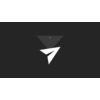
Job Shadowing
Create a flight plan based on a Live Traffic aircraft, then fly the route without assistance.
10
0.11%
How to unlock the Job Shadowing achievement in Microsoft Flight Simulator - Definitive Guide
These are based off real fights happening in the world .
some of the green planes are players so if your having trouble finding real planes turn off multiplayer in the flight condition menu.
click on the world map and zoom in until you see green planes. Then click on the green plane and click create plan. From there fly the plan out and bleep bloop you got 10 gamer score.
TIP I found a 11 min fly time plan so if your in a rush it get this pick a short flight.
UPDATE people are saying you can pick any real fight and skip to the final approach phase and land the plane in the hot bar menu to unlock faster.
some of the green planes are players so if your having trouble finding real planes turn off multiplayer in the flight condition menu.
click on the world map and zoom in until you see green planes. Then click on the green plane and click create plan. From there fly the plan out and bleep bloop you got 10 gamer score.
TIP I found a 11 min fly time plan so if your in a rush it get this pick a short flight.
UPDATE people are saying you can pick any real fight and skip to the final approach phase and land the plane in the hot bar menu to unlock faster.
41 Comments
In addition, if you cannot find a short fly plan time, you are able to pick whichever one you want, take off, and then using the "travel to" feature located in the hot bar skip to final approach and land the aircraft. This should unlock the achievement.
By NotTheBestAtAll on 19 Aug 2020 12:34
Can confirm skipping to final approach and then landing will unlock the achievement
By KawiNinjaRider7 on 19 Aug 2020 13:48
Here's my guide for Xbox:
1: go into the world however you want, hit Start/Burger > "Assistance Options" > and set it to "True to Life" and hit Y to save. Exit out to the main menu.
2: On your phone/PC/tablet/laptop/etc go to flightaware
3: Go to world map, and I zoomed into the area between NYC and Philadelphia, as planes fly through there on short hour long flights along the eastern seaboard.
4: in the top left, click on the image of the plane. I chose the Textron Aviation Cessna 172 Skyhawk (G1000). Make sure livery is default, I didnt change anything else.
5: Click top right "Flight Conditions", MP Off // Air traffic: Live // Weather Live (idk if weather matters)
6: Hit B to close the conditions panel, wait for the live flights to load (green circles). Zoom in and hover on one.
7: Use Flight Aware to search for the jumble of letters/numbers. There'll be a bar beneath the flight info, find one under 90 minutes long. When you find one, click create flight plan. The white area is your range, make sure you're in it where you are landing.
8: Once in the flight, hit Select/Cheese slices to go into 3rd person, left stick in to access/hide the bar at the top. Hit pause at the top left on the bar.
9: On the bar, hit the arrows and click skip to "FINAL" (approach). I selected skip ahead time iirc. Once that loads, I pause and deal with ATC confirming my landing. Resuming, my engine was off, if not hold A and B at the same time to cut it if you need to. A is engine up, B is engine down.
10: On landing use the left stick up and down to glide in, and the triggers to keep straight. X is your brakes, I touched down, bounced a little, then held on my brakes. Once i slowed down and turned off the runway it popped, triggers steer while driving.
1: go into the world however you want, hit Start/Burger > "Assistance Options" > and set it to "True to Life" and hit Y to save. Exit out to the main menu.
2: On your phone/PC/tablet/laptop/etc go to flightaware
3: Go to world map, and I zoomed into the area between NYC and Philadelphia, as planes fly through there on short hour long flights along the eastern seaboard.
4: in the top left, click on the image of the plane. I chose the Textron Aviation Cessna 172 Skyhawk (G1000). Make sure livery is default, I didnt change anything else.
5: Click top right "Flight Conditions", MP Off // Air traffic: Live // Weather Live (idk if weather matters)
6: Hit B to close the conditions panel, wait for the live flights to load (green circles). Zoom in and hover on one.
7: Use Flight Aware to search for the jumble of letters/numbers. There'll be a bar beneath the flight info, find one under 90 minutes long. When you find one, click create flight plan. The white area is your range, make sure you're in it where you are landing.
8: Once in the flight, hit Select/Cheese slices to go into 3rd person, left stick in to access/hide the bar at the top. Hit pause at the top left on the bar.
9: On the bar, hit the arrows and click skip to "FINAL" (approach). I selected skip ahead time iirc. Once that loads, I pause and deal with ATC confirming my landing. Resuming, my engine was off, if not hold A and B at the same time to cut it if you need to. A is engine up, B is engine down.
10: On landing use the left stick up and down to glide in, and the triggers to keep straight. X is your brakes, I touched down, bounced a little, then held on my brakes. Once i slowed down and turned off the runway it popped, triggers steer while driving.
2 Comments
This just worked for me on XBox flying Faro to London Gatwick. Skipped forwards to finals, landed, taxied off the runway, acknowledging ATC. Then nothing, BUT, 10 minutes later whilst looking at another departure airport it popped, so just wait for it as it dows work in SU5 with both hotfixes. August 27th 2021.
By InfiniteLogic on 27 Aug 2021 18:15
Worked perfectly!
By Punchuintheeye on 22 Apr 2022 08:29



 cmlj 7
cmlj 7
 TrueAchievements
TrueAchievements
 .
.  tonyx
tonyx