
Microsoft Flight Simulator
43 Achievements
1,000
1000+h
PC
Xbox Series
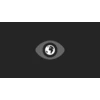
Landmarks the Spot
Use the Smart Cam to view 100 star landmarks, from a distance of 550 yards or less.
35
0.03%
How to unlock the Landmarks the Spot achievement in Microsoft Flight Simulator - Definitive Guide
For this achievement, you need to view 100 different landmarks from 550 yards or less for at least 3 seconds. I normally wait until I am 0.3 NM away to start using smart view. Despite the achievement description, they do not need to be star locations on the map.
Also something to note: if you are in an area with multiple landmarks that are very close to each other, when you use smart view on one, it will count all landmarks (within 550yds) after viewing the first one for 3 seconds (or at least it did for me). I would suggest that you open up the gamebar (Windows key + G) and pin the achievement tracker so that you can actively see when progress increases.
You don't have to depart an airport, so you can spawn from any point on the map, and you can slew (Y key I believe) in between landmarks. However I would avoid altering sim rate since you have to view for 3 sec.
Here is a [not all inclusive] list of what airports (by ICAO) that have landmarks near them. (I will be using abbreviated directions, ie: East North East will be ENE, which, if you're unfamiliar with compass directions, means that it is half way between East and North East)
HEBF - Egypt - has 11, Just go north from the airport and you should find them all.
ZBBB - Beijing - 9 are located going North, then circling to the East
LFPZ - Paris - 8 are located ENE
VHHH - Hong Kong - 8 E
OMDB - Dubai - 7
ZSSS - Shanghai - 7 ENE
EGLC - London - 6 W
VMMC - Macao - 6 NW
RJTT - Tokyo - 5 NNE
WSSI - 5 NE
LTBA - 4 ENE
KEWR - NY - 4 E
RCSS - 3
WMKF - 3
OE49 - 2 W
EHAM - 2 N
EPBC - 2 SE
LFOD has 4 going ENE, with LFOQ being a middle point, but you might miss some, just follow the river.
The following have 1:
LGAT N
LGPZ SE
OMAA W
EGKA E
EITU SW
EBBR W
EDDK NW
EDGD SE
LOWS E
LQMO SE
LRBS SSW
Z14D 1 NE 1 SW
OPRN NNW
VIAR SE
VIDP E
VIAG E
VARN E
VYBG WSW
VVGL WSW
Some of these may be far away, but this is what I used to get it, so good luck!
Also something to note: if you are in an area with multiple landmarks that are very close to each other, when you use smart view on one, it will count all landmarks (within 550yds) after viewing the first one for 3 seconds (or at least it did for me). I would suggest that you open up the gamebar (Windows key + G) and pin the achievement tracker so that you can actively see when progress increases.
You don't have to depart an airport, so you can spawn from any point on the map, and you can slew (Y key I believe) in between landmarks. However I would avoid altering sim rate since you have to view for 3 sec.
Here is a [not all inclusive] list of what airports (by ICAO) that have landmarks near them. (I will be using abbreviated directions, ie: East North East will be ENE, which, if you're unfamiliar with compass directions, means that it is half way between East and North East)
HEBF - Egypt - has 11, Just go north from the airport and you should find them all.
ZBBB - Beijing - 9 are located going North, then circling to the East
LFPZ - Paris - 8 are located ENE
VHHH - Hong Kong - 8 E
OMDB - Dubai - 7
ZSSS - Shanghai - 7 ENE
EGLC - London - 6 W
VMMC - Macao - 6 NW
RJTT - Tokyo - 5 NNE
WSSI - 5 NE
LTBA - 4 ENE
KEWR - NY - 4 E
RCSS - 3
WMKF - 3
OE49 - 2 W
EHAM - 2 N
EPBC - 2 SE
LFOD has 4 going ENE, with LFOQ being a middle point, but you might miss some, just follow the river.
The following have 1:
LGAT N
LGPZ SE
OMAA W
EGKA E
EITU SW
EBBR W
EDDK NW
EDGD SE
LOWS E
LQMO SE
LRBS SSW
Z14D 1 NE 1 SW
OPRN NNW
VIAR SE
VIDP E
VIAG E
VARN E
VYBG WSW
VVGL WSW
Some of these may be far away, but this is what I used to get it, so good luck!
21 Comments
Completed this last night in about :30 minutes thanks to these tips from above:
-doesn't need to be a star landmark
-London and Frankfurt are all you need
-if landmarks are close together one pass will log multiple
London and Frankfurt are so packed with landmarks(especially FRA) you don't even need to slew that much if at all.
-doesn't need to be a star landmark
-London and Frankfurt are all you need
-if landmarks are close together one pass will log multiple
London and Frankfurt are so packed with landmarks(especially FRA) you don't even need to slew that much if at all.
By Anchor787fly on 30 Jan 2022 13:54
Did you load back out to the menu to go from one airport to the next? Or did you skew across the entire world without going back to the menu?
By erod550 on 30 Aug 2020 03:45
This achievement is now pretty simple using the 'Discovery Flights' tab from the main menu. There are more than enough landmarks in the close vicinity of these chosen locations, although some have more than others. Places like London, Paris and Copenhagen have tons but there are plenty in some of the others too. Make sure to use the smart cam (Lb + A) as you fly over each one.
I did run into an issue where the smart cam kept locking onto nearby airports instead of the landmarks. If this is the case for you, click the left stick and find the camera tab -> smart cam targets -> select landmarks.
Hope this helps!
I did run into an issue where the smart cam kept locking onto nearby airports instead of the landmarks. If this is the case for you, click the left stick and find the camera tab -> smart cam targets -> select landmarks.
Hope this helps!
This not a complete solution, but simply a complimentary guide on how to find landmarks if you're missing some to get to 100.
The default World Map view is very busy with information (landmarks, airports, cities, clouds, satellite imagery). But by using Filters (on Xbox, menu button for More, then Y for filters), I chose IFR for Background Map (land will be dark grey) and everything else turned OFF except Landmarks. That way, even zoomed out, the white dots of landmarks will be visible on the grey background, and by zooming in, dots will turn to icons.
You can then simply choose a landmark as Departure and you will start flying right before and heading towards the landmark giving you time to get to a lower altitude as needed.
The default World Map view is very busy with information (landmarks, airports, cities, clouds, satellite imagery). But by using Filters (on Xbox, menu button for More, then Y for filters), I chose IFR for Background Map (land will be dark grey) and everything else turned OFF except Landmarks. That way, even zoomed out, the white dots of landmarks will be visible on the grey background, and by zooming in, dots will turn to icons.
You can then simply choose a landmark as Departure and you will start flying right before and heading towards the landmark giving you time to get to a lower altitude as needed.



 ToastBubbles
ToastBubbles
 TrueAchievements
TrueAchievements
 ). But great for London and Frankfurt.
). But great for London and Frankfurt. xyzgames
xyzgames
 LHTP
LHTP