
Microsoft Flight Simulator
43 Achievements
1,000
1000+h
PC
Xbox Series
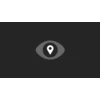
Rubberneck
Use the Smart Cam to view a star landmark for 3 seconds, from a distance of 550 yards or less.
5
1.55%
How to unlock the Rubberneck achievement in Microsoft Flight Simulator - Definitive Guide
I used the Space Needle in Seattle, which you can find by taking off from SEATaC and heading almost directly north. You can use google maps for reference. When you’re nice and close, press the “s” key (LB+A on The Xbox Controller) until it pops
For those having trouble, this is exactly where I was when it popped. Forgot I recorded the session
https://imgur.com/a/sL6dO0b
For those having trouble, this is exactly where I was when it popped. Forgot I recorded the session
https://imgur.com/a/sL6dO0b
13 Comments
Ah, I'll have to try that one. I've been trying and failing all over. Houses of Parliament in London, the 'jesus statue' in Brazil, and a few others.
The Smart Cam just acts buggy, same issue with the wildlife ones. Flew at around 70kts past elephants earlier, good track, and nothing :(.
The Smart Cam just acts buggy, same issue with the wildlife ones. Flew at around 70kts past elephants earlier, good track, and nothing :(.
By AthanSpod72 on 23 Aug 2020 18:55
Hope it works for you
By SwordofWhedon on 23 Aug 2020 20:28
I just unlocked this by doing the Giza discovery flight. When I flew past the pyramids, I used smart cam and it unlocked straight away. Took about 2 minutes in total.
1 Comment
this is the best guide for this chiev
By jarvis inc on 28 Feb 2022 14:39
Less Than 3 minutes - Super simple guide for Xbox Series X/S
the achievement guide to help you get the Rubberneck achievement on Microsoft Flight Simulator for Xbox Series X/S
Open up the game and for the purpose of this achievement leave all settings as they are when it brings you to the settings options screen.
On the main menu go over to the World Map, on the world and pan over to America, then San Francisco, then the Golden Gate Bride. Click on it and click Set As Arrival. Then click the fly button at the bottom right
Once the game loads, Click READY TO FLY
Set your camera angle behind your plane by pressing the (Select Button, Two Square button)
(open your tool bar across the top of your screen unless it's already open)
To open press you Left analog stick in like button press and it will bring up the tool bar menu across the top of your screen, move your curser over the active pause button and pause your game. Afterwards move over to the camera option on the tool bar and click it, once the camera options open up move your curser down to smart cam targets and click on it, then click on Golden Gate Bridge (if it wont click on that click on another options then click on it again).
Move your curse up the options and click on the smart cam option to activate it (small grey slider turns blue).
Close this options screen by press the small blue cross at the top right.
then move your curser to the tool bar and un-pause the the flight, and quickly press in your left stick to remove the tool bar giving you control of the airplane/aeroplane.
Hold LB and A and the achievement should pop almost instantly
Video Guide -
the achievement guide to help you get the Rubberneck achievement on Microsoft Flight Simulator for Xbox Series X/S
Open up the game and for the purpose of this achievement leave all settings as they are when it brings you to the settings options screen.
On the main menu go over to the World Map, on the world and pan over to America, then San Francisco, then the Golden Gate Bride. Click on it and click Set As Arrival. Then click the fly button at the bottom right
Once the game loads, Click READY TO FLY
Set your camera angle behind your plane by pressing the (Select Button, Two Square button)
(open your tool bar across the top of your screen unless it's already open)
To open press you Left analog stick in like button press and it will bring up the tool bar menu across the top of your screen, move your curser over the active pause button and pause your game. Afterwards move over to the camera option on the tool bar and click it, once the camera options open up move your curser down to smart cam targets and click on it, then click on Golden Gate Bridge (if it wont click on that click on another options then click on it again).
Move your curse up the options and click on the smart cam option to activate it (small grey slider turns blue).
Close this options screen by press the small blue cross at the top right.
then move your curser to the tool bar and un-pause the the flight, and quickly press in your left stick to remove the tool bar giving you control of the airplane/aeroplane.
Hold LB and A and the achievement should pop almost instantly
Video Guide -
For those of you on Xbox like myself, you’ll need to do a few things to get this to work.
First, depart from an airport that will have a landmark close by. I used Tokyo Haneda airport and flew directly to Tokyo Sky Tree.
When you see your landmark in the distance, click the left analog stick (otherwise known as L3) for a drop down menu with icons to show up on top. This puts your plane in autopilot mode so the AI will fly it for you (just be careful if the AI wants to turn your plane in a certain direction).
You can then use the left analog stick to move the circular cursor up to the top left camera icon. Press A and then navigate your circular cursor to Smartcam and press the toggle on (so that it turns blue).
Then go down to Smartcam Targets and click on it for a drop down menu of different targets such as “Flight Path” or “Waypoint”. Once you’re close enough to your landmark, it should show up in this drop down menu as “Object Interaction”. Just click on it and the camera will lock on to it and the achievement should unlock!
First, depart from an airport that will have a landmark close by. I used Tokyo Haneda airport and flew directly to Tokyo Sky Tree.
When you see your landmark in the distance, click the left analog stick (otherwise known as L3) for a drop down menu with icons to show up on top. This puts your plane in autopilot mode so the AI will fly it for you (just be careful if the AI wants to turn your plane in a certain direction).
You can then use the left analog stick to move the circular cursor up to the top left camera icon. Press A and then navigate your circular cursor to Smartcam and press the toggle on (so that it turns blue).
Then go down to Smartcam Targets and click on it for a drop down menu of different targets such as “Flight Path” or “Waypoint”. Once you’re close enough to your landmark, it should show up in this drop down menu as “Object Interaction”. Just click on it and the camera will lock on to it and the achievement should unlock!



 SwordofWhedon
SwordofWhedon
 TrueAchievements
TrueAchievements
 Yazite
Yazite
 BoA The Sniper
BoA The Sniper
 Angry Sun
Angry Sun