
Microsoft Flight Simulator
43 Achievements
1,000
1000+h
PC
Xbox Series
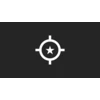
SIDs and STARs
Land at 25 different star airports shown on the World Map.
35
1.43%
How to unlock the SIDs and STARs achievement in Microsoft Flight Simulator - Definitive Guide
To make any checklists a little bit easier, I've put which ones from the landing challenges count and what is left in the base game after you do those. There are 19 from the challenges. That means you just need 6 others from normal play.
From Landing Challenges
KEB - NANWALEK
EIDL - DONEGAL
LOWI - INNSBRUCK
LFLJ - COURCHEVEL
CYTZ - TORONTO
KJFK - NEW YORK
KASE - ASPEN
LXGB - GIBRALTAR
KSEZ - SEDONA
LPMA - MADERIA
VNLK - LUKLA
VQPR - PARO
TFFJ - ST BARTHELEMY
MHTG - TONCONTIN
SEQM - MARISCAL
WX53 - BUGALAGA
SBGL - GALEAO-ANTONIO C JOBIM
YSSY - KINGSFORD SMITH
NZQN - QUEENSTOWN
All other Base game airports
TNCS - JUANCHO E YRAUSQUIN
MRSN - SIRENA STATION
SPGL - CHAGUAL
LFPG - CHARLES-DE-GAULLE
KTEX - TELLURIDE
KLAX - LOS ANGELES
C53 - LOWER COON CREEK
KSEA - SEATTLE - Frequent Flyer Miles achievement**
CZST - STEWART
KMCO - ORLANDO
HUEN - ENTEBBE
FXME - MATEKANE
RJTT - TOKYO
From Landing Challenges
KEB - NANWALEK
EIDL - DONEGAL
LOWI - INNSBRUCK
LFLJ - COURCHEVEL
CYTZ - TORONTO
KJFK - NEW YORK
KASE - ASPEN
LXGB - GIBRALTAR
KSEZ - SEDONA
LPMA - MADERIA
VNLK - LUKLA
VQPR - PARO
TFFJ - ST BARTHELEMY
MHTG - TONCONTIN
SEQM - MARISCAL
WX53 - BUGALAGA
SBGL - GALEAO-ANTONIO C JOBIM
YSSY - KINGSFORD SMITH
NZQN - QUEENSTOWN
All other Base game airports
TNCS - JUANCHO E YRAUSQUIN
MRSN - SIRENA STATION
SPGL - CHAGUAL
LFPG - CHARLES-DE-GAULLE
KTEX - TELLURIDE
KLAX - LOS ANGELES
C53 - LOWER COON CREEK
KSEA - SEATTLE - Frequent Flyer Miles achievement**
CZST - STEWART
KMCO - ORLANDO
HUEN - ENTEBBE
FXME - MATEKANE
RJTT - TOKYO
Update Sep 18th, 2020: After #2 Patch ver. 1.8.3, this achievement is working now. But I strongly recommendded to finish this achievement in one sittings if you can since the tracker is still bugged so you might got stucked if you exit the game during the middle of this achievment hunt (at least it happened to me). There are only 25 airports needed for the achievement so just follow the list and do it one by one. You'll get the achievement before even hitting the 30th airport.
I can comfirm that this achievement's progress will be reset if your game crashes so I don't recommand doing this at this moment (Pretty much like the 100 landmark achievement).
I got stuck at 56% after a CTD and when I was redoing the previous airports the game crashed again and the tracker never goes up again...
If you really want to do this at the current state of the sim......
Here is the guide:
1. Start up the sim and enter the world map, select a smaller and slower plane like Icon A5 or Shock Ultra (It'll come in handy for those smaller airports require you to manully land it)
2. Select ONLY the arrival airport and from the dropdown list. Select those Recommanded Airports (Star Airports) which are 42 in total.
3. You can specify the RWY you want to land on other than the default one and click on Fly.
4. After load into the sim world turn on AI copolit and let the AI do the landing for most of the airports.
5.1 Open the achievements tracker in the Xbox Game Bar (Press Win+G to open by default) before touch down and verify the tracker for this achievement goes up after the roll out (Soon after when ATC tells you to get off the runway) then you can immediately exit to main menu and start the next one.
5.2 Or if the tracker get stucked, you can take over the control and stop your plane on the runway then exit to main menu. Take a note of this airport so you can pay a second visit later if you have to.
P.S. For some reason the achievements increase for 4% each which indicates the total number should be 25 star airports. I didn't get the chance to verify which one counts and which one doesn't (Cuz the CTDs) so here is the full list:
Please note the in-game order of this list is now backwards now since the #2 patch so you can just follow the order in game and you'll get the achievement before hitting the 30th airport.
Here are the extra tips you can keep in mind:
The airports that requires you to manully land are:
KEZ This airport has terrain obsticles on the glide slope so the AI can't land it. I recommand RWY 19 for manual landing.
C53 Also terrain obsticles on the glide slope. Use runway 16 to manually land the plane.
KASE AI can't land very well on RWY33 so you might consider RWY 15.
LFLJ AI tends to approach on a higher glide slope so you may have to take over at any time you think that's necessary.
There are a few more smaller airports that you might need to take over if the AI copilot is being AI copilot again so watch closely and be ready to take over.
AI landing counts: You can just sit back, relax and let AI do most of the landings.
You only need to land the plane on (near) the runway to make it count: Sometimes after AI lands the plane it'll immediately veer off the runway but that will also count towards this achievement.
Keep on tracking on your achievement tracker at every landing: If it's working for you, making the landings to count is pretty easy. The tracker will go up when the ATC tells you to exit the runway or when the plane has slowed down on the runway after landing. Just make sure you check it after every landing so you'll know it for sure.
I hope at least some of you guys can get this one!
I can comfirm that this achievement's progress will be reset if your game crashes so I don't recommand doing this at this moment (Pretty much like the 100 landmark achievement).
I got stuck at 56% after a CTD and when I was redoing the previous airports the game crashed again and the tracker never goes up again...
If you really want to do this at the current state of the sim......
Here is the guide:
1. Start up the sim and enter the world map, select a smaller and slower plane like Icon A5 or Shock Ultra (It'll come in handy for those smaller airports require you to manully land it)
2. Select ONLY the arrival airport and from the dropdown list. Select those Recommanded Airports (Star Airports) which are 42 in total.
3. You can specify the RWY you want to land on other than the default one and click on Fly.
4. After load into the sim world turn on AI copolit and let the AI do the landing for most of the airports.
5.1 Open the achievements tracker in the Xbox Game Bar (Press Win+G to open by default) before touch down and verify the tracker for this achievement goes up after the roll out (Soon after when ATC tells you to get off the runway) then you can immediately exit to main menu and start the next one.
5.2 Or if the tracker get stucked, you can take over the control and stop your plane on the runway then exit to main menu. Take a note of this airport so you can pay a second visit later if you have to.
P.S. For some reason the achievements increase for 4% each which indicates the total number should be 25 star airports. I didn't get the chance to verify which one counts and which one doesn't (Cuz the CTDs) so here is the full list:
Please note the in-game order of this list is now backwards now since the #2 patch so you can just follow the order in game and you'll get the achievement before hitting the 30th airport.
KEB
CZST
EIDL
EHAM
EGLL
EDDF
LFPG
KSEA
LOWI
LFLJ
C53
CYTZ
KORD
KJFK
LEMD
KDEN
KASE
KSFO
KTEX
LXGB
RJTT
KSEZ
KLAX
LPMA
HECA
KMCO
VNLK
VQPR
OMDB
TNCS
TFFJ
MHTG
MRSN
HUEN
SEQM
WX53
SPGL
SBGL
FXME
FACT
YSSY
NZQN
You can copy and paste this list to a txt file and take notes of each one that you've done (and also each one that get stucked).CZST
EIDL
EHAM
EGLL
EDDF
LFPG
KSEA
LOWI
LFLJ
C53
CYTZ
KORD
KJFK
LEMD
KDEN
KASE
KSFO
KTEX
LXGB
RJTT
KSEZ
KLAX
LPMA
HECA
KMCO
VNLK
VQPR
OMDB
TNCS
TFFJ
MHTG
MRSN
HUEN
SEQM
WX53
SPGL
SBGL
FXME
FACT
YSSY
NZQN
Here are the extra tips you can keep in mind:
The airports that requires you to manully land are:
KEZ This airport has terrain obsticles on the glide slope so the AI can't land it. I recommand RWY 19 for manual landing.
C53 Also terrain obsticles on the glide slope. Use runway 16 to manually land the plane.
KASE AI can't land very well on RWY33 so you might consider RWY 15.
LFLJ AI tends to approach on a higher glide slope so you may have to take over at any time you think that's necessary.
There are a few more smaller airports that you might need to take over if the AI copilot is being AI copilot again so watch closely and be ready to take over.
AI landing counts: You can just sit back, relax and let AI do most of the landings.
You only need to land the plane on (near) the runway to make it count: Sometimes after AI lands the plane it'll immediately veer off the runway but that will also count towards this achievement.
Keep on tracking on your achievement tracker at every landing: If it's working for you, making the landings to count is pretty easy. The tracker will go up when the ATC tells you to exit the runway or when the plane has slowed down on the runway after landing. Just make sure you check it after every landing so you'll know it for sure.
I hope at least some of you guys can get this one!
23 Comments
It is no mystery why the tracker increases 4% for each landing at a star airport. Despite the achievement description above, the in game achievement description reads:
"Land at 25 star airports shown on the world map"
UPDATE:
Star airports are the handcrafted airports in the game. Therefore, you need to remove the Deluxe and Premium edition airports (or flag them as such) from your list above as I assume most people will be playing the standard edition via game pass. Leaving these 10 additional airports on the list could cause some unnecessary landings (if you're not going for the 500 total).
Deluxe:
EHAM
HECA
FACT
KORD
LEMD
Premium
KDEN
OMDB
EDDF
EGLL
KSFO
More Star airports will be added in future. EDLP can be downloaded for free from the marketplace official content right now. I believe Japan may have additional star airports in tomorrows update.
"Land at 25 star airports shown on the world map"
UPDATE:
Star airports are the handcrafted airports in the game. Therefore, you need to remove the Deluxe and Premium edition airports (or flag them as such) from your list above as I assume most people will be playing the standard edition via game pass. Leaving these 10 additional airports on the list could cause some unnecessary landings (if you're not going for the 500 total).
Deluxe:
EHAM
HECA
FACT
KORD
LEMD
Premium
KDEN
OMDB
EDDF
EGLL
KSFO
More Star airports will be added in future. EDLP can be downloaded for free from the marketplace official content right now. I believe Japan may have additional star airports in tomorrows update.
By Ibanez V7 on 29 Sep 2020 00:01
Thanks for the guide. I will wait for the bug fix. :)
By Noel3679 on 10 Sep 2020 01:43



 Fuzzmeister J
Fuzzmeister J
 TrueAchievements
TrueAchievements
 meochan913
meochan913