
Microsoft Flight Simulator
43 Achievements
1,000
1000+h
PC
Xbox Series
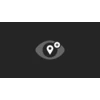
Tour Guide
Use the Smart Cam to view 25 star landmarks, from a distance of 550 yards or less.
25
0.07%
How to unlock the Tour Guide achievement in Microsoft Flight Simulator - Definitive Guide
NOTE: After patch #2 this achievement's tracker is fixed and now it's possible to complete this achievement without finish it in one sitting.
Here's the guide:
Preparations:
In Options - Assistance - Navigation Aids, turn on POI Markers.
In Options - General - Cameras, switch Smart Camera to Toggle.
Open your world map, press F or click on OPEN FILTERS button. Turn on only the LANDMARK lable.
Browse through the world map and find some landmarks.
Select one as your Departure then add in some other landmarks near your starting point in your flight plan. P.S. Preferably less than 100NM in between of each waypoints cuz it's gonna be a pain traveling between them.
In Game Steps:
Start your flight, as soon as you enter the active session you can press S on your keyboard to turn on smart cam mode.
Open the achievement tracker of your choice (I use Xbox Game Bar) and mark the progress.
Then press Y to enter Slew Mode then use your keyboard or controller to move your aircraft near the Landmarks which will have an lable on top of them (less than 0.2x NM) and then you can observe the tracker already went up 4% (each) and you can move on to your next one.
P.S. If the tracker got stucked you can press Y again and exit the slew mode and try the steps again.
Here are some extra tips:
No need to watch the landmarks for 3 second: Unlike the other achievements (Watch a landmark/fauna for 3 seconds), this one doesn't require you to watch it for 3 second. Just watch it once then your tracker will go up.
Remember to enable Smart Cam Mode before you go into Slew Mode: Always remeber this or it won't count as you're not using the smart cam at all.
Slew mode all the way is possible: As long as you have enough RAM on your PC then you can use slew mode to check out all the landmarks and travel to your next. I observed extreme amount of RAM usage by the sim because I used slew mode to travel too far (63GB RAM usage for me). If you don't have that kind of RAM available, just use AP and Sim Rate adjustments to travel in between long distance landmarks.
No need to do it in one sitting/flight plan: Since the tracker is fixed you can just choose some landmarks that are close to each other to watch them all then restart your session to the next batch. You don't need to finished them at once or in a very few flights cuz putting to much landmarks in one flight plan is a pain and you might crash while traveling.
That's all I have for this achievement and you can rinse and repeat for the 100 landmarks achievement using the same steps.
Leave a comment down below if you have anything would like to add or know.
Cheers,
Meo
Here's the guide:
Preparations:
In Options - Assistance - Navigation Aids, turn on POI Markers.
In Options - General - Cameras, switch Smart Camera to Toggle.
Open your world map, press F or click on OPEN FILTERS button. Turn on only the LANDMARK lable.
Browse through the world map and find some landmarks.
Select one as your Departure then add in some other landmarks near your starting point in your flight plan. P.S. Preferably less than 100NM in between of each waypoints cuz it's gonna be a pain traveling between them.
In Game Steps:
Start your flight, as soon as you enter the active session you can press S on your keyboard to turn on smart cam mode.
Open the achievement tracker of your choice (I use Xbox Game Bar) and mark the progress.
Then press Y to enter Slew Mode then use your keyboard or controller to move your aircraft near the Landmarks which will have an lable on top of them (less than 0.2x NM) and then you can observe the tracker already went up 4% (each) and you can move on to your next one.
P.S. If the tracker got stucked you can press Y again and exit the slew mode and try the steps again.
Here are some extra tips:
No need to watch the landmarks for 3 second: Unlike the other achievements (Watch a landmark/fauna for 3 seconds), this one doesn't require you to watch it for 3 second. Just watch it once then your tracker will go up.
Remember to enable Smart Cam Mode before you go into Slew Mode: Always remeber this or it won't count as you're not using the smart cam at all.
Slew mode all the way is possible: As long as you have enough RAM on your PC then you can use slew mode to check out all the landmarks and travel to your next. I observed extreme amount of RAM usage by the sim because I used slew mode to travel too far (63GB RAM usage for me). If you don't have that kind of RAM available, just use AP and Sim Rate adjustments to travel in between long distance landmarks.
No need to do it in one sitting/flight plan: Since the tracker is fixed you can just choose some landmarks that are close to each other to watch them all then restart your session to the next batch. You don't need to finished them at once or in a very few flights cuz putting to much landmarks in one flight plan is a pain and you might crash while traveling.
That's all I have for this achievement and you can rinse and repeat for the 100 landmarks achievement using the same steps.
Leave a comment down below if you have anything would like to add or know.
Cheers,
Meo
10 Comments
In regards to the extra tips above, I would say that you do need to view the landmarks for 3 seconds. Running through this now, I pass the Lincoln Memorial, Chrysler HQ and American Airlines Arena, each time hold smart view for a second only, and none of them counted. I returned to Lincoln Memorial and held it for 3 seconds, which got it to count, and now the others have been counted as well.
By Toronai on 04 Jan 2021 12:12
On my game, the camera keeps trying to focus on the airport rather than the landmarks, any tips??
By x ii Y1D x on 03 Feb 2021 00:25
Completed this last night in about :30 minutes thanks to these tips from above:
-doesn't need to be a star landmark
-London and Frankfurt are all you need
-if landmarks are close together one pass will log multiple
London and Frankfurt are so packed with landmarks(especially FRA) you don't even need to slew that much if at all.
-doesn't need to be a star landmark
-London and Frankfurt are all you need
-if landmarks are close together one pass will log multiple
London and Frankfurt are so packed with landmarks(especially FRA) you don't even need to slew that much if at all.



 meochan913
meochan913
 TrueAchievements
TrueAchievements
 Anchor787fly
Anchor787fly