
Microsoft Flight Simulator
43 Achievements
1,000
1000+h
PC
Xbox Series
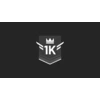
Wing Commander
Accumulate 1,000 hours of flight time in a single pilot profile.
100
0.09%
How to unlock the Wing Commander achievement in Microsoft Flight Simulator - Definitive Guide
Changing the time works fine on PC for those that know everything else will not take 1000 hours.
Sorry Xbox only players. You can only change the time offline and I don't know if that will work.
NOTE: This can be kinda buggy. You will get kicked offline when changing the time. The achievements should pop, but if you missed one like flying in the rain, you will need to close and open the game again. I have to often close it from the task manager to start it again.
-Start the game
-Press ALT+Enter to go into window mode
-Right click the time in Windows and select "Adjust date/time"
-Uncheck "Set time automatically"
-Go back to the game and start a flight in the middle of nowhere. For more achievements set flight conditions in the top right to night and under the selected plane choose IFR at the top left.
-Once you click start flight, click on the AI tab and turn on AI flying
-Open the time settings back up and set the date forward 2 months.
-Go back to the game and wait on the the achievements to pop.
The game did give me a 40GB update after the first few achievements and I had to change how I unlocked the last two achievements. If the above gives you errors about going offline, try changing the date one day at a time really fast.
**42 days is 1000 hours but 2 months is faster
**4 days ahead will make sure you pop all 50 hour achievements first but you will need to restart the game to go online and try this again. This has made my game do another 40gb update for some reason.
I've seen comments saying to pause the game, but this did not seem to work. Have the AI fly and leave the game running.
This should pop the following:


 The Pilot Program achievement in Microsoft Flight Simulator worth 127 pointsAccumulate 50 hours of flight time in a single pilot profile.
The Pilot Program achievement in Microsoft Flight Simulator worth 127 pointsAccumulate 50 hours of flight time in a single pilot profile.


 The Night Owl achievement in Microsoft Flight Simulator worth 302 pointsAccumulate 50 hours of flight time at night.
The Night Owl achievement in Microsoft Flight Simulator worth 302 pointsAccumulate 50 hours of flight time at night.


 The Instrumental achievement in Microsoft Flight Simulator worth 255 pointsAccumulate 50 hours of IFR flight time, including at least one take-off and landing.
The Instrumental achievement in Microsoft Flight Simulator worth 255 pointsAccumulate 50 hours of IFR flight time, including at least one take-off and landing.


 The Century Club achievement in Microsoft Flight Simulator worth 209 pointsAccumulate 100 hours of flight time in a single pilot profile.
The Century Club achievement in Microsoft Flight Simulator worth 209 pointsAccumulate 100 hours of flight time in a single pilot profile.


 The Journeyman achievement in Microsoft Flight Simulator worth 739 pointsAccumulate 500 hours of flight time in a single pilot profile.
The Journeyman achievement in Microsoft Flight Simulator worth 739 pointsAccumulate 500 hours of flight time in a single pilot profile.


 The Wing Commander achievement in Microsoft Flight Simulator worth 1877 pointsAccumulate 1,000 hours of flight time in a single pilot profile.
The Wing Commander achievement in Microsoft Flight Simulator worth 1877 pointsAccumulate 1,000 hours of flight time in a single pilot profile.
Sorry Xbox only players. You can only change the time offline and I don't know if that will work.
NOTE: This can be kinda buggy. You will get kicked offline when changing the time. The achievements should pop, but if you missed one like flying in the rain, you will need to close and open the game again. I have to often close it from the task manager to start it again.
-Start the game
-Press ALT+Enter to go into window mode
-Right click the time in Windows and select "Adjust date/time"
-Uncheck "Set time automatically"
-Go back to the game and start a flight in the middle of nowhere. For more achievements set flight conditions in the top right to night and under the selected plane choose IFR at the top left.
-Once you click start flight, click on the AI tab and turn on AI flying
-Open the time settings back up and set the date forward 2 months.
-Go back to the game and wait on the the achievements to pop.
The game did give me a 40GB update after the first few achievements and I had to change how I unlocked the last two achievements. If the above gives you errors about going offline, try changing the date one day at a time really fast.
**42 days is 1000 hours but 2 months is faster
**4 days ahead will make sure you pop all 50 hour achievements first but you will need to restart the game to go online and try this again. This has made my game do another 40gb update for some reason.
I've seen comments saying to pause the game, but this did not seem to work. Have the AI fly and leave the game running.
This should pop the following:
29 Comments
Have been messing around with the series x, and the game if downloaded with game pass will run fine offline. All you have to do is start the game while online. Close the game, go to network settings and go offline. Boot the game up and all is good.
Only thing is, if you go back to settings to change the system time, you can't change it. You have to reboot the console to be allowed to change the time.
Once you reboot you loose what I think is the drm license to run the game offline. So you have to start the process again which is pointless as you can't change the time anyway.
If someone can figure out how to change the system time without rebooting, we series x players might be able to pull this trick off.
Only thing is, if you go back to settings to change the system time, you can't change it. You have to reboot the console to be allowed to change the time.
Once you reboot you loose what I think is the drm license to run the game offline. So you have to start the process again which is pointless as you can't change the time anyway.
If someone can figure out how to change the system time without rebooting, we series x players might be able to pull this trick off.
By BraveStoner on 23 Aug 2021 02:23
For those wanting to do this on Xbox, you can't, it's impossible. When you take the xbox offline you'll have to reset the console in order to be able to change the time. However, in doing so, you wont be able to play the game, even if you set your xbox as the home xbox, you still won't be able to play it offline, I tried multiple times, it refused to work while the xbox was offline. So then you take the xbox offline to load the game but now you can't adjust the time, so you take the xbox offline to adjust a time but it requires a restart, and the cycle just repeats. Unless you can somehow get the game to work while having the xbox offline, this will have to be done on PC.
I tried for a couple hours to figure something out but nothing worked and even did some Googling, nothing. I was able to do this method on an older gaming PC I have but it took it the entire day to download and get all the updates. After which it took a couple tries to get to work correctly without doing the disconnect error.
For those of you that only has an xbox and no PC that can run this game, you best start asking your PC buddies for help, cause we all know MS will someday fix this workaround, making this achievement as absurd as any of the "seriously" achievements.
I tried for a couple hours to figure something out but nothing worked and even did some Googling, nothing. I was able to do this method on an older gaming PC I have but it took it the entire day to download and get all the updates. After which it took a couple tries to get to work correctly without doing the disconnect error.
For those of you that only has an xbox and no PC that can run this game, you best start asking your PC buddies for help, cause we all know MS will someday fix this workaround, making this achievement as absurd as any of the "seriously" achievements.
By SpoolinChaos on 09 Jan 2022 17:36
UPDATE 29 July 2021:
If you're not interested in flying for 1,000 hours (and really, only a few are :)), see FuzzMeister J's solution for a new workaround which has been confirmed to work for a number of gamers. I'll leave my solution up in case Asobo patches this new workaround.
Bottom line up front: this is an extremely time-consuming achievement, and I'd recommend that you do this one last, after you've completed all the other ones. Every hour you spend on weekly activities, bush trips, etc. will count towards the 1,000 you need for Wing Commander. Ever since Asobo patched the clock change workaround (detailed in ToastBubbles' solution), the only way to complete Wing Commander is to fly, fly, and then keep flying some more. You'll of course get Pilot Program, Century Club, Journeyman, and probably Night Owl and possibly even Hydroplaning as you work through this.
It will take a minimum of roughly 42 days to complete this achievement, and that's if you fly 24 hours a day without stopping. I used this solution to run extremely long-haul flights on my gaming PC while I played Yakuza games on my Xbox. :)
Here's the technical details of the solution:
1. Start a flight in one of the propeller planes (I recommend the Cessna 208 B Grand Caravan) using a custom departure in the air around 30 degrees south latitude.
2. Once you're in control of your plane, gain altitude and then:
2a. enable autopilot (AP)
2b. select an altitude of 17,500 feet (using the knob)
2c. enable virtual speed mode (VS)
2d. set vertical speed to 500 (using the dial)
2e. enable heading mode (HDG), and then
2f. set the heading to 90 degrees.
[The locations of these buttons vary by aircraft but the majority of aircraft have these features (in the Cessna 208 B Grand Caravan which I recommend above, they're all in the master group above the GPS map in the middle of the console, just under the physical compass). Just make sure to choose an appropriate plane to match your chosen cruising altitude (not every plane can go as high as 17,500 feet).]
3. You will also need to make sure you don't run out of fuel. You can go into Options \ Assistance and enable Unlimited Fuel for this flight (you can do this from the main menu or pause during the flight). You can also refuel in mid-flight, but you'll need to bind a key sequence to do so--see https://www.fanbyte.com/guides/microsoft-flight-simulator-20... for that process.
The reason for starting the flight around 30 degrees south latitude is that the vast majority of this latitude is ocean. You do have to contend with the mountain ranges on the western coast of South America, but if you set your altitude appropriately you'll pass well over them (they're roughly around 15-16,000 feet). By going due east (or west, a heading of 270 degrees), you also won't have to contend with temperature changes either.
I had previously recommended saving the flight as a .flt file in case the game crashed, but I noticed that the autopilot behaved ... strangely when I restored, so if the game crashes (as it still does), I'd recommend just starting a new flight.
You'll see your progress update in the Profile section of the game and the Xbox Live achievement trackers updates in real time.
Happy flying!
If you're not interested in flying for 1,000 hours (and really, only a few are :)), see FuzzMeister J's solution for a new workaround which has been confirmed to work for a number of gamers. I'll leave my solution up in case Asobo patches this new workaround.
Bottom line up front: this is an extremely time-consuming achievement, and I'd recommend that you do this one last, after you've completed all the other ones. Every hour you spend on weekly activities, bush trips, etc. will count towards the 1,000 you need for Wing Commander. Ever since Asobo patched the clock change workaround (detailed in ToastBubbles' solution), the only way to complete Wing Commander is to fly, fly, and then keep flying some more. You'll of course get Pilot Program, Century Club, Journeyman, and probably Night Owl and possibly even Hydroplaning as you work through this.
It will take a minimum of roughly 42 days to complete this achievement, and that's if you fly 24 hours a day without stopping. I used this solution to run extremely long-haul flights on my gaming PC while I played Yakuza games on my Xbox. :)
Here's the technical details of the solution:
1. Start a flight in one of the propeller planes (I recommend the Cessna 208 B Grand Caravan) using a custom departure in the air around 30 degrees south latitude.
2. Once you're in control of your plane, gain altitude and then:
2a. enable autopilot (AP)
2b. select an altitude of 17,500 feet (using the knob)
2c. enable virtual speed mode (VS)
2d. set vertical speed to 500 (using the dial)
2e. enable heading mode (HDG), and then
2f. set the heading to 90 degrees.
[The locations of these buttons vary by aircraft but the majority of aircraft have these features (in the Cessna 208 B Grand Caravan which I recommend above, they're all in the master group above the GPS map in the middle of the console, just under the physical compass). Just make sure to choose an appropriate plane to match your chosen cruising altitude (not every plane can go as high as 17,500 feet).]
3. You will also need to make sure you don't run out of fuel. You can go into Options \ Assistance and enable Unlimited Fuel for this flight (you can do this from the main menu or pause during the flight). You can also refuel in mid-flight, but you'll need to bind a key sequence to do so--see https://www.fanbyte.com/guides/microsoft-flight-simulator-20... for that process.
The reason for starting the flight around 30 degrees south latitude is that the vast majority of this latitude is ocean. You do have to contend with the mountain ranges on the western coast of South America, but if you set your altitude appropriately you'll pass well over them (they're roughly around 15-16,000 feet). By going due east (or west, a heading of 270 degrees), you also won't have to contend with temperature changes either.
I had previously recommended saving the flight as a .flt file in case the game crashed, but I noticed that the autopilot behaved ... strangely when I restored, so if the game crashes (as it still does), I'd recommend just starting a new flight.
You'll see your progress update in the Profile section of the game and the Xbox Live achievement trackers updates in real time.
Happy flying!
5 Comments
Great guide jrod!
By ToastBubbles on 23 Jul 2021 08:31
Is this on the Xbox or the PC? I have never seen the game pause during an overnight flight on the PC, and I ran overnight a lot to get this achievement. :)
By jrod39 on 06 Aug 2021 18:03
Hi everyone this guide is for Xbox series x
Load a flight up get up to cruise altitude and while the game is paused and with the Xbox on instant on mode simply turn the Xbox off, I had to leave mine once and a hours flight turned into just under 6 hours of flight time so it looks like the game pauses just the flight clock doesn’t on the Xbox
Load a flight up get up to cruise altitude and while the game is paused and with the Xbox on instant on mode simply turn the Xbox off, I had to leave mine once and a hours flight turned into just under 6 hours of flight time so it looks like the game pauses just the flight clock doesn’t on the Xbox
3 Comments
This is also possible with energy saving mode. The key is Quick Resume. Just leave the flight running and turn off your Xbox. Come back hours (or days) later and start the game up to accrue flight time.
By theshadow on 09 Jan 2022 03:37
This has added time to my profile (large hours counter at top of stats page etc) but has not added progress to the achievement.
I am now at 506 hours on my profile but 38% towards my 500 hour achievement.
My stats say approx 880,000 seconds flown which equates to a bit over 200 hours.
So no dice with this an id be interested in anyone else’s experience
Silva
I am now at 506 hours on my profile but 38% towards my 500 hour achievement.
My stats say approx 880,000 seconds flown which equates to a bit over 200 hours.
So no dice with this an id be interested in anyone else’s experience
Silva
By SILVAF0XX on 12 Jun 2022 00:16



 TrueAchievements
TrueAchievements
 👍
👍 jrod39
jrod39
 ToonSoldier91
ToonSoldier91