
Microsoft Flight Simulator
43 Achievements
1,000
1000+h
PC
Xbox Series
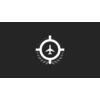
World Traveler
Land successfully at 500 different airports.
50
0.04%
How to unlock the World Traveler achievement in Microsoft Flight Simulator - Definitive Guide
Yes, 500 DIFFERENT airports. It's a lot.
- You can load up the World Map, select a destination, and choose to make is as your arrival destination with no departure. You will start on approach to that airport. This makes it easier to tick them off if you're so inclined.
- You must actually land at the airport. Crashing won't help for this one, I'm afraid.
- You can check the log in your profile to see which ones you've successfully landed at.
I'm slowly working my way through this, so I'm not quite there yet. Best of luck!
Edit: BladedShepherd posted in the comments that there is now a MUCH easier way thanks to the GOTY update. BladedShepherd said:
Wcbezoeker said:
- You can load up the World Map, select a destination, and choose to make is as your arrival destination with no departure. You will start on approach to that airport. This makes it easier to tick them off if you're so inclined.
- You must actually land at the airport. Crashing won't help for this one, I'm afraid.
- You can check the log in your profile to see which ones you've successfully landed at.
I'm slowly working my way through this, so I'm not quite there yet. Best of luck!

Edit: BladedShepherd posted in the comments that there is now a MUCH easier way thanks to the GOTY update. BladedShepherd said:
This is quicker now thanks to the GOTY update and the added VTOL plane. With it you can select the airport you want to land at and instead now choose departure to start on the runway. Simply hit the throttle to take off the ground and then decrease and land and it counts. You still have to sit through load times but it's much quicker and easier than using the other aircraft.
Wcbezoeker later elaborated on this.Wcbezoeker said:
I am playing on PC (faster loading compared to Xbox) and I can do approximately 45-50 airports per hour. To improving loading times, I have decreased my graphical settings to the Low preset and dropped the resolution.
The aircraft is the Volocity, it looks like a drone. Hold A to get it 10 meters in the air, wait 5 seconds, hold B to bring the plane down. Then the load/save icon should pop up in the lower right of your screen.
Note that it does not always works. Sometimes the logbook shows the arrival as a vicinity and sometimes the load icon does not pop up. If that happens, hold A again to get the plane in the air and drop down after 5 seconds. Usually the icon will show up then.
I have not tried these yet, but it seems like good advice. Thanks!! The aircraft is the Volocity, it looks like a drone. Hold A to get it 10 meters in the air, wait 5 seconds, hold B to bring the plane down. Then the load/save icon should pop up in the lower right of your screen.
Note that it does not always works. Sometimes the logbook shows the arrival as a vicinity and sometimes the load icon does not pop up. If that happens, hold A again to get the plane in the air and drop down after 5 seconds. Usually the icon will show up then.

45 Comments
I have the achievement unlocked now and I did the last 2% on Xbox. Like you mentioned Sasha, it works on both PC and Xbox. Like with all achievements in this game, it might take a while for the tracker to catch up and that the achievement pops.
Just pick the airport as your departure. I never selected a specific runway but that is probably unnecessary. Also, you can have one or two saving icons as you land.
In my first 250 landings there was only one save icon, the one that pops up two seconds after you landed. After that it was usually the case that there were 2 save icons. The first pops up while about 3 meters above the runway while you are landing. The second after you have landed. I always chose to go back to the main menu AFTER the second icon popped up. Don't know if that is necessary either.
Another thing to note is that the engine of the VTOL will stop working after 30 to 75 minutes or so. The blades do not want to spin and turning the engine off and on does not help. The only solution I could find is to restart the game.
From start to finish this achievement will take 10 hours. Doing the landing challenges and bush trips first will shave off an hour or two.
Just pick the airport as your departure. I never selected a specific runway but that is probably unnecessary. Also, you can have one or two saving icons as you land.
In my first 250 landings there was only one save icon, the one that pops up two seconds after you landed. After that it was usually the case that there were 2 save icons. The first pops up while about 3 meters above the runway while you are landing. The second after you have landed. I always chose to go back to the main menu AFTER the second icon popped up. Don't know if that is necessary either.
Another thing to note is that the engine of the VTOL will stop working after 30 to 75 minutes or so. The blades do not want to spin and turning the engine off and on does not help. The only solution I could find is to restart the game.
From start to finish this achievement will take 10 hours. Doing the landing challenges and bush trips first will shave off an hour or two.
By Wcbezoeker on 23 Dec 2021 11:35
This is quicker now thanks to the GOTY update and the added VTOL plane. With it you can select the airport you want to land at and instead now choose departure to start on the runway. Simply hit the throttle to take off the ground and then decrease and land and it counts. You still have to sit through load times but it's much quicker and easier than using the other aircraft.
Thank you for your great advice BladesShepherd. I am playing on PC (faster loading compared to Xbox) and I can do approximately 45-50 airports per hour. To improving loading times, I have decreased my graphical settings to the Low preset and dropped the resolution.The aircraft is the Volocity, it looks like a drone. Hold A to get it 10 meters in the air, wait 5 seconds, hold B to bring the plane down. Then the load/save icon should pop up in the lower right of your screen.
Note that it does not always works. Sometimes the logbook shows the arrival as a vicinity and sometimes the load icon does not pop up. If that happens, hold A again to get the plane in the air and drop down after 5 seconds. Usullay the icon will show up then.
By Wcbezoeker on 16 Dec 2021 11:12
You have to land on the runway, not before it and taxi onto it. You also must stop on the runway. Do not taxi to a parking space before stopping. DO NOT use AI for this achievement. It will not count.
**Update: I have landed on the runway and then flipped the plane several times and it's still counted. It still counts as a stop if you wheels down on the runway and then stop moving. If you go off of the runway it will not count. Keep up with your tracker so you know that it counted.
First, do all the landing challenges and bush trips needed for achievements. Some of the bush trips are annoying and you may have to land outside of the runway and it will not count. Since these take so long, don't bother trying to land on all of them for the achievement. Just take what you can get. If you want to do the activities that come with the world updates, those will help with this achievement but are not needed for anything else. They are slower than the method below, but having some objectives to go to might make this a little less boring.
The world updates will add more airports to the game. I waited on downloading them until I was done with the all activities and Jack of all Planes achievements. I'm not sure if this matters or not, but I had seen where there were a few issues in the early days of the PC versions and did not want to risk any issues with those achievements. Another reason to do all the activities and 300 mile trips with each plane first.
The Grind:
You can just click on the airport and choose it as the arrival destination and it'll put you on the approach for what ever plane you have selected. I used the Flight Design CTSL. Most planes take the same time to approach, but many of the faster ones will crash before getting to the runway. The CTSL stops very quickly and is easy to land.
I turned on all assists in the options and turned off all notifications. This will mostly guide your plane to the runway. In most cases, I had to pull up a little bit at the end to make sure I landed on the runway itself. When you touch down, just hold X to stop and watch for the little save circle at the bottom right of the screen. Wait for it to stop spinning and return to the main menu for the next one. It'll take 2-4 minutes with loading for each airport. Expect to spend 25-30 hours just doing this method. It'll take much longer for normal flights.
Pick an area of the world you want to focus on. Pick something a little easier to keep up with such as New Zealand or the UK. Have a piece of paper or notepad on your pc and keep up with what you have landed on in that area. You can start another list when you move to a new area, so that it's easier to keep up with.
You will need to zoom in a bit to see a lot of the smaller airports.
Check your achievement tracker every 5 airports. It should move up 1%.
**Note**Out of the 50 or so I've done in the UK with this method, 2 have not counted. If you landed on it and stopped and don't think you did anything wrong, just move on. You could have another 2-5 done by time you figure out something is wrong. Just mark it on your list and move on.
**Update: I have landed on the runway and then flipped the plane several times and it's still counted. It still counts as a stop if you wheels down on the runway and then stop moving. If you go off of the runway it will not count. Keep up with your tracker so you know that it counted.
First, do all the landing challenges and bush trips needed for achievements. Some of the bush trips are annoying and you may have to land outside of the runway and it will not count. Since these take so long, don't bother trying to land on all of them for the achievement. Just take what you can get. If you want to do the activities that come with the world updates, those will help with this achievement but are not needed for anything else. They are slower than the method below, but having some objectives to go to might make this a little less boring.
The world updates will add more airports to the game. I waited on downloading them until I was done with the all activities and Jack of all Planes achievements. I'm not sure if this matters or not, but I had seen where there were a few issues in the early days of the PC versions and did not want to risk any issues with those achievements. Another reason to do all the activities and 300 mile trips with each plane first.
The Grind:
You can just click on the airport and choose it as the arrival destination and it'll put you on the approach for what ever plane you have selected. I used the Flight Design CTSL. Most planes take the same time to approach, but many of the faster ones will crash before getting to the runway. The CTSL stops very quickly and is easy to land.
I turned on all assists in the options and turned off all notifications. This will mostly guide your plane to the runway. In most cases, I had to pull up a little bit at the end to make sure I landed on the runway itself. When you touch down, just hold X to stop and watch for the little save circle at the bottom right of the screen. Wait for it to stop spinning and return to the main menu for the next one. It'll take 2-4 minutes with loading for each airport. Expect to spend 25-30 hours just doing this method. It'll take much longer for normal flights.
Pick an area of the world you want to focus on. Pick something a little easier to keep up with such as New Zealand or the UK. Have a piece of paper or notepad on your pc and keep up with what you have landed on in that area. You can start another list when you move to a new area, so that it's easier to keep up with.
You will need to zoom in a bit to see a lot of the smaller airports.
Check your achievement tracker every 5 airports. It should move up 1%.
**Note**Out of the 50 or so I've done in the UK with this method, 2 have not counted. If you landed on it and stopped and don't think you did anything wrong, just move on. You could have another 2-5 done by time you figure out something is wrong. Just mark it on your list and move on.
The most fastest way to get this achievement is to enable slew mode with everything set to hard for assists.
You can enable the airport poi's to see the airports easier on Xbox consoles.. but on pc you can use a program called LittleNavMap to navigate even faster between airports.. Just put yourself on each runway with slew mode and go to the next one without even having to fly manually to all 500😁
Every time you put your aircraft with slew mode on the runway you see in the bottom right corner of the screen a loading circle appear.
When that icon is gone it is counted to your 500 landings airport achievement and you can go on to the next airport asap with slew mode!
You can than get the achievement in a day if you're really dedicated XD or in a day or 2 to 3🙂
also if doing on pc and with LittleNavMap its good to look at major cities as most of the times they have tons of smaller airports right next to each other.
You can enable the airport poi's to see the airports easier on Xbox consoles.. but on pc you can use a program called LittleNavMap to navigate even faster between airports.. Just put yourself on each runway with slew mode and go to the next one without even having to fly manually to all 500😁
Every time you put your aircraft with slew mode on the runway you see in the bottom right corner of the screen a loading circle appear.
When that icon is gone it is counted to your 500 landings airport achievement and you can go on to the next airport asap with slew mode!
You can than get the achievement in a day if you're really dedicated XD or in a day or 2 to 3🙂
also if doing on pc and with LittleNavMap its good to look at major cities as most of the times they have tons of smaller airports right next to each other.
1 Comment
Great solution, but you dont need any mod to see the airports.
debug>airports>draw
debug>airports>draw
By UnfurledEmu75 on 04 Mar 2023 21:57



 Sashamorning
Sashamorning
 TrueAchievements
TrueAchievements

 Fuzzmeister J
Fuzzmeister J
 Jeff Cat NL
Jeff Cat NL