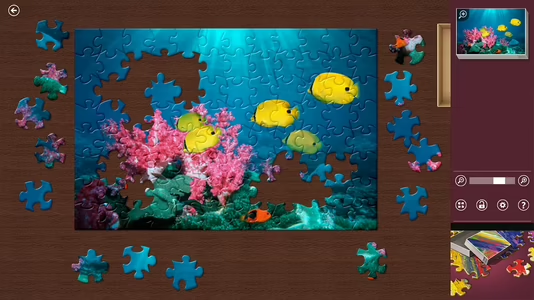
Microsoft Jigsaw
20 Achievements
1,000
60-80h
PC

Great Expert
Completed 25 Expert puzzles in Classic Jigsaw
75
5.63%
How to unlock the Great Expert achievement in Microsoft Jigsaw - Definitive Guide
I just found a WAY faster way than doing the jigsaws legit.
I created a short video that should help reproducing this method:
The process of doing an expert (or any difficulty) jigsaw in roughly 2 minutes is pretty simple:
0. This method only works on freshly started jigsaws. If you move a tile before using this method it will still kinda work for most tiles but some may be in the wrong place. (Thanks to Tazmad7 for pointing at it)
1. Open an jigsaw
2. Press the "lock view" button
3. Select all tiles
4. Grab the lower right tile and move your mouse to the top left of the screen and let go. All tiles should be on one big pile now.
5. Select all again and move the pile to somewhere you can access it nicely
6. Take the top piece and move it down one tile and let go. It should snap to the tile that is now on top.
7. Take the 2 snapped tiles and move them down one tile again and it should snap to the top tile again.
8. Repeat step 7 until you have a complete column of pieces and move it to the right. That should be the right edge of the jigsaw.
9. Now repeat 7 and 8 until you have the next column complete and snap it to the column you already have.
10. Keep repeating until the puzzle is complete
This is ridiculous
I created a short video that should help reproducing this method:
The process of doing an expert (or any difficulty) jigsaw in roughly 2 minutes is pretty simple:
0. This method only works on freshly started jigsaws. If you move a tile before using this method it will still kinda work for most tiles but some may be in the wrong place. (Thanks to Tazmad7 for pointing at it)
1. Open an jigsaw
2. Press the "lock view" button
3. Select all tiles
4. Grab the lower right tile and move your mouse to the top left of the screen and let go. All tiles should be on one big pile now.
5. Select all again and move the pile to somewhere you can access it nicely
6. Take the top piece and move it down one tile and let go. It should snap to the tile that is now on top.
7. Take the 2 snapped tiles and move them down one tile again and it should snap to the top tile again.
8. Repeat step 7 until you have a complete column of pieces and move it to the right. That should be the right edge of the jigsaw.
9. Now repeat 7 and 8 until you have the next column complete and snap it to the column you already have.
10. Keep repeating until the puzzle is complete
This is ridiculous

8 Comments
Ridiculously Brilliant! And thanks for the cracking video too!
How could anyone ever have down voted this?
I only wish I had found this sooner.
How could anyone ever have down voted this?
I only wish I had found this sooner.
By Mal0d0rouS on 03 Oct 2021 16:50
Does this work on the daily challenges too?
Edit: It does not.
Edit: It does not.
By SincereSeeker6 on 06 Feb 2022 21:13
It looks hard and annoying but it's not with these small tips.
*There is no time limit so you can take your time.
*You can quit out and continue later on.
*There are unlimited puzzle boxes you can collect pieces in, thus you can collect pieces for the outer frame, colored pieces, numbers, buildings and whatnot.
*50 % of all the trouble can be taken out by doing the puzzles from the Kid's Pack, which is the cheapest and easiest pack of puzzles aimed at (DUH!) kids.
*Kid's Pack starts with 12 pieces for the easiest, 20 on medium, 35 on hard, 48 on expert, 108 on master and 192 on grand master.
*To make this a bit easier, on the right you have several options. One of them is "arrange", which selects all pieces and puts them in 3 parts, with the outer frame apart and the other pieces in two parts.
Easiest puzzles after Kids Pack are the puzzles in in the free Fable Anniversary pack. , which are 150 pieces on expert.
*There is no time limit so you can take your time.
*You can quit out and continue later on.
*There are unlimited puzzle boxes you can collect pieces in, thus you can collect pieces for the outer frame, colored pieces, numbers, buildings and whatnot.
*50 % of all the trouble can be taken out by doing the puzzles from the Kid's Pack, which is the cheapest and easiest pack of puzzles aimed at (DUH!) kids.
*Kid's Pack starts with 12 pieces for the easiest, 20 on medium, 35 on hard, 48 on expert, 108 on master and 192 on grand master.
*To make this a bit easier, on the right you have several options. One of them is "arrange", which selects all pieces and puts them in 3 parts, with the outer frame apart and the other pieces in two parts.
Easiest puzzles after Kids Pack are the puzzles in in the free Fable Anniversary pack. , which are 150 pieces on expert.
10 Comments
Kids Pack gone!?
By sorininf on 25 Oct 2020 16:38
No. For some weird reason this seems to happen from time to time. It is kind of a bug or something. I have had the same problem, and I read many other people having the same problem.
By TheBongoFury on 25 Oct 2020 22:50
Self-explanatory. You should have only about 15 left from doing the "Investigator" achievement. Expert puzzles aren't hard, especially since you don't have a time limit. The only tips I can really give you is to always do the edge pieces first and then connect the rest, it will make it much, much easier.



 beMoD
beMoD
 TrueAchievements
TrueAchievements
 TheBongoFury
TheBongoFury
 L, KIRA, HAYABUSA, TemporalWizard
L, KIRA, HAYABUSA, TemporalWizard