
Mortal Kombat X
73 Achievements
1,500
61-82h
Xbox One
Xbox Series

Back It Up
Equip a new Background image
5
9.44%
How to unlock the Back It Up achievement in Mortal Kombat X - Definitive Guide
Short Version - Go into Extras, Offline Kombat History and then change the background
Longer Description - From the main menu go to extras and then Offline Kombat History. Press Y to edit the Kombat Kard. Then press A to edit background. Select a different background by pressing down on the dpad and then A. Press B twice to back out and you should get a save prompt. Press A to save changes and the achievement should pop.
Longer Description - From the main menu go to extras and then Offline Kombat History. Press Y to edit the Kombat Kard. Then press A to edit background. Select a different background by pressing down on the dpad and then A. Press B twice to back out and you should get a save prompt. Press A to save changes and the achievement should pop.
Very simple goal.
- Menu of the game
- Extra
- Career Kombat Offline
- Press Y (serves to open the modified kombat kard)
- You can choose to edit background, icon and board. Made your choice, press A
Council to do them all (Icon, background and border) that will unlock three goals :)
- Choose a background different from the default, press A to preview changed
- Press B twice to go back and to the notification if you want to save, say YES .... and goal unlocked !!
ps. It 's my first advice, be good if I have done something wrong.
ps. excuse me for my bad English.
- Menu of the game
- Extra
- Career Kombat Offline
- Press Y (serves to open the modified kombat kard)
- You can choose to edit background, icon and board. Made your choice, press A
Council to do them all (Icon, background and border) that will unlock three goals :)
- Choose a background different from the default, press A to preview changed
- Press B twice to go back and to the notification if you want to save, say YES .... and goal unlocked !!
ps. It 's my first advice, be good if I have done something wrong.
ps. excuse me for my bad English.
From the main menu head into EXTRAS then go into OFFLINE KOMBAT HISTORY (this will unlock the Statistical Advantage trophy too if you don`t have it) now press  and you can now change your Icon/Background/Border to whatever you have unlocked and once changed and you exit the page the trophy will pop...
and you can now change your Icon/Background/Border to whatever you have unlocked and once changed and you exit the page the trophy will pop...


See "All The Pieces" for more information.
From the main menu, select Extras, then Offline Kombat History and press  to Edit your Kombat Kard. Change your Background image with another picture unlocked, press
to Edit your Kombat Kard. Change your Background image with another picture unlocked, press  twice, save the changes and the trophy will pop.
twice, save the changes and the trophy will pop.
 to Edit your Kombat Kard. Change your Background image with another picture unlocked, press
to Edit your Kombat Kard. Change your Background image with another picture unlocked, press  twice, save the changes and the trophy will pop.
twice, save the changes and the trophy will pop.
This guide was translated automatically.
Go to Single Battle and click  and open the “Combat card” and set the Background, Icon and Frame.
and open the “Combat card” and set the Background, Icon and Frame.
 and open the “Combat card” and set the Background, Icon and Frame.
and open the “Combat card” and set the Background, Icon and Frame.
We cannot show the content due to copyright protection. Please click the link below to view the guide.


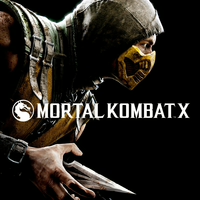
 slysy
slysy
 TrueAchievements
TrueAchievements
 DarkSquallXx
DarkSquallXx
 PureVapour420
PureVapour420
 TrueTrophies
TrueTrophies
 User has been removed
User has been removed
 Metabolic, XBA
Metabolic, XBA
 stratege.ru
stratege.ru
 PSNProfiles
PSNProfiles