
Myst
26 Achievements
1,000
6-8h
PC
Xbox One
Xbox Series

Speedy
Achieved the good ending within two minutes. Details for this achievement will be revealed once unlocked
100
0.49%
How to unlock the Speedy achievement in Myst - Definitive Guide
WARNING
This might not be doable on console, 2 people said it takes almost 2 minutes to enter the fireplace code alone.
[Edit]: TA says the game has keyboard and mouse support. If you can't get this your best bet would be to use K&M
[EDIT] If you're struggling with this on console look at Tervaskanto's comment in the comment section. They might be able to help you out.
[EDIT] If you're still struggling look at Antonio FNN's comment. They suggest using "teleport to a safe place" in options to save time as it teleports you to the fireplace
The timing for this achievement is super crazy. It took me about 10 runs knowing which way to go and what buttons to press and I was on PC. God help those on console. Things to keep in mind CAPS LOCK will make you run all the time, no need to hold shift for sprint.
There's a known bug: after completing the game once (or collecting the white page), the white page won't spawn on your next run, close the game and launch it again, this fixed it for me. Close and reopen after each try.
Now onto the strategy, there's a great video on YouTube showing the current world record run on the original version, it looks a bit different but the buttons are on the same spot (run starts at 15 seconds PLAY ON 0.25 speed):
If you would prefer a more recent video (credit goes to: Kirran Lewis):
Lastly, you can see Tervaskanto's strategy done live at: (Credit goes to Brain5454)
Timestamp for this achievement: 1:05:35
Note: to raise the draw bridge the clock needs to show 2:40
Written guide:
Do this achievement on 1993 mode (original). After a cutscene finishes playing there's a book in front of you, click it and click on the video/gif, you will spawn on an island. Keep heading forward (ignore the first switch on the dock) up the stairs to reach some gears (switch on the right).
Go down the stairs and follow the concrete path and climb the log stairs. Immediately look right (second switch).
Keep following the path past the sanctum/library, there's a zeppelin and a third switch by it.
Go back to the sanctum/library and head down. There's fourth switch by the water fountain and a fifth switch by the crypt on the right.
From the crypt look directly behind you, there's a little hut with a sixth switch next to it.
Finally, make your way down to the water. Click the contraption and set the time to 2:40, this will raise the bridge to your final switch.
Now, make your way to the switch I told you to ignore and hit it 2x, a page will appear. Take the page to the sanctum/library, there's a fireplace. Click the fireplace to open it and get inside. There's a red switch you need to hit and a pattern you need to enter. Hit the red switch again after you've entered the patteren, see screenshot below.
After you enter the pattern turn around and click the green book and the gif playing inside it. You will be teleported into a different room. Go up to the man sitting behind the desk and click the closed book. he will open it and ask you to insert the page. Click the gif, page and click the gif again. He will take it and close the book. More cutscenes, by the time he teleports away you should have your achievement.
This might not be doable on console, 2 people said it takes almost 2 minutes to enter the fireplace code alone.
[Edit]: TA says the game has keyboard and mouse support. If you can't get this your best bet would be to use K&M
[EDIT] If you're struggling with this on console look at Tervaskanto's comment in the comment section. They might be able to help you out.
[EDIT] If you're still struggling look at Antonio FNN's comment. They suggest using "teleport to a safe place" in options to save time as it teleports you to the fireplace
The timing for this achievement is super crazy. It took me about 10 runs knowing which way to go and what buttons to press and I was on PC. God help those on console. Things to keep in mind CAPS LOCK will make you run all the time, no need to hold shift for sprint.
There's a known bug: after completing the game once (or collecting the white page), the white page won't spawn on your next run, close the game and launch it again, this fixed it for me. Close and reopen after each try.
Now onto the strategy, there's a great video on YouTube showing the current world record run on the original version, it looks a bit different but the buttons are on the same spot (run starts at 15 seconds PLAY ON 0.25 speed):
If you would prefer a more recent video (credit goes to: Kirran Lewis):
Lastly, you can see Tervaskanto's strategy done live at: (Credit goes to Brain5454)
Timestamp for this achievement: 1:05:35
Note: to raise the draw bridge the clock needs to show 2:40
Written guide:
Do this achievement on 1993 mode (original). After a cutscene finishes playing there's a book in front of you, click it and click on the video/gif, you will spawn on an island. Keep heading forward (ignore the first switch on the dock) up the stairs to reach some gears (switch on the right).
Go down the stairs and follow the concrete path and climb the log stairs. Immediately look right (second switch).
Keep following the path past the sanctum/library, there's a zeppelin and a third switch by it.
Go back to the sanctum/library and head down. There's fourth switch by the water fountain and a fifth switch by the crypt on the right.
From the crypt look directly behind you, there's a little hut with a sixth switch next to it.
Finally, make your way down to the water. Click the contraption and set the time to 2:40, this will raise the bridge to your final switch.
Now, make your way to the switch I told you to ignore and hit it 2x, a page will appear. Take the page to the sanctum/library, there's a fireplace. Click the fireplace to open it and get inside. There's a red switch you need to hit and a pattern you need to enter. Hit the red switch again after you've entered the patteren, see screenshot below.
After you enter the pattern turn around and click the green book and the gif playing inside it. You will be teleported into a different room. Go up to the man sitting behind the desk and click the closed book. he will open it and ask you to insert the page. Click the gif, page and click the gif again. He will take it and close the book. More cutscenes, by the time he teleports away you should have your achievement.
151 Comments
Odds are you're a few seconds off on the time. It's a tight window. Also, I spent half an hour running it before I realized I had completely missed a lever entirely. Make sure you're hitting all 8. My final run went gears - observatory - rocket - crypt - clock puzzle - cabin - clock lever - fountain - dock x2. Hitting the dock lever once first is doable, but by skipping it you should be able to shave half a second or so. You may also do better by hitting the observatory after the fountain, but I found the slight turn irrelevant compared to the full 180 for the fountain if you hit that on the way to the crypt.
If none of that works, try and find places you can cut corners on to make the shortest possible path. The puzzle shouldn't take too long, but the animations can slow you down significantly, so every second you can cut before it is a second extra to do the puzzle.
If none of that works, try and find places you can cut corners on to make the shortest possible path. The puzzle shouldn't take too long, but the animations can slow you down significantly, so every second you can cut before it is a second extra to do the puzzle.
By Tervaskanto on 28 Aug 2021 01:51
I'm far from the best gamer, and just managed this on an Xbox Series X using a controller alone. Noticed it took my game longer to pull up the bridge to the clock tower than the video in this guide. Seemed to come up a lot faster once I upped the look sensitivity for some reason, and movement overall. Things I've used on my succesful run:
- Look sensitivity: 0.6
- Engage sensitivity: 0.8
- Used the hand cursor because it was slightly more obvious when I could click something
- Used the tip to do the cabin switch as the bridge is coming up. This was one of the biggest time savers. Just tried it again on the settings I used to play the game normally, and it took 8 seconds from hitting the button to being able to walk onto the bridge. With the listed settings, I could pretty much run straight from the cabin switch onto the bridge, maybe a minor delay
- Used the tip to leave the 4th switch for the way back
- Used the tip to leave the dock switch until last
- Used RT+right stick to set clock, went counter clockwise to get to 40 faster. The instructions are slightly in the way but after my dozens of attempts I knew where to land, and you can be about a minute off for it to still count
- Used the D-pad for the fireplace puzzle, as the door lowered I already moved the cursor to the top left to immediately get started once I could enter the puzzle. Found 0.8 engage sensitivity perfect here because otherwise I moved my cursor faster than it took to activate the button I'd just pressed, leaving it unactivated
- Not sure how much this helped, but I turned off HDR/Dolby Vision and lowered resolution to 1080p with 120 Hz frequency
- Used performance mode as well, but didn't notice a difference using it really
First and foremost thing I'd recommend, though, is upping the look sensitivity. I'd lowered it initially because I was having a hard enough time clicking the switches in a timely manner and someone here said they used about 0.30/0.35 for the sensitivities. At least for me it made moving around a lot slower. Once I upped it to 0.6 I managed it on my second attempt, first time I think I accidentally re-entered the fireplace when I tried clicking the button and I also closed the green book instead of entering it lol.
I never comment but the achievement popped as soon as I entered the green book, and if I can do it on console with a controller, there's no reason anyone else can't, too.
- Look sensitivity: 0.6
- Engage sensitivity: 0.8
- Used the hand cursor because it was slightly more obvious when I could click something
- Used the tip to do the cabin switch as the bridge is coming up. This was one of the biggest time savers. Just tried it again on the settings I used to play the game normally, and it took 8 seconds from hitting the button to being able to walk onto the bridge. With the listed settings, I could pretty much run straight from the cabin switch onto the bridge, maybe a minor delay
- Used the tip to leave the 4th switch for the way back
- Used the tip to leave the dock switch until last
- Used RT+right stick to set clock, went counter clockwise to get to 40 faster. The instructions are slightly in the way but after my dozens of attempts I knew where to land, and you can be about a minute off for it to still count
- Used the D-pad for the fireplace puzzle, as the door lowered I already moved the cursor to the top left to immediately get started once I could enter the puzzle. Found 0.8 engage sensitivity perfect here because otherwise I moved my cursor faster than it took to activate the button I'd just pressed, leaving it unactivated
- Not sure how much this helped, but I turned off HDR/Dolby Vision and lowered resolution to 1080p with 120 Hz frequency
- Used performance mode as well, but didn't notice a difference using it really
First and foremost thing I'd recommend, though, is upping the look sensitivity. I'd lowered it initially because I was having a hard enough time clicking the switches in a timely manner and someone here said they used about 0.30/0.35 for the sensitivities. At least for me it made moving around a lot slower. Once I upped it to 0.6 I managed it on my second attempt, first time I think I accidentally re-entered the fireplace when I tried clicking the button and I also closed the green book instead of entering it lol.
I never comment but the achievement popped as soon as I entered the green book, and if I can do it on console with a controller, there's no reason anyone else can't, too.
By Feralious on 26 Aug 2022 12:24
Think of this as an addendum to pomikoli's solution/Tervaskanto's comment.
*IF YOU ARE PLAYING ON PC!*
Turn your graphics settings to low and disable supersampling, vsync and raytracing.
EDIT: Xbox has a similar setting called performance mode that may have the same effect on console (thanks for mentioning this SquiSquiSquidio). Unfortunately I haven't tested this on console so I cant verify but it is worth doing all the same.
After attempting it multiple times with several near perfect runs only for no achievement to pop I investigated and found that having these settings any higher than necessary will literally slow your movement speed, this includes your footsteps and your cursor for inputting the time and the final tile puzzle. You will know you have this issue if you compare the rate of your footsteps ingame to the video tutorials, there is a noticeable slower pace. Try turning these settings down, you should hopefully notice the footsteps immediately get faster, you may notice a large change or a negligible change based on how high they were prior.
In addition set your mouse cursor scale to max, this somewhat mitigates the issue of mis-clicking switches. If you have a gamepad available, plug it in and turn on haptics but still use keyboard and mouse. The controller will vibrate when you successfully hit the switch and will give you a confirmation if you rush past a switch and are not sure if you got it.
*IF YOU ARE PLAYING ON PC!*
Turn your graphics settings to low and disable supersampling, vsync and raytracing.
EDIT: Xbox has a similar setting called performance mode that may have the same effect on console (thanks for mentioning this SquiSquiSquidio). Unfortunately I haven't tested this on console so I cant verify but it is worth doing all the same.
After attempting it multiple times with several near perfect runs only for no achievement to pop I investigated and found that having these settings any higher than necessary will literally slow your movement speed, this includes your footsteps and your cursor for inputting the time and the final tile puzzle. You will know you have this issue if you compare the rate of your footsteps ingame to the video tutorials, there is a noticeable slower pace. Try turning these settings down, you should hopefully notice the footsteps immediately get faster, you may notice a large change or a negligible change based on how high they were prior.
In addition set your mouse cursor scale to max, this somewhat mitigates the issue of mis-clicking switches. If you have a gamepad available, plug it in and turn on haptics but still use keyboard and mouse. The controller will vibrate when you successfully hit the switch and will give you a confirmation if you rush past a switch and are not sure if you got it.
10 Comments
I can confirm this worked on PC. I tried, nearly flawlessly at least half a dozen times before I saw this comment. I already had supersampling and ray tracing off but turning off vsync and increasing the cursor scale to max is what did it.
Another tip: when going for the handle to flip, you can click the middle of the handle that rotates, which is bigger than the blue handle itself. I uploaded a picture, aim for the green arrow, not the orange: https://i.imgur.com/71U0M5z.png
One last tip, make sure you have done the final puzzle enough to at least do most of it from memory. I knew basically the corners and sides, there were a few in the middle I had to look up but doing those last meant I wasn't second guessing myself when it came time to hit the button.
I did this on PC with KB/M, but I also had an Xbox controller on my lap that would shake whenever I successfully hit the switches, which was helpful (someone mentioned it above)
Good luck!
Another tip: when going for the handle to flip, you can click the middle of the handle that rotates, which is bigger than the blue handle itself. I uploaded a picture, aim for the green arrow, not the orange: https://i.imgur.com/71U0M5z.png
One last tip, make sure you have done the final puzzle enough to at least do most of it from memory. I knew basically the corners and sides, there were a few in the middle I had to look up but doing those last meant I wasn't second guessing myself when it came time to hit the button.
I did this on PC with KB/M, but I also had an Xbox controller on my lap that would shake whenever I successfully hit the switches, which was helpful (someone mentioned it above)
Good luck!
By beckerist on 13 Sep 2021 01:04
Xbox has a similar setting called "Performance Mode". I was able to get it after a few times by turning this on.
By SquiSquiSquidio on 01 Sep 2021 15:57
Perhaps this may or not be helpful, and pardon my English as I've had a stroke many years ago and words don't come as easily as they would have before...regardless.
As a console player myself I can attest this is difficult to do but, i found a few things that can help.
- I personally put my sensitivity around 30-35 for both look and puzzle sensitivity.
- Do a dry run with a timer specifically set to 2 minutes and do as many runs as you can trying to maximize your times in between areas.
- The achievement itself does unlock once you click the book in the fireplace.
- The guides here are perfectly fine and use mine only for reference.
- One thing I did is i do the very first switch near the boat a couple of times to get a reference of where i want to look so that in between the switches I'm only really using the x-axis for turning and never changing the y so that i have a constant reference for where i want my switch to be.
- As per the other guides do the cab switch after the clock puzzle.
(I never teleported on the run where i got the achievement.)
By the time you get to the fireplace puzzle you'll probably have 20-30 seconds to complete it, and i personally found that going right to left reduced the time to the red button press at the end.
That should be it, if i need to clarify a few things, just help me jog my memory and maybe i can simplify some stuff. but yeah i got this with a controller andd am very happy.
As a console player myself I can attest this is difficult to do but, i found a few things that can help.
- I personally put my sensitivity around 30-35 for both look and puzzle sensitivity.
- Do a dry run with a timer specifically set to 2 minutes and do as many runs as you can trying to maximize your times in between areas.
- The achievement itself does unlock once you click the book in the fireplace.
- The guides here are perfectly fine and use mine only for reference.
- One thing I did is i do the very first switch near the boat a couple of times to get a reference of where i want to look so that in between the switches I'm only really using the x-axis for turning and never changing the y so that i have a constant reference for where i want my switch to be.
- As per the other guides do the cab switch after the clock puzzle.
(I never teleported on the run where i got the achievement.)
By the time you get to the fireplace puzzle you'll probably have 20-30 seconds to complete it, and i personally found that going right to left reduced the time to the red button press at the end.
That should be it, if i need to clarify a few things, just help me jog my memory and maybe i can simplify some stuff. but yeah i got this with a controller andd am very happy.
Hey, I've recently completed this game, and the achievement for Speedy is at timestamp - 1:28:42
I managed to do this achievement on the console in 1:57 seconds, I had the idea of sticking stickers on the television in the part of pressing the buttons that is inside the fireplace, this made it a lot easier. I got it in less than 10 tries.
Sorry for the translation, I used Google Translate.
Sorry for the translation, I used Google Translate.
I so recommend the mouse and keyboard. I only have a really cheap wireless set and it worked wonders. A trial run to see how I navigated etc and then got it on my first go. Recommended whacking the sensitivity of the look up a little and the engaging sensitivity quite higher to move faster during the clocktower and the fireplace puzzles.
So after reading all the guides and trying on a pc with a mouse and keyboard and getting no where, I persevered with a controller. However I did things differently.
In settings change cursor to hand, makes selecting the levers way more accurate.
In the intro cinematic press l3, left stick in, to enable running, then click on the book
Set a stop watch on your phone and start it when you appear in game
Memorise your pattern
The hands cursor really reduces the time spent trying to flip levers. Worked for me.
In settings change cursor to hand, makes selecting the levers way more accurate.
In the intro cinematic press l3, left stick in, to enable running, then click on the book
Set a stop watch on your phone and start it when you appear in game
Memorise your pattern
The hands cursor really reduces the time spent trying to flip levers. Worked for me.
This is my first time posting any sort of tips; if you have any questions please do not hesitate to ask.
After Multiple attempts, I was able to finally achieve the achievement. You check out my run with a few tips which will mention below:
1. Firstly go to setting and change the reticle to the Hand Sign
2. I kept the movement speed of the thumbstick to "4" that way I was able to handle the movement better (but its more on preference on your side)
3. Play on the classic mode where the clock solution is always the same at "2:40"
4. When you start the game change the mode of movement to running by clicking the RS right before touching the book
5. As soon as you start try keeping your reticle a little lower so when you are near the switches you just need to press the interactive button.
6. You will see that I'm pressing the switches at a distance which helps with maintaining the flow.
7. Most guides suggested not pressing the first switch and doing it at the end twice to get the page. I recommend pressing the first button once initially as it helps with the last past when you only need to press it once.
8. I would also advise memorizing the last puzzle as much as you can and keeping a screenshot right close to the screen so you can view it with the side of your eye.
9. Lastly when you initially click on the puzzle it starts at the first top right box, which you need to light so saves time and makes movement a little faster.
I did it with the controller on the Xbox one and is totally doable. Just need patience and practice. I did a few minor mistakes but I believe you can do it a lot faster. Good Luck and Happy Hunting.
PS: It doesn't show the achievement unlocking but it unlocked for me when I load into the other world
After Multiple attempts, I was able to finally achieve the achievement. You check out my run with a few tips which will mention below:
1. Firstly go to setting and change the reticle to the Hand Sign
2. I kept the movement speed of the thumbstick to "4" that way I was able to handle the movement better (but its more on preference on your side)
3. Play on the classic mode where the clock solution is always the same at "2:40"
4. When you start the game change the mode of movement to running by clicking the RS right before touching the book
5. As soon as you start try keeping your reticle a little lower so when you are near the switches you just need to press the interactive button.
6. You will see that I'm pressing the switches at a distance which helps with maintaining the flow.
7. Most guides suggested not pressing the first switch and doing it at the end twice to get the page. I recommend pressing the first button once initially as it helps with the last past when you only need to press it once.
8. I would also advise memorizing the last puzzle as much as you can and keeping a screenshot right close to the screen so you can view it with the side of your eye.
9. Lastly when you initially click on the puzzle it starts at the first top right box, which you need to light so saves time and makes movement a little faster.
I did it with the controller on the Xbox one and is totally doable. Just need patience and practice. I did a few minor mistakes but I believe you can do it a lot faster. Good Luck and Happy Hunting.
PS: It doesn't show the achievement unlocking but it unlocked for me when I load into the other world



 pomikoli
pomikoli
 TrueAchievements
TrueAchievements


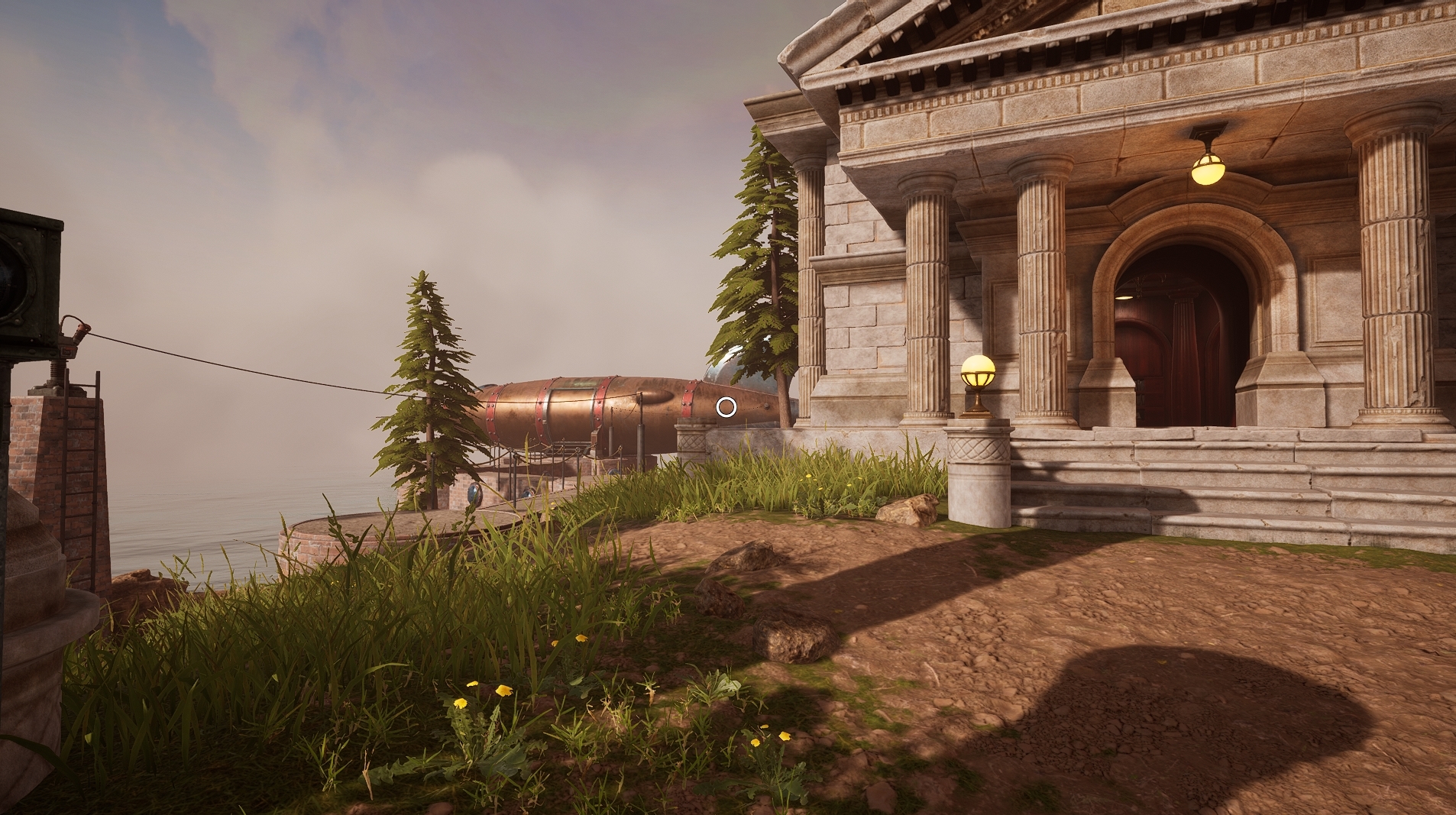







 jmac20000
jmac20000
 Shadowbringer6
Shadowbringer6
 Red Soda Man
Red Soda Man
 BR4S1LE1RO
BR4S1LE1RO
 S0RAR0XAS
S0RAR0XAS
 Ultramarine360
Ultramarine360
 OB84
OB84