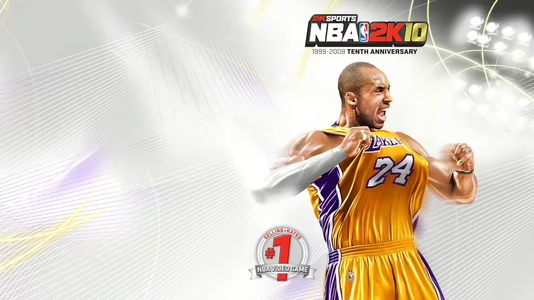
NBA 2K10
50 Achievements
1,000
Xbox 360

2K Beats Playlist Trophy
Create a 2K Beats Playlist.
10
How to unlock the 2K Beats Playlist Trophy achievement in NBA 2K10 - Definitive Guide
Go to features then to 2k beats and take some songs off the playlist. Hit save after this and the achievement should unlock while your playlist is saving.
Simple. Go to Features, 2K Beats, and 2K Beats Playlist. Once in there u can scroll thru and take off songs u dont want to hear or if u just want the achiv. just take one song off, press B, and go into the arena music and achiv. Unlocked!
From the main menu, go to Features, 2k Beats, and then 2k Beats Playlists. Now just deselect a song by pressing  on it and then leave that menu. The game will save and the achievement will unlock.
on it and then leave that menu. The game will save and the achievement will unlock.


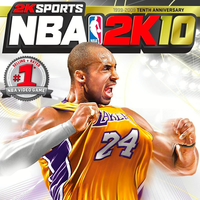
 Tupacalypse129
Tupacalypse129
 TrueAchievements
TrueAchievements
 User has been removed
User has been removed
 Pashos
Pashos