
NBA 2K12
59 Achievements
1,250
Xbox 360

It's Better to Give
Share any file type through 2K Share.
15
How to unlock the It's Better to Give achievement in NBA 2K12 - Definitive Guide
Very easy 15GS. Go into the manage rosters option by moving the right stick and click on one player. This brings up a menu and you can from there release that player.Then go back to the main screen and flick the right stick again and go to options to save your roster. After you have done the above steps you need to go to Features>>>>2K Share>>>>Upload Roster.
Then select the saved roster, you will have to enter a file name and a description, i just put pop for both and Achievement Unlocked.
*****As we all know 2K doesn't have the best servers so you may have to try a couple times before it actually uploads.....it took me about tries before it did it successfully.
After you have successfully uploaded your roster, from the main menu flick the right stick again and go to options and click reset roster to have the roster back to the default roster the game came with.
Then select the saved roster, you will have to enter a file name and a description, i just put pop for both and Achievement Unlocked.
*****As we all know 2K doesn't have the best servers so you may have to try a couple times before it actually uploads.....it took me about tries before it did it successfully.
After you have successfully uploaded your roster, from the main menu flick the right stick again and go to options and click reset roster to have the roster back to the default roster the game came with.
You can share anything from a replay to your settings on the 2K share.
Once you upload something the achievement will unlock.
This guide was translated automatically.
Go to Features > 2K Share and download game sliders. Next, call this file whatever you like and after loading we get the trophy.


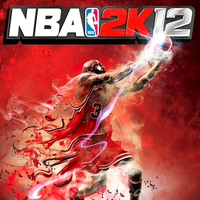
 iLIKEchicken007
iLIKEchicken007
 TrueAchievements
TrueAchievements
 Die, for, Me
Die, for, Me
 stratege.ru
stratege.ru