
NBA 2K16
50 Achievements
1,000
200-500h
Xbox One
Xbox Series

Changes A Comin'
Submit a team relocation application in MyGM.
15
2.64%
How to unlock the Changes A Comin' achievement in NBA 2K16 - Definitive Guide
This is a very simple achievement. From the main menu select MyGM. The settings don't really matter so press  to continue to the team selection screen. Pick any team you like then skip through the conversation with the owner. Once at the calendar view, press B to go to the MyGM menu and scroll to Team Relocation.
to continue to the team selection screen. Pick any team you like then skip through the conversation with the owner. Once at the calendar view, press B to go to the MyGM menu and scroll to Team Relocation.
You have to get a little green "complete" stamp on each item of the proposal before it can be submitted. First, select a new city, then select each item (Team Branding, Design Arena, Design Uniform, and Select Facilities) and, after it loads, press B and select Save Changes. This completes the part of the proposal and gives you the "complete" stamp. Once the first 5 menu options have this, select Submit Proposal, confirm, and that will unlock the achievement.
Please leave a comment if I can improve this solution in any way.
You have to get a little green "complete" stamp on each item of the proposal before it can be submitted. First, select a new city, then select each item (Team Branding, Design Arena, Design Uniform, and Select Facilities) and, after it loads, press B and select Save Changes. This completes the part of the proposal and gives you the "complete" stamp. Once the first 5 menu options have this, select Submit Proposal, confirm, and that will unlock the achievement.
Please leave a comment if I can improve this solution in any way.
To obtain this trophy, start up MyGM mode and pick any settings and team. You will then have a chat with a team boss which you can just press  to skim through. At a few points a menu will pop up with some information, press
to skim through. At a few points a menu will pop up with some information, press  to get back to conversation and proceed to skip through it.
to get back to conversation and proceed to skip through it.
When you finally reach the calendar, press to open the menu and select Team Relocation. Choose a new city here, then open each of the next options and press
to open the menu and select Team Relocation. Choose a new city here, then open each of the next options and press  to go back and confirm the setting.
to go back and confirm the setting.
Once City, Team Branding, Design Arena, Design Uniform and Select Facilities all have a green Complete icon on it, you can then select Submit Proposal to get this trophy.
When you finally reach the calendar, press
Once City, Team Branding, Design Arena, Design Uniform and Select Facilities all have a green Complete icon on it, you can then select Submit Proposal to get this trophy.
1 Comment
Perfect!
By LaxmiNarayanan on 26 Feb 2017 09:30
We cannot show the content due to copyright protection. Please click the link below to view the guide.


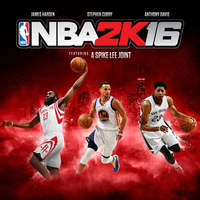
 K1LL3R BEEZ
K1LL3R BEEZ
 TrueAchievements
TrueAchievements
 BeardedScot86
BeardedScot86
 TrueTrophies
TrueTrophies
 PSNProfiles
PSNProfiles