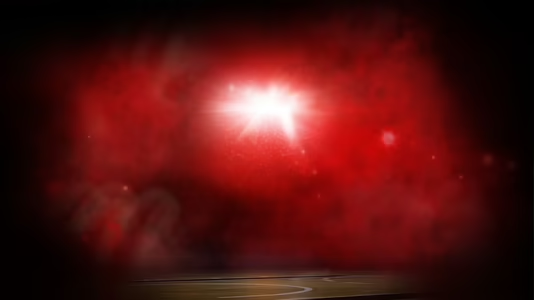
NBA 2K17: The Prelude
10 Achievements
1,000
1-2h
Xbox One
Xbox Series

Practice???
Complete a 2KU tutorial game.
100
25.09%
How to unlock the Practice??? achievement in NBA 2K17: The Prelude - Definitive Guide
Choose 2KU at the main menu to play a 10 minute practice game.
Either play it normally or if you already know how to play/just want the achievement the fastest way is to just stand dribbling in your own half-court for the 10 minutes as there isn't a shot clock. You will have to dismiss the messages a couple of times but it's still faster than actually playing.
Either play it normally or if you already know how to play/just want the achievement the fastest way is to just stand dribbling in your own half-court for the 10 minutes as there isn't a shot clock. You will have to dismiss the messages a couple of times but it's still faster than actually playing.
2 Comments
2KU can be accessed while the game is being installed. It's available after it's 33% installed. Just FYI.
By vXTotalChaosXv on 10 Sep 2016 14:28
Yeah, I just got the achievement while it's still downloading (currently 35 percent). I learned a lot I didn't know about the game. Looking forward to officially playing it, though I'm gonna finish MyCareer in MBA 2K16 before getting 2k17.
By Apostle92627 on 11 Sep 2016 04:17
This achievement is easy to get but can take more than the 10 minute tutorial
I found the best way to do this was to just stand in mid court and don't do anything just press B to dismiss the tutorial banner
I found the best way to do this was to just stand in mid court and don't do anything just press B to dismiss the tutorial banner
This is more of a way how to restart NBA 2k17 Prelude if the game froze on you
(like it did for me) and it wont let you back in saying you finished it.
So after quite a lot of tries and errors, I managed to get it restarted and I
got all the achievements I thought were glitched out for me.
So here it is, step by step:
1. Go to your games and apps, on the NBA 2k17 Prelude and choose Manage game
2. Go to your save data, choose it and Delete Everywhere (You might have to do this 2-3 times until it dissapears)
3. On your X1 go to Settings - Network - Go Offline.
4. Now start the NBA 2k17 Prelude. It should start by creating a new player, do that, click any message you get until you get to the tiles menu and nothing else.
5. Double tap the guide button to get the X1 menu and choose Connect to Xbox Live (It will take you to the Network screen, choose Go Online there). Wait until it shows your NAT
6. Go back to the game (It should have stayed on) and go straight to 2KU (Tutorial game)
7. Let it start, jump for the ball, take a shot or let them take a shot.
8. Pause it and go to Camera. Change anything there, and exit saving it. THIS IS IMPORTANT - There should be a ball in the lower right corner signaling that it saves to the servers.
9. Then go to quit the tutorial.
10. After that wait a second or two and the other tiles should be working.
11. Enjoy replaying anything that glitched out on you.
There you go. If you have any additional questions, let me know on PM.
(like it did for me) and it wont let you back in saying you finished it.
So after quite a lot of tries and errors, I managed to get it restarted and I
got all the achievements I thought were glitched out for me.
So here it is, step by step:
1. Go to your games and apps, on the NBA 2k17 Prelude and choose Manage game
2. Go to your save data, choose it and Delete Everywhere (You might have to do this 2-3 times until it dissapears)
3. On your X1 go to Settings - Network - Go Offline.
4. Now start the NBA 2k17 Prelude. It should start by creating a new player, do that, click any message you get until you get to the tiles menu and nothing else.
5. Double tap the guide button to get the X1 menu and choose Connect to Xbox Live (It will take you to the Network screen, choose Go Online there). Wait until it shows your NAT
6. Go back to the game (It should have stayed on) and go straight to 2KU (Tutorial game)
7. Let it start, jump for the ball, take a shot or let them take a shot.
8. Pause it and go to Camera. Change anything there, and exit saving it. THIS IS IMPORTANT - There should be a ball in the lower right corner signaling that it saves to the servers.
9. Then go to quit the tutorial.
10. After that wait a second or two and the other tiles should be working.
11. Enjoy replaying anything that glitched out on you.
There you go. If you have any additional questions, let me know on PM.
From the menu, select 2KU. You will then play a 10 minute match that pops up tutorial hints. As I had played 2K16, I didn't find this very helpful and instead it felt tedious. Once you get to the end of the match, this trophy will unlock
Select the 2KU option in the main menu, and you'll play a ten minute practice game. This can be annoying as your constantly interrupted by tutorial lessons. To finish this as quickly as possible, gain possession of the ball and do nothing. This works better on an inbound pass. You'll still have to dismiss tutorial prompts, but they're much less frequent than actually playing the full ten min.
If you're new to the series, I suggest using this opportunity to familiarize yourself with the controls.
If you're new to the series, I suggest using this opportunity to familiarize yourself with the controls.
The tutorial is a ten minute game that goes over controls as they become relevant during the match. No score is kept, and there are no stats, so just finish it out to get the achievement.
We cannot show the content due to copyright protection. Please click the link below to view the guide.


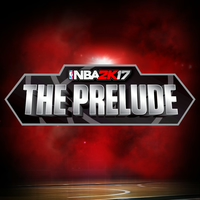
 Team Brether
Team Brether
 TrueAchievements
TrueAchievements
 xXDomsTheBestXx
xXDomsTheBestXx
 Igneus DarkSide
Igneus DarkSide
 BeardedScot86
BeardedScot86
 TrueTrophies
TrueTrophies
 User has been removed
User has been removed
 mcolwander90
mcolwander90
 PSNProfiles
PSNProfiles