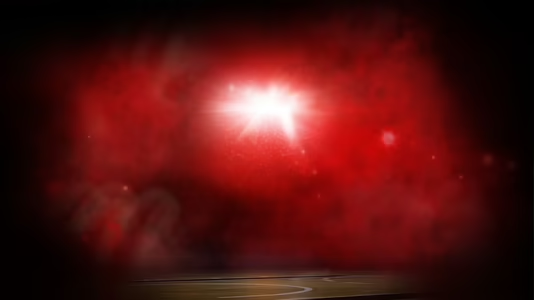
NBA 2K17: The Prelude
10 Achievements
1,000
1-2h
Xbox One
Xbox Series

The New Me
Equip a custom animation on your MyPLAYER.
150
14.42%
How to unlock the The New Me achievement in NBA 2K17: The Prelude - Definitive Guide
After your first game you can go into MyPlayer Inventory at the main menu.
You can change allsorts here - for the achievement you can choose NBA/PRO-AM animations - NBA Dunks and Layups - And at 'Dunks 1' go right. Back out and the achievement should pop.
You can change allsorts here - for the achievement you can choose NBA/PRO-AM animations - NBA Dunks and Layups - And at 'Dunks 1' go right. Back out and the achievement should pop.
6 Comments
In addition, you don't even need to back out. I was scrolling through the various dunks and it unlocked.
By DarqStalker on 10 Sep 2016 04:43
Thank you !!!
By DeAtHisLaNd on 14 Sep 2016 17:19
This is more of a way how to restart NBA 2k17 Prelude if the game froze on you
(like it did for me) and it wont let you back in saying you finished it.
So after quite a lot of tries and errors, I managed to get it restarted and I
got all the achievements I thought were glitched out for me.
So here it is, step by step:
1. Go to your games and apps, on the NBA 2k17 Prelude and choose Manage game
2. Go to your save data, choose it and Delete Everywhere (You might have to do this 2-3 times until it dissapears)
3. On your X1 go to Settings - Network - Go Offline.
4. Now start the NBA 2k17 Prelude. It should start by creating a new player, do that, click any message you get until you get to the tiles menu and nothing else.
5. Double tap the guide button to get the X1 menu and choose Connect to Xbox Live (It will take you to the Network screen, choose Go Online there). Wait until it shows your NAT
6. Go back to the game (It should have stayed on) and go straight to 2KU (Tutorial game)
7. Let it start, jump for the ball, take a shot or let them take a shot.
8. Pause it and go to Camera. Change anything there, and exit saving it. THIS IS IMPORTANT - There should be a ball in the lower right corner signaling that it saves to the servers.
9. Then go to quit the tutorial.
10. After that wait a second or two and the other tiles should be working.
11. Enjoy replaying anything that glitched out on you.
There you go. If you have any additional questions, let me know on PM.
(like it did for me) and it wont let you back in saying you finished it.
So after quite a lot of tries and errors, I managed to get it restarted and I
got all the achievements I thought were glitched out for me.
So here it is, step by step:
1. Go to your games and apps, on the NBA 2k17 Prelude and choose Manage game
2. Go to your save data, choose it and Delete Everywhere (You might have to do this 2-3 times until it dissapears)
3. On your X1 go to Settings - Network - Go Offline.
4. Now start the NBA 2k17 Prelude. It should start by creating a new player, do that, click any message you get until you get to the tiles menu and nothing else.
5. Double tap the guide button to get the X1 menu and choose Connect to Xbox Live (It will take you to the Network screen, choose Go Online there). Wait until it shows your NAT
6. Go back to the game (It should have stayed on) and go straight to 2KU (Tutorial game)
7. Let it start, jump for the ball, take a shot or let them take a shot.
8. Pause it and go to Camera. Change anything there, and exit saving it. THIS IS IMPORTANT - There should be a ball in the lower right corner signaling that it saves to the servers.
9. Then go to quit the tutorial.
10. After that wait a second or two and the other tiles should be working.
11. Enjoy replaying anything that glitched out on you.
There you go. If you have any additional questions, let me know on PM.
4 Comments
(i had to do this because the game randomly decided to disconnect from servers, return to main menu, and gray all tiles after the first game)
By iMaginaryy on 16 Sep 2016 18:24
Dont know about skipping any steps, I wrote every detail I did, cause that its how it worked for me....
Glad it helped you
Glad it helped you
By Igneus DarkSide on 16 Sep 2016 18:29
Its very simple, follow the video.
When you finished, press
When you finished, press
If you are same poor sports game player like me you can end up career without geting enough gold to purchase stat upgrade and bonus animation you can aid yourself with MyNBA2k17 mobile app (Android or iPhone version) to get lurge bunch of free gold.
And if you don't own either of theese phones, like me, you can use free Android emulator - MEmu, then link your google account, download app and login using your Xbox Live gamertag. Worked like charm for me.
And if you don't own either of theese phones, like me, you can use free Android emulator - MEmu, then link your google account, download app and login using your Xbox Live gamertag. Worked like charm for me.
Once you have started your career, you can enter the 'MyPLAYER Inventory' section on the menu. I did this after I picked my college. I then went into 'NBA/PRO-AM ANIMATIONS > NBA SHOTS' and then changed 'Jump Shots' to the next entry in the list. This unlocked the trophy. I didn't even have to save the change, just look at another option.
Go MyPlayer Inventory, then NBA/Pro -Am animation (or MyPark animations). Select NBA Shots and then change your Jump Shot to a different release using the ![]() .
.
UNOBTAINABLE DUE TO SERVER CLOSURE
Go to MyPlayer Inventory in the main menu. Select NBA/Pro-Am Animations. Pick an option such as NBA Shots or NBA Dunks and Layups. Change any of the animations, back out and that'll be good enough to earn the trophy.
Go to MyPlayer Inventory in the main menu. Select NBA/Pro-Am Animations. Pick an option such as NBA Shots or NBA Dunks and Layups. Change any of the animations, back out and that'll be good enough to earn the trophy.
This guide was translated automatically.
Go to MyPLAYER Inventory - NBA/PRO-AM Animation - NBA Dunks & Layups - Dunks 1 - press right on the d-pad, we get  .
.
 .
.
We cannot show the content due to copyright protection. Please click the link below to view the guide.


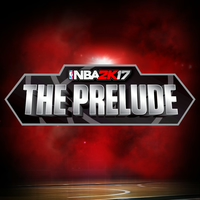
 Team Brether
Team Brether
 TrueAchievements
TrueAchievements
 Igneus DarkSide
Igneus DarkSide
 DEZERRAGAMER
DEZERRAGAMER
 igor5618
igor5618
 BeardedScot86
BeardedScot86
 TrueTrophies
TrueTrophies
 KillerBEA
KillerBEA
 User has been removed
User has been removed
 stratege.ru
stratege.ru
 PSNProfiles
PSNProfiles