
NBA 2K8
50 Achievements
1,000
Xbox 360

2K Beats Playlist
Achieved by creating a 2K Beats Playlist.
10
How to unlock the 2K Beats Playlist achievement in NBA 2K8 - Definitive Guide
The other solution works but to get this one quicker you just have to go into:
Main menu/ Features/ 2k Beats
Then click on a few songs to turn them on or off. Back out with autosave turned on ( should be to help with the rest of the cheevos ) and ding.. Easy Achievement !
Main menu/ Features/ 2k Beats
Then click on a few songs to turn them on or off. Back out with autosave turned on ( should be to help with the rest of the cheevos ) and ding.. Easy Achievement !
Go into the options menu. Select create a playlist. Insert a CD into your Xbox360 and burn 1 song to the harddrive. Select that song for your playlist and save. Achievment unlocked.
1 Comment
The in-game options menu doesn't offer the create a playlist option. What am I missing?
By mfeforever on 10 Feb 2011 14:33
In the features there is the option to make a playlist.


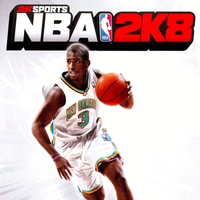
 Leon ACE
Leon ACE
 TrueAchievements
TrueAchievements
 ManBearPig#3648
ManBearPig#3648
 killlah631
killlah631