
NCAA Basketball 10
20 Achievements
1,000
Xbox 360

My Stats
Viewed your career stats from the My NCAA® Online menu.
10
How to unlock the My Stats achievement in NCAA Basketball 10 - Definitive Guide
This achievement is a freebie!
From the game menu, select "Xbox Live" --> "My NCAA Online" --> "View Player Hub". From this point, simply press and hold the Left Trigger and select "Career Stats" then release the Left Trigger. The achievement will automatically unlock once you reach this point, even if you have not played a game yet and your statistics are all 0's.
You are now all 10 points richer, enjoy!
From the game menu, select "Xbox Live" --> "My NCAA Online" --> "View Player Hub". From this point, simply press and hold the Left Trigger and select "Career Stats" then release the Left Trigger. The achievement will automatically unlock once you reach this point, even if you have not played a game yet and your statistics are all 0's.
You are now all 10 points richer, enjoy!
The good folks at Electronic Arts shut down the servers on 08/13/11 after only two years. This and all other online achievements are no longer attainable.
Thanks EA you're the best!
Thanks EA you're the best!
Go to ONLINE> MY NCAA ONLINE> VIEW PLAYER HUB. Now you on your EA sports profile. Where it says your inbox hit  , then scroll down till you see career stats. Then stop there, and trophy will appear.
, then scroll down till you see career stats. Then stop there, and trophy will appear.
Very simple achievement. Bring up the menu and go to XBOX LIVE, MY NCAA® ONLINE, VIEW PLAYER HUB. Then hold down  and move up to CAREER STATS. Achievement unlocked.
and move up to CAREER STATS. Achievement unlocked.
 and move up to CAREER STATS. Achievement unlocked.
and move up to CAREER STATS. Achievement unlocked.

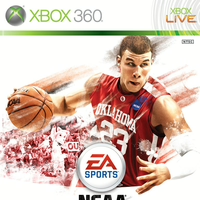
 WolfmanNCSU
WolfmanNCSU
 TrueAchievements
TrueAchievements
 toddycst
toddycst
 DrofThuganomics
DrofThuganomics