
NCAA Football 12
39 Achievements
1,000
12-15h
Xbox 360

On Second Thought
Edit a division name of a conference in Dynasty
10
How to unlock the On Second Thought achievement in NCAA Football 12 - Definitive Guide
Go to Dynasty Mode, Start a new Dynasty or use an existing one. Go to custom conferences, go to a conference with divisions, mine defaulted to the SEC. Hit X (conference rules), scroll down to division name and change it to whatever you want. Done
Easy, when you start dynasty mode but before you actually start your dynasty, there are many options. Second from the bottom I believe is Custom Conference. Choose PAC 12 and then change either North or South to anything want besides what they already are and pop goes the achiev
4 Comments
Of course this works for any conference, even conferences that have divisions because you added teams to them. Also works for Big Ten, because "Legends" and "Leaders" are stupid division names
By bclare on 13 Jul 2011 13:19
This is correct, just make sure like bclare just said that the team has 2 divisions or else it will not work
By folds2008 on 13 Jul 2011 15:21
See step 3 in the Road Map for the fastest way to obtain this trophy.
When creating a Dynasty, go to Custom Conferences, then select Conference Rules. Choose a conference that is split into divisions (C-USA, PAC-12, or SEC). Go down to Division Name 1 or 2 and change the name to your liking.
Before actually starting a new dynasty, you will be able to edit your dynasty. Simply select Custom Conferences option, select a conference with two divisions, press  , select one of the Division Name, and rename it.
, select one of the Division Name, and rename it.


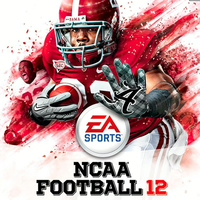
 fadedninja77
fadedninja77
 TrueAchievements
TrueAchievements
 folds2008
folds2008
 jmowen, and, GlimpZe
jmowen, and, GlimpZe