
Need for Speed
45 Achievements
EA Play

Filter Addict
Take a Snapshot with a Filter in Snapshot Pro Mode
How to unlock the Filter Addict achievement in Need for Speed - Definitive Guide
Whilst driving in the game world press  to open the menu and then press
to open the menu and then press  and then
and then  to highlight the 'Snapshot Pro Mode' icon. Open Snapshot Pro and press
to highlight the 'Snapshot Pro Mode' icon. Open Snapshot Pro and press  to open the effects menu.
to open the effects menu.
Choose any effect and press to take the photo, once uploaded the achievement is yours. (There will be a pop top left)
to take the photo, once uploaded the achievement is yours. (There will be a pop top left)
Here's a quick video
Choose any effect and press
Here's a quick video
5 Comments
Thank you 🌹
By Top 1 on 21 Aug 2022 18:17
Is ur name spilner as a shout to the first fast and furious movie wen Brian O’Connors undercover name was Brian earl spilner
By DragenKnite on 21 Feb 2023 20:48
Very easy achievement
Exit the garage press start and move down with and across to the right
and across to the right  to "Enter Snapshot Pro Mode" (the little camera icon) press
to "Enter Snapshot Pro Mode" (the little camera icon) press 
Then for effects
for effects
Move the left or right and press
left or right and press 
Your screen with flash exit to drive your car and in the top left corner your screenshot was uploaded and you get 80gs

Exit the garage press start and move down with
Then
Move the
Your screen with flash exit to drive your car and in the top left corner your screenshot was uploaded and you get 80gs

As soon as you load up your game, select your favorite car and exit the garage. After exiting the garage and in the game world press ![]() to open the menu and select the Snapshot Pro Mode icon (camera icon). While Snapshot Pro Mode is open press
to open the menu and select the Snapshot Pro Mode icon (camera icon). While Snapshot Pro Mode is open press ![]() to open the effects menu. Choose any effect and press
to open the effects menu. Choose any effect and press ![]() to snap a photo, once the picture is uploaded the achievement will unlock.
to snap a photo, once the picture is uploaded the achievement will unlock.
We cannot show the content due to copyright protection. Please click the link below to view the guide.


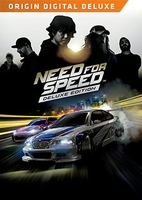
 Spilner
Spilner
 TrueAchievements
TrueAchievements
 NicoRobinsGhost
NicoRobinsGhost
 Barad, Viktor, Vaughn
Barad, Viktor, Vaughn
 PSNProfiles
PSNProfiles