
Need for Speed
45 Achievements
EA Play

Wrap It Up
Download a shared wrap
How to unlock the Wrap It Up achievement in Need for Speed - Definitive Guide
Firstly go to your garage and select your current car to customise it. From here open the 'Paint & Wrap' menu and select your library. The library will open on the 'Community Wraps' menu, now simply highlight a shared wrap by the community and press  .
.
The achievement will pop as soon as the wrap is applied
You might have to wait whilst the game retrieves any of your custom wraps before you can edit.
Here's a quick video
The achievement will pop as soon as the wrap is applied
You might have to wait whilst the game retrieves any of your custom wraps before you can edit.
Here's a quick video
check this video guide out for 4 achievements as part of the latest update please subscribe too :)
While in your garage select your current car or any car from your collection to customize it, it does not have to be a hot rod. Select 'Paint & Wrap' and then select 'Paint & Wrap Library'. Once that opens you will be able to see the 'Community Wraps' from here select any community wrap and press ![]() to download it.
to download it.
We cannot show the content due to copyright protection. Please click the link below to view the guide.


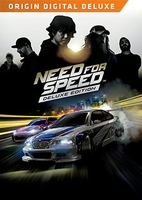
 Spilner
Spilner
 TrueAchievements
TrueAchievements
 iTzDanski92
iTzDanski92
 Barad, Viktor, Vaughn
Barad, Viktor, Vaughn
 PSNProfiles
PSNProfiles