
NHL 09
27 Achievements
1,000
Xbox 360

Media Man
As the lead NHL® 09 Profile assign any playlist to a game area with the Custom Audio feature.
25
How to unlock the Media Man achievement in NHL 09 - Definitive Guide
1. Go to your Dashboard, put in your favourite CD and rip some songs onto the hard drive.
2. Go to "Saved Playlists" and choose "Edit or Save Playlist". Save it.
3. In NHL 09, open the Media Hub, follow the instructions, select any Game Event and select your playlist for it - Achievement unlocked.
NOTE: Music can only be used from music on your hard drive. Music from your iPod connected by USB will not work.
Credit goes to: daenius
2. Go to "Saved Playlists" and choose "Edit or Save Playlist". Save it.
3. In NHL 09, open the Media Hub, follow the instructions, select any Game Event and select your playlist for it - Achievement unlocked.
NOTE: Music can only be used from music on your hard drive. Music from your iPod connected by USB will not work.
Credit goes to: daenius
This achievement is quite simple, but for those without a hard drive it can be a pain.
I got this achievement by plugging an unformatted USB key which contained a list of songs into my Xbox and loaded up NHL 09. Going to the Media hub and selecting a playlist to add to a specific team, the game bugged and the achievement popped.
This method should work with any USB/MP3 player with a USB port.
As CLET8 mentioned, Apple products do not work with the Xbox.
I got this achievement by plugging an unformatted USB key which contained a list of songs into my Xbox and loaded up NHL 09. Going to the Media hub and selecting a playlist to add to a specific team, the game bugged and the achievement popped.
This method should work with any USB/MP3 player with a USB port.
As CLET8 mentioned, Apple products do not work with the Xbox.
2 Comments
I have a hard drive but I gave you a thumbs up just because you unlocked this achievement in 2017
By MAJIN BOOSH on 17 May 2018 16:30
Yeah, I got the game in 2011 not knowing how EA Sports closes its online servers so soon so I screwed my completion % on my gamercard as soon as I got my first achievement for this game.
Now I just try to get the rest of the offline achievements
Now I just try to get the rest of the offline achievements

By madmax1698 on 11 Jun 2018 20:49
- Go to your Dashboard, put in your favourite CD and rip some songs onto the hard drive.
- Go to "Saved Playlists" and choose "Edit or Save Playlist". Save it.
- In NHL 09, open the Media Hub, follow the instructions, select any Game Event and select your playlist for it - Achievement unlocked.


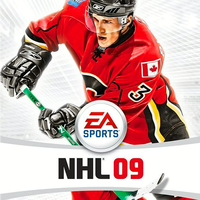
 CLET8
CLET8
 TrueAchievements
TrueAchievements
 madmax1698
madmax1698
 daenius, Cameron, Speirs
daenius, Cameron, Speirs