
NHL 10
40 Achievements
1,000
25-30h
Xbox 360

New Beginnings
As the lead profile, complete a match using NHL® 94 Control settings
15
How to unlock the New Beginnings achievement in NHL 10 - Definitive Guide
At the start of each game, there is an option to use 94 Controller settings. Click on it and play a game, win or lose, any difficulty and this will pop at the end of the game. You can also go into controller settings and change it there if you don't see it.
3 Comments
I found this achievement glitchy. If you play a game with the settings and you do not get the achievement in the first game then kick to the dash and turn off your system. Restart and try again. It will unlock eventually.
By DRUNKZ 27 on 07 Oct 2009 15:28
Many of the achievements need to be done in Quick Play, not Be A Pro mode, which has been the problem for many people. I got this first try in Quick Play.
By Buckswana on 07 Oct 2009 21:37
Before you start the game go to settings and set it to NHL 94 Control settings then just complete the match, there's no need to win it. I would advise you put the settings back to normal afterwards.
Play a quick match and change the setting from the main menu to the '94 controller settings or you can do it just before you start a game. Just finish the game and the achievement will unlock.


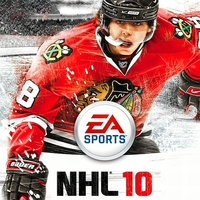
 Buckswana
Buckswana
 TrueAchievements
TrueAchievements
 Pesico, and, stiff, bon, air
Pesico, and, stiff, bon, air