
NHL 2K10
50 Achievements
1,000
Xbox 360

2K Blogger
Upload your Franchise to 2KSports.com
10
How to unlock the 2K Blogger achievement in NHL 2K10 - Definitive Guide
The hardest part of this achievement is figuring out where the option to upload your franchise is.
Create a franchise, and play a game in it. Doesn't matter if you win, lose, or draw. :)
After the game when you get back to the schedule menu, select the game you just played (A button), and there will be an option to blog your game at 2ksports. Pick this, then after it finishes uploading you'll have another 10 GS in your pocket.
Edit: added a rather poor quality video showing the procedure from main menu through to the achievement.
Create a franchise, and play a game in it. Doesn't matter if you win, lose, or draw. :)
After the game when you get back to the schedule menu, select the game you just played (A button), and there will be an option to blog your game at 2ksports. Pick this, then after it finishes uploading you'll have another 10 GS in your pocket.
Edit: added a rather poor quality video showing the procedure from main menu through to the achievement.
6 Comments
thanks for putting up a guide for this achievement,i kept looking for a way to upload my franchise but i just couldnt find a way
By Heaven In Vain on 24 Sep 2009 00:09
I know what you mean, it's completely counter-intiuitive. Glad to hear the solution helped. :)
By Pedle Zelnip on 24 Sep 2009 07:17
Play or sim a game in franchise mode and click on the box score of the game. There should be an option to upload. Select it and you'll get the achievement.
This is one of the 2 online trophies in this game. To get this, go to "Franchise" and simulate a game. When that is done, select it and choose "Blog to 2Ksports.com" and the trophy will pop.


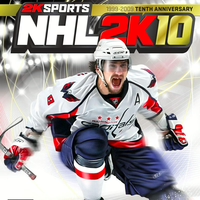
 Pedle Zelnip
Pedle Zelnip
 TrueAchievements
TrueAchievements
 njdevils17
njdevils17