
Overlord
54 Achievements
1,250
40-50h
Xbox 360
Xbox One
Xbox Series

Ultimate Durium
You have an Ultimately Imbued Durium Set
20
How to unlock the Ultimate Durium achievement in Overlord - Definitive Guide
This achievement requires you to have a complete set of durium equipment (a helmet, a weapon, and armor) that has been imbued with the maximum number of minions: 1150 for the helmet, 575 for the armor, and 300 for the weapon.
Any type of minion will do for the achievement.
Any type of minion will do for the achievement.
4 Comments
Thanks for the guide, I only have the first smelter right now, but knowing the numbers for this is very helpful, I'll be giving positive votes to all your guides for this type of achievement.
By Quarantane on 22 Aug 2010 01:26
it didnt work for me
i DID use the pre-patch glitch to imbue the set, but other people have told me it still works. it IS fully imbued, but the cheev didnt pop. any advice?
i DID use the pre-patch glitch to imbue the set, but other people have told me it still works. it IS fully imbued, but the cheev didnt pop. any advice?
By Knucklehead923 on 31 Aug 2010 20:14
Unless you really want to collect the lower classes of armor, here's a min/maxing tip to save yourself some grinding time on these achievements at least!
Keep in mind that while the game doesn't make "hard saves" obvious, you can easily create multiple slots on your HD or memory card, by switching the Autosave slot in the Options menu.
To start, you need 3500 minions saved up to make the Arcanium set. (See the guides to "Minion Multitude" for tips on grinding essence.)
1. Make your multiple save slots. They will all have the same timestamp.
2. Then forge the Ultimate Steel set, which the game will autosave, achievement pops
3. Quit and reload your next save slot with 3500 minions
4. Then forge the Ultimate Durium set, which the game will autosave, achievement pops
5. Quit and reload your next save slot with 3500 minions
6. Then forge the Ultimate Arcanium set, which the game will autosave, achievement pops
Keep in mind that while the game doesn't make "hard saves" obvious, you can easily create multiple slots on your HD or memory card, by switching the Autosave slot in the Options menu.
To start, you need 3500 minions saved up to make the Arcanium set. (See the guides to "Minion Multitude" for tips on grinding essence.)
1. Make your multiple save slots. They will all have the same timestamp.
2. Then forge the Ultimate Steel set, which the game will autosave, achievement pops
3. Quit and reload your next save slot with 3500 minions
4. Then forge the Ultimate Durium set, which the game will autosave, achievement pops
5. Quit and reload your next save slot with 3500 minions
6. Then forge the Ultimate Arcanium set, which the game will autosave, achievement pops
For an even faster way to get this achievement, read on!
Before I begin, be aware that you have to clear your cache before you try this out for the glitch to work! To clear your cache, go to Settings from your dashboard, select System, Storage, highlight your hard drive then press Y and select the "Clear System Cache" option.
For you timestamp-lovers out there...no need to worry, as you will be able to go online and update again just before getting the achievement!
Okay...first of all, you'll want to ensure that you have at least 100+ minions before you begin. The reason is that it will go a lot faster if you do, but you can use any number if you wish. Also try to not use more than 100 at a time, since minions can otherwise be lost anyway(which we want to prevent :P).
Step-by-step guide:
1. Visit your forge and select whatever it is you wish to upgrade.
2. Choose the number of minions you want to use. You can spread them out across the effects or just use them on one effect, but try to not use more than a total of 100 minions(as mentioned above).
3. As soon as you press the "FORGE!" option that appears after the minion screen and the camera starts to move upwards to show your smelter of choice, press Start and then choose "Exit Game" from the menu. Save your progress when it asks you.
4. After going back to the title screen and loading up your save, return to your forge and check out your equipment. If you did it correctly, your upgrades will remain...but so will your minions!
5. Repeat steps 1-4 as much as you need to almost max out your armor, helmet or sword/axe/mace of choice, but DON'T max it out completely. Instead, make it so you only have 1 minion left to fully max out, then use that minion up as you would normally. The reason for this is that it will not register you getting the achievement otherwise, meaning that you would have to repeat the whole process again...which is unnecessary time you could spend on other stuff.
6. If you want your timestamp, then update just before adding that last minion and you will be fine. Everything that you did offline will remain, so no need to worry.
And there you go! Fully upgraded stuff as soon as you wish and with whatever number of minions you have...happy days!
This can be used to get top-notch armor and weapons as soon as you get your hands on the smelters, and will also help with the "Minion Multitude" achievement by getting fully upgraded Arcanium armor and weapons MUCH FASTER to assist with grinding out kills in the dungeon.
Enjoy your dominion over the lands, everyone!
Before I begin, be aware that you have to clear your cache before you try this out for the glitch to work! To clear your cache, go to Settings from your dashboard, select System, Storage, highlight your hard drive then press Y and select the "Clear System Cache" option.
For you timestamp-lovers out there...no need to worry, as you will be able to go online and update again just before getting the achievement!

Okay...first of all, you'll want to ensure that you have at least 100+ minions before you begin. The reason is that it will go a lot faster if you do, but you can use any number if you wish. Also try to not use more than 100 at a time, since minions can otherwise be lost anyway(which we want to prevent :P).
Step-by-step guide:
1. Visit your forge and select whatever it is you wish to upgrade.
2. Choose the number of minions you want to use. You can spread them out across the effects or just use them on one effect, but try to not use more than a total of 100 minions(as mentioned above).
3. As soon as you press the "FORGE!" option that appears after the minion screen and the camera starts to move upwards to show your smelter of choice, press Start and then choose "Exit Game" from the menu. Save your progress when it asks you.
4. After going back to the title screen and loading up your save, return to your forge and check out your equipment. If you did it correctly, your upgrades will remain...but so will your minions!
5. Repeat steps 1-4 as much as you need to almost max out your armor, helmet or sword/axe/mace of choice, but DON'T max it out completely. Instead, make it so you only have 1 minion left to fully max out, then use that minion up as you would normally. The reason for this is that it will not register you getting the achievement otherwise, meaning that you would have to repeat the whole process again...which is unnecessary time you could spend on other stuff.

6. If you want your timestamp, then update just before adding that last minion and you will be fine. Everything that you did offline will remain, so no need to worry.
And there you go! Fully upgraded stuff as soon as you wish and with whatever number of minions you have...happy days!
This can be used to get top-notch armor and weapons as soon as you get your hands on the smelters, and will also help with the "Minion Multitude" achievement by getting fully upgraded Arcanium armor and weapons MUCH FASTER to assist with grinding out kills in the dungeon.
Enjoy your dominion over the lands, everyone!



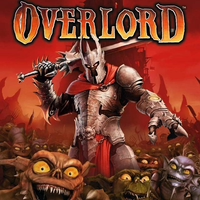
 APB Plays
APB Plays
 TrueAchievements
TrueAchievements
 AutomaticOcelot
AutomaticOcelot
 EscapeTheApe
EscapeTheApe