
Prison Architect: Edition
44 Achievements
1,400
48-60h
Xbox One
Xbox Series

Don't Put Me In The Dark
Execute a prisoner on death row in Prison Architect mode
20
2.95%
How to unlock the Don't Put Me In The Dark achievement in Prison Architect: Edition - Definitive Guide
The description of this achievement pretty much sums up what you have to do:
After this you will find yourself on the 'Game Preferences' screen, i used the following preferences:
Choose a warden: The Warden [Default]
Difficulty: County
Prison size: Large [Default on County setting]
Starting funds: $200,000 [Default on County setting]
Prison Sale Profits [$0]: Off [Default on County setting]
Intake payments: 100% [Default on County setting]
Fog of War: Off [Default]
Generate Forests: Off [Default]
Generate Lakes: Off [Default]
Generate Buildings: Off [Default]
Failure Conditions: Off [Default]
Prison Gangs: Off [Default]
Now press the 'A' button to start the game.
Once the game has loaded you should build the following buildings:
Cell (I personally built a Luxury Cell)
Utility Room
Offices x3
Execution
I personally used the 'Quick Rooms' option to build all of these rooms except for the 'Execution' room, which unfortunately isn't available via this option. You do not need power to any of the rooms, but you must ensure that you at least connect your electric chair up to the power grid. You must also ensure that the route from the 'Cell' to the 'Execution' room is surrounded by a fence line; otherwise the execution will be aborted when you try and commence with stage 1.
Now that the rooms have been built you must hire 'The Warden' - staff can be hired by opening 'Prison Running' menu via the Right button on the D-Pad and selecting the 'Hire Staff' option.
With The Warden hired you will now have access to the 'Bureaucracy' option in the 'Prison Running' menu. Open this up and purchase the following:
Security
Legal
Now hire The Chief and one Lawyer.
Now re-open the 'Bureaucracy' option and purchase 'Death Row' - this can be found down the Legal tree.
Now from the 'Prison Running' menu select the 'Security Section' option, scroll across to 'Death Row' and assign the Cell you built as a Death Row area.
Now hire a guard.
Now click on the 'Reports' menu by pressing Up on the D-Pad, scroll across and select the 'Intake' option and press the 'X' button to accept some new prisoners. You will now need to increase your intake of death row prisoners to one, set the game speed to 'Fastest' (hold the 'Y' button and press Right on the D-Pad twice) and wait for 08:00 (this is the time that your new intake of prisoners will arrive); personally I had 0 death row prisoners available when I first looked at the prison intake option, I simply sped the game up to full speed and waited until the next intake, at which point I had once available to me.
Once your new prisoner has been taken to their cell you will need to hover over them with the cursor, press the 'X' button (Options), and scroll across and select the option to schedule the prisoners execution. Now you will need to press the 'X' button, once you have done this you will be prompted with a message box essentially asking you if you are sure that you want to authorize the execution of this prisoner, press the 'A' button (this authorizes the execution to go ahead).
Now you should be able to see the 5 stages of the execution process in Prison Architect, press the 'A' button to authorize the first stage (Bangup and Test), after a few seconds this stage should be completed without any problems as you should have plenty of capacity available to power the chair. Now that stage 1 has been completed press the 'A' button again to start stage 2 (Assemble some witnesses), again after a few seconds you should have some witnesses gathered within your 'Execution' room. With stage 2 complete we can now press the 'A' button again to move the prisoner from their cell and into the chair (Stage 3). Once the prisoner is sat in the execution chair you can now continue with the execution itself (Stage 4), to do so simply press the 'A' button again. Now that your prisoner is dead you can press the 'A' button to complete the final stage (Dismissal and Final Report).
An voila, achievement unlocked and 20G's added to your Gamerscore.
It is worth noting that from $200,000 I had around $168,000 remaining, so I don't see why this couldn't be completed on Federal or Super Max difficulty either.
----------------------------------------------------------------------
EDIT: It would seem that a number of people have not been able to get this achievement unlocked as they have not set the room to an 'Execution Room', this is only implied within the guide and not stated. When I get time to play this game again I will find out what point this needs to be done and insert it into the guide in the correct place; until then, this edit will be used to point this information out.
Thanks to EazyE2285 for pointing this out in the comments.
Execute a prisoner on death row in Prison Architect mode.
To start a new game in Prison Architect mode you need to click the 'New Game' option on the title screen, Select a new 'Save Slot' and finally select 'Prison Architect'.After this you will find yourself on the 'Game Preferences' screen, i used the following preferences:
Choose a warden: The Warden [Default]
Difficulty: County
Prison size: Large [Default on County setting]
Starting funds: $200,000 [Default on County setting]
Prison Sale Profits [$0]: Off [Default on County setting]
Intake payments: 100% [Default on County setting]
Fog of War: Off [Default]
Generate Forests: Off [Default]
Generate Lakes: Off [Default]
Generate Buildings: Off [Default]
Failure Conditions: Off [Default]
Prison Gangs: Off [Default]
Now press the 'A' button to start the game.
Once the game has loaded you should build the following buildings:
Cell (I personally built a Luxury Cell)
Utility Room
Offices x3
Execution
I personally used the 'Quick Rooms' option to build all of these rooms except for the 'Execution' room, which unfortunately isn't available via this option. You do not need power to any of the rooms, but you must ensure that you at least connect your electric chair up to the power grid. You must also ensure that the route from the 'Cell' to the 'Execution' room is surrounded by a fence line; otherwise the execution will be aborted when you try and commence with stage 1.
Now that the rooms have been built you must hire 'The Warden' - staff can be hired by opening 'Prison Running' menu via the Right button on the D-Pad and selecting the 'Hire Staff' option.
With The Warden hired you will now have access to the 'Bureaucracy' option in the 'Prison Running' menu. Open this up and purchase the following:
Security
Legal
Now hire The Chief and one Lawyer.
Now re-open the 'Bureaucracy' option and purchase 'Death Row' - this can be found down the Legal tree.
Now from the 'Prison Running' menu select the 'Security Section' option, scroll across to 'Death Row' and assign the Cell you built as a Death Row area.
Now hire a guard.
Now click on the 'Reports' menu by pressing Up on the D-Pad, scroll across and select the 'Intake' option and press the 'X' button to accept some new prisoners. You will now need to increase your intake of death row prisoners to one, set the game speed to 'Fastest' (hold the 'Y' button and press Right on the D-Pad twice) and wait for 08:00 (this is the time that your new intake of prisoners will arrive); personally I had 0 death row prisoners available when I first looked at the prison intake option, I simply sped the game up to full speed and waited until the next intake, at which point I had once available to me.
Once your new prisoner has been taken to their cell you will need to hover over them with the cursor, press the 'X' button (Options), and scroll across and select the option to schedule the prisoners execution. Now you will need to press the 'X' button, once you have done this you will be prompted with a message box essentially asking you if you are sure that you want to authorize the execution of this prisoner, press the 'A' button (this authorizes the execution to go ahead).
Now you should be able to see the 5 stages of the execution process in Prison Architect, press the 'A' button to authorize the first stage (Bangup and Test), after a few seconds this stage should be completed without any problems as you should have plenty of capacity available to power the chair. Now that stage 1 has been completed press the 'A' button again to start stage 2 (Assemble some witnesses), again after a few seconds you should have some witnesses gathered within your 'Execution' room. With stage 2 complete we can now press the 'A' button again to move the prisoner from their cell and into the chair (Stage 3). Once the prisoner is sat in the execution chair you can now continue with the execution itself (Stage 4), to do so simply press the 'A' button again. Now that your prisoner is dead you can press the 'A' button to complete the final stage (Dismissal and Final Report).
An voila, achievement unlocked and 20G's added to your Gamerscore.
It is worth noting that from $200,000 I had around $168,000 remaining, so I don't see why this couldn't be completed on Federal or Super Max difficulty either.
----------------------------------------------------------------------
EDIT: It would seem that a number of people have not been able to get this achievement unlocked as they have not set the room to an 'Execution Room', this is only implied within the guide and not stated. When I get time to play this game again I will find out what point this needs to be done and insert it into the guide in the correct place; until then, this edit will be used to point this information out.
Thanks to EazyE2285 for pointing this out in the comments.
2 Comments
worked like a charm :)
By Est3rnoKl3id0 on 26 Jul 2016 10:34
Couldn't get it to work for the life of me on another prison I was using to get all the rest of the achievements. Started a fresh one and got the same thing. Pressing A never gave me the steps. Searched online and turns out someone else had done what I had. Built the room but never set the room as an execution room. That step is a must and while obvious, isn't in the solution. Still gave you the thumbs up for being a quick and easy solution.
By EazyE2285 on 18 Dec 2019 04:49


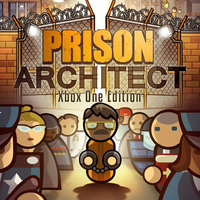
 Pvt Jr Grif
Pvt Jr Grif
 TrueAchievements
TrueAchievements
 TripleJakey1
TripleJakey1