
Project CARS 2
47 Achievements
1,000
40-50h
Xbox One
Xbox Series

One-Man Show
Used 3 different custom car setups for a single car
10
3.53%
How to unlock the One-Man Show achievement in Project CARS 2 - Definitive Guide
Very easy to unlock. While in your pit, go to Tuning Setup and change something, doesn't really matter what it is. You can change the tyre pressures for example. Save that setup under in its own slot.
Repeat two more times by changing something else and saving each new setup in another slot.
Repeat two more times by changing something else and saving each new setup in another slot.
6 Comments
You don't have to be in pit to do this. Simply load up any custom race from the main menu and the tuning setup option is available as soon as the race loads up.
By Haugse 0ne on 01 Feb 2018 07:46
When a session begins you're in the pits before selecting to start it. That's what I mean by "while in the pits", I didn't mean you'd have to do a pit-stop.
By Anima Pura on 01 Feb 2018 10:21
This can be done in any mode. Before the race you'll be in the pit, select Tuning Setup and change anything you want like the tyre pressure or anything else. Save that setup in a new slot. Repeat this operation 2 times and make sure to change another thing every time and you'll get the trophy.
This guide was translated automatically.
Before the race, save any three car configurations, the trophy will appear automatically on the third save.


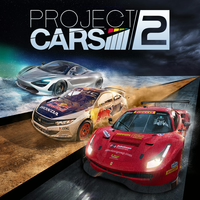
 Anima Pura
Anima Pura
 TrueAchievements
TrueAchievements
 DaEastside, and, Robinworldwide
DaEastside, and, Robinworldwide
 stratege.ru
stratege.ru