
Project CARS 2
47 Achievements
1,000
40-50h
Xbox One
Xbox Series

Snap Snap Snap
Taken a photo in photo mode
5
5.24%
How to unlock the Snap Snap Snap achievement in Project CARS 2 - Definitive Guide
Go to Quick Play then to Custom Race
Go to vehicle select, pick the vehicle you want to take a picture with then press Y. Go to photo mode then take a picture. DING! It's that simple .
.
Go to vehicle select, pick the vehicle you want to take a picture with then press Y. Go to photo mode then take a picture. DING! It's that simple
 .
.
2 Comments
Can also be done during any race by pausing and going to photo mode.
By Sparkz1977 on 01 Jul 2018 11:25
Any further requirement? Didn’t unlock and I took multiple photos
By VillainKlub on 24 Jan 2024 19:08
Press start at any point during a race, enter photo mode from the menu and press Y to take a snap.
In any race, pause the game and open the Photo Mode menu. Take a photo with  and obtain this easy trophy.
and obtain this easy trophy.
This guide was translated automatically.
Single race --> select any car --> click  (salon) --> photo mode -->
(salon) --> photo mode --> 
You can also take a photo directly from the race by pressing pause and selecting photo mode.
 (salon) --> photo mode -->
(salon) --> photo mode --> 
You can also take a photo directly from the race by pressing pause and selecting photo mode.


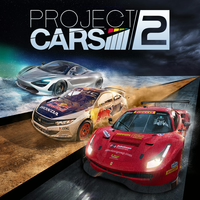
 Cr4ck Sh0t23
Cr4ck Sh0t23
 TrueAchievements
TrueAchievements
 Rob7Ellis
Rob7Ellis
 DaEastside, and, Robinworldwide
DaEastside, and, Robinworldwide
 stratege.ru
stratege.ru