
Project CARS 2
47 Achievements
1,000
40-50h
Xbox One
Xbox Series

Straight Six
Drove a Porsche 911 GT1-98 at 24 Hours of Le Mans Circuit for 24 minutes at 60x time progression.
20
0.27%
How to unlock the Straight Six achievement in Project CARS 2 - Definitive Guide
From the main menu go to Quick Play and then Custom Event. Here's everything you need to set:
- Vehicle select: Porsche 911 GT1-98 (the first Porsche in the menu)
- Track select: 24 Hours of Le Mans Circuit (the first variant of "Le Mans")
- Race settings: Duration Type: Time, Session Duration: 00:25, Time Progression: 60x
- Opponent settings: Opponent Number: You can set this to 0, but it makes no difference.
You can also turn off the formation lap.
Start the race normally, but before completing a lap, stop before the start/finish line. Wait until the clock runs out and then cross the line. The achievement will unlock when you're back at the results screen.
- Vehicle select: Porsche 911 GT1-98 (the first Porsche in the menu)
- Track select: 24 Hours of Le Mans Circuit (the first variant of "Le Mans")
- Race settings: Duration Type: Time, Session Duration: 00:25, Time Progression: 60x
- Opponent settings: Opponent Number: You can set this to 0, but it makes no difference.
You can also turn off the formation lap.
Start the race normally, but before completing a lap, stop before the start/finish line. Wait until the clock runs out and then cross the line. The achievement will unlock when you're back at the results screen.
21 Comments
When I attempted this, the timer hit 0, I went across the line but the event didn't finish and I was able to keep doing laps. Any idea what I might have done wrong?
EDIT: Nevermind, I realised that the AI also has to finish their final lap if they cross the line just before the time runs out.
EDIT: Nevermind, I realised that the AI also has to finish their final lap if they cross the line just before the time runs out.
By TheOdd101 on 05 Aug 2018 22:53
Turn off Formation Lap
By NMANOZ on 06 Apr 2020 03:29
In Custom Race, select Le Mans (24 Hours of Le Mans Circuit) and the Porsche 911 GT1-98. In race settings, set the Duration Time to 25 minutes and the Time Progression to x60. You can set to 0 opponents.
Now you'll have to finish the race, it will only finish when you finish a lap so if the timer hits 00:00 you will still need to finish your lap. You can do one lap, and stand for 24 minutes behind the finish line so you can finish the race as soon as the timer hits 0.
This guide was translated automatically.
Single race.
Car: Porsche 911 GT1-98.
Circuit: 24 Hours of Le Mans Circuit.
Duration type: time.
Duration: 00:25.
Time acceleration: x60.
Opponents: 0.
Circle: 1.
Free races: disable.
Qualification: disabled.
Start type: on the move.
Warm-up circle: no.
You can drive all this time, or you can stop at the end of the first lap before the finish line, wait until the time runs out and cross the finish line.
Car: Porsche 911 GT1-98.
Circuit: 24 Hours of Le Mans Circuit.
Duration type: time.
Duration: 00:25.
Time acceleration: x60.
Opponents: 0.
Circle: 1.
Free races: disable.
Qualification: disabled.
Start type: on the move.
Warm-up circle: no.
You can drive all this time, or you can stop at the end of the first lap before the finish line, wait until the time runs out and cross the finish line.
This guide was translated automatically.
Single race entry.
After the start, you can request a pit stop with a change of driver, drive the first lap (~4 minutes), go to the pits and go about your business.
I set the race timer to 25 minutes just in case. The trophy drops after finishing at the end of the allotted time. The trophy does not drop immediately after 24 or 25 minutes.
After the start, you can request a pit stop with a change of driver, drive the first lap (~4 minutes), go to the pits and go about your business.
I set the race timer to 25 minutes just in case. The trophy drops after finishing at the end of the allotted time. The trophy does not drop immediately after 24 or 25 minutes.


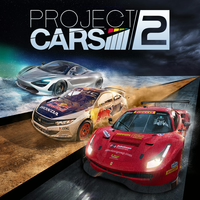
 Anima Pura
Anima Pura
 TrueAchievements
TrueAchievements


 DaEastside, and, Robinworldwide
DaEastside, and, Robinworldwide
 stratege.ru
stratege.ru