
Puzzle Arcade
12 Achievements
200
15-20h
Xbox 360

Love That Puzzle
Complete the same puzzle in Classic and Turbo modes.
5
How to unlock the Love That Puzzle achievement in Puzzle Arcade - Definitive Guide
Take say the first puzzle as it has a 1.00 Difficulty and complete the puzzle on easy with the lowest amount of peices. Then change when complete take the same puzzle with it being on easy and turn it to turbo also complete that puzzle to unlock this.
Any Questions, Just send me a message.
Gt: xGodDogx
Any Questions, Just send me a message.
Gt: xGodDogx
1 Comment
just fyi I think this needs to be done in one sitting (not that its hard) but I did a classic puzzle the first day then turned off and came back the next day did the same puzzle in turbo mode and nothing happened. when i played it again on classic it unlocked. again most people will probably go for it at once since they are so short anyway but just interesting
By NickHawkeye on 15 Feb 2012 12:28
For this you need to complete the same puzzle in both Classic and Turbo modes, you can do this on any difficulty with any number of pieces so i suggest doing it on Beginner with the lowest amount of pieces possible.
In my video i use the 10th puzzle 'Colored Pencils' which has a difficulty of 1.00 (Denoted by the Bonus Factor) but you can do this with any puzzle just so long as you use the same one for both Classic and Turbo.
Here's a video to demonstrate.
In my video i use the 10th puzzle 'Colored Pencils' which has a difficulty of 1.00 (Denoted by the Bonus Factor) but you can do this with any puzzle just so long as you use the same one for both Classic and Turbo.
Here's a video to demonstrate.
1 Comment
nice video
Just fyi I think this needs to be done in one sitting (not that its hard) but I did a classic puzzle the first day then turned off and came back the next day did the same puzzle in turbo mode and nothing happened. when i played it again on classic it unlocked. again most people will probably go for it at once since they are so short anyway but just interesting.
Just fyi I think this needs to be done in one sitting (not that its hard) but I did a classic puzzle the first day then turned off and came back the next day did the same puzzle in turbo mode and nothing happened. when i played it again on classic it unlocked. again most people will probably go for it at once since they are so short anyway but just interesting.
By NickHawkeye on 15 Feb 2012 12:30
Love That Puzzle - 15G (Original Achievement)
Difficulty: 2/10
To get this Achievement, you simply need to complete a puzzle in both Classic Mode, and Turbo Mode.
Start by going to Single Player, Picture Puzzle, pick any of the 39 puzzles, make sure Construction Mode is set to Classic, then complete the puzzle. Afterwards do the same puzzle again but change the Construction Mode to Turbo. Once you complete the puzzle you will get your Achievement.
You can also set the difficulty to Beginner and set the pieces as low as they can go to make it easier for you.
Difficulty: 2/10
To get this Achievement, you simply need to complete a puzzle in both Classic Mode, and Turbo Mode.
Start by going to Single Player, Picture Puzzle, pick any of the 39 puzzles, make sure Construction Mode is set to Classic, then complete the puzzle. Afterwards do the same puzzle again but change the Construction Mode to Turbo. Once you complete the puzzle you will get your Achievement.
You can also set the difficulty to Beginner and set the pieces as low as they can go to make it easier for you.
From the Main Menu select Single Player, then select Picture Puzzles (you will be in the Starter Puzzle Pack) and choose Amazing Stories - June 1940 (2 of 39). Set the rules as:
Construction Mode - Classic
Experience Level - Beginner
Number of Pieces - 12
Piece Shape - Square
Complete the puzzle, then return to the same puzzle and settings. Change the Construction Mode to Turbo and complete the puzzle for the second time.
Tips:
- If you can't finish a puzzle in one sitting, save it. The saving option works with every puzzle type except Online and Challenge Puzzles. Simply press
 and select Exit, then (if you have connected at least two pieces) select Save Puzzle and Exit. This will save your puzzle and you will be able to continue from where you left off by going into Single Player and choosing Saved Puzzles.
and select Exit, then (if you have connected at least two pieces) select Save Puzzle and Exit. This will save your puzzle and you will be able to continue from where you left off by going into Single Player and choosing Saved Puzzles. - Once you have all your pieces on the table and flipped right-side up, you will want to begin to separate these into two groups, Edge Pieces and Regular Pieces. The game has an option to open up a second table to store other pieces while you work with another set. To do this press
 while you are on the table and a small box will appear on the bottom right of your screen, while that box is up simply pick up any piece and place it over the box and press
while you are on the table and a small box will appear on the bottom right of your screen, while that box is up simply pick up any piece and place it over the box and press  to set the piece in.You will want to place all the Regular Pieces in there, then start working on the outer edge of the puzzle first.
to set the piece in.You will want to place all the Regular Pieces in there, then start working on the outer edge of the puzzle first. - Once you are finished making your border, bring your edge piece into the other table and you can begin to fill in the puzzle with regular pieces. Divide the Regular pieces into groups of the same color, and build your puzzle from there.
- Press
 if you are having trouble remembering what the puzzle is supposed to look like. It gives you three different size pictures to choose from every time you press
if you are having trouble remembering what the puzzle is supposed to look like. It gives you three different size pictures to choose from every time you press  . This picture can also be hidden by pressing
. This picture can also be hidden by pressing  a fourth time, and is only available in Classic Mode.
a fourth time, and is only available in Classic Mode. - Zoom in and out with the
 and
and  buttons to get a closer look at each piece.
buttons to get a closer look at each piece. - You can see which puzzles you've completed before by pressing
 on when you go to select that puzzle.
on when you go to select that puzzle.


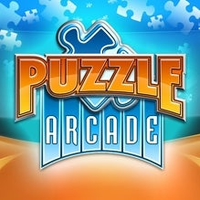
 xGodDogx
xGodDogx
 TrueAchievements
TrueAchievements
 Spilner
Spilner
 Krows Graveyard
Krows Graveyard
 Apple
Apple