
Quake
35 Achievements
1,000
2-3h
PC
Xbox One
Xbox Series

Otherworldly
Complete Dimension of the Past on Nightmare in single player.
86
0.31%
How to unlock the Otherworldly achievement in Quake - Definitive Guide
FOR PC PLAYERS:
From the main menu:
1. select "single player"
2. select "new game"
3. select "dimension of the Past"
4. You need to jump through the normal portal. Then go behind the teleporter before you and to the left is a little passage. Follow that and now jump through the Nightmare portal. It will bring you back to the room you were just in, don't worry, its now set to nightmare level. Jump in the teleporter in front of you.
5. hit ~ to bring up console command
6. type "map e5end" (you have to start THIS campaign to be able to warp this level)
7. type "god" and "noclip" and fly to the exit portal. You will see QUAKE written above it. I had to turn off no clip and kill the enemies in the room for the barrier to go down. Jump and the achievement is yours.
From the main menu:
1. select "single player"
2. select "new game"
3. select "dimension of the Past"
4. You need to jump through the normal portal. Then go behind the teleporter before you and to the left is a little passage. Follow that and now jump through the Nightmare portal. It will bring you back to the room you were just in, don't worry, its now set to nightmare level. Jump in the teleporter in front of you.
5. hit ~ to bring up console command
6. type "map e5end" (you have to start THIS campaign to be able to warp this level)
7. type "god" and "noclip" and fly to the exit portal. You will see QUAKE written above it. I had to turn off no clip and kill the enemies in the room for the barrier to go down. Jump and the achievement is yours.
19 Comments
I got all the difficulty specific achievements on my first try, huge thanks to GR34TD3STR0Y3R for the awesome guides! Here are the steps I took, hopefully this will help out some gamers that are having trouble getting it to pop.
First off, I never typed the difficulty into the console. I always selected the difficulty from inside the game, such as going through the water in the base game. Then I would always load into the first level normally. From here I would start using the console. I would type in the map first. Once I loaded into the map, I would pause the game real fast because sometimes enemies will be close by. Then I typed "sv_cheats 1" and then "god" into the console. Depending on the map I would either kill a boss or type "noclip" into the console and just fly to the end portal. Before I beat the level, I would always type in "sv_cheats 0" to turn off all cheats.
I also wanted to clarify that this is a play anywhere game. So if you bought it on an Xbox One or Series X|S, you can play it on a PC. It will show up as the same game in your library and will have one unified list of achievements. I can 100% confirm this because I did this myself. You just need to have the Xbox app (and all the system requirements like Windows 10 etc.). You can sign into the Xbox app and simply download the game to your PC, it's only 1 gb. The game will sync perfectly, all your saves will be there and even your settings will be the same.
First off, I never typed the difficulty into the console. I always selected the difficulty from inside the game, such as going through the water in the base game. Then I would always load into the first level normally. From here I would start using the console. I would type in the map first. Once I loaded into the map, I would pause the game real fast because sometimes enemies will be close by. Then I typed "sv_cheats 1" and then "god" into the console. Depending on the map I would either kill a boss or type "noclip" into the console and just fly to the end portal. Before I beat the level, I would always type in "sv_cheats 0" to turn off all cheats.
I also wanted to clarify that this is a play anywhere game. So if you bought it on an Xbox One or Series X|S, you can play it on a PC. It will show up as the same game in your library and will have one unified list of achievements. I can 100% confirm this because I did this myself. You just need to have the Xbox app (and all the system requirements like Windows 10 etc.). You can sign into the Xbox app and simply download the game to your PC, it's only 1 gb. The game will sync perfectly, all your saves will be there and even your settings will be the same.
By Hengeste on 07 Aug 2022 18:07
...only for pc off course...pff, hope TA reduces the acquired ratio points for pc players...
By YΛTVΛN3 on 20 Aug 2021 09:38
If you wish to this legit, like I did myself, let it be warned that this is quite possibly the hardest mission pack in the entire game to do on Nightmare. Unlike the rest of the game's mission packs, including the main game, there are little to no pickups and ammo can be extremely hard to come by when you need it most.
Some general tips:
Some general tips:
- Mouse and keyboard is an absolute must! Using a mouse is so much more accurate than a controller, and you can quicksave / quickload without having to pause the game.
- Quicksave when it is safe to do so. Quicksaving regularly is also a given with games like this.
- Make a manual save at the beginning of EVERY level, I can't stress this point enough. If you quicksave at the wrong time and keep dying, you can rely on your beginning save and start over.
- Quickload if you waste ammo on an enemy or lose too much health. You will need to conserve some in this add-on.
- Certain weapons seem to work better with different enemies. I would often use the nailgun / thunderbolt on Shamblers and the grenade / rocket launcher on Vores. Zombies need to also be gibbed with grenade launcher / rockets. Double barrel shotgun is handy for Ogres, Fiends and standard Knights, although Death Knights would be better dealt with using the nailgun.
- Use your surroundings to your advantage and always keep on the move during a fight, especially against Fiends pouncing at you, Vores which throw explosive orbs at you and Ogres shooting grenades.
-
I didn't personally rely on finding secrets, as many of them lead to traps which can quickly overwhelm you if you're not careful.Keep on the lookout for secrets, you will most definitely be needing them for this mission pack!


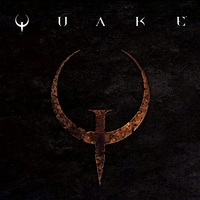
 GR34TD3STR0Y3R
GR34TD3STR0Y3R
 TrueAchievements
TrueAchievements
 MelodicVirus118
MelodicVirus118