
Raving Rabbids Alive Kicking
50 Achievements
1,000
Xbox 360

Social netnerd
Upload a photo to the Rabbids site.
20
How to unlock the Social netnerd achievement in Raving Rabbids Alive Kicking - Definitive Guide
First, you need to have taken a photo. Photos are taken automatically when playing the mini-games. Alternatively, you can take a photo in the My Raving Rabbid section of the game. To do this, raise your arms up, place them on your head and then lower them to your side. Otherwise, you can go to the Menu and select the photo option.
Once you have a photo, select Extras at the Headquarters (main menu) screen. Select Photo Album, then All Photos. Select your desired photo and then select Share Photo. Finally, select Yes to upload your photo. The achievement will unlock as soon as the photo has finished uploading.
Once you have a photo, select Extras at the Headquarters (main menu) screen. Select Photo Album, then All Photos. Select your desired photo and then select Share Photo. Finally, select Yes to upload your photo. The achievement will unlock as soon as the photo has finished uploading.
2 Comments
Is this now unobtainable because I can never connect to the rabbids alive and kicking server?
By Was I That Bad on 11 Oct 2016 18:51
This is now discontinued
By ElProos1983 on 01 Sep 2024 15:43
This guide was translated automatically.
In the main menu, select Extras - Photo Album - All Photos - select any photo and click Share Photo. And finally, confirm sending the photo - Yes. As soon as the download is complete, an achievement will appear.


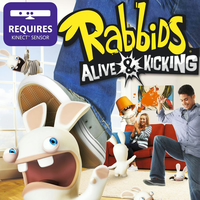
 punkyliar
punkyliar
 TrueAchievements
TrueAchievements
 Zak1rov
Zak1rov
 stratege.ru
stratege.ru