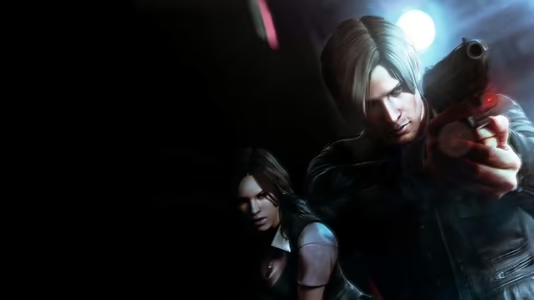
RESIDENT EVIL 6
70 Achievements
1,500
40-50h
Xbox 360

Check Out My Dogs
Customize your dog tags.
15
How to unlock the Check Out My Dogs achievement in RESIDENT EVIL 6 - Definitive Guide
Once you complete the prologue and tutorial, you will be in the main menu selecting a campaign. Go back to the play game menu and select DOG TAGS. Select the title option and choose "curious fan". It should be available from the start. If you do not have this title then play any campaign's first chapter and you will have a template and emblem that will work.
In the 360 version it appeared that "curious fan" was acquired if you played and or completed RE5, it does not seem to be the case here. It is now saying a default title. If anyone can confirm or deny this let me know so I can update.
*4/29/16 update
It seems that this achievement is glitched for some people wit the "unlocking ". I do not know what causes the glitch or how to solve it at the moment. I personally had no problems unlocking it myself. I will update as soon as I hear more info.
*6/8/17 Update
Looks like previous update has been resolved.
In the 360 version it appeared that "curious fan" was acquired if you played and or completed RE5, it does not seem to be the case here. It is now saying a default title. If anyone can confirm or deny this let me know so I can update.
*4/29/16 update
It seems that this achievement is glitched for some people wit the "unlocking ". I do not know what causes the glitch or how to solve it at the moment. I personally had no problems unlocking it myself. I will update as soon as I hear more info.
*6/8/17 Update
Looks like previous update has been resolved.
7 Comments
This seems to be Glitched for some with that 100% Done Unlocking bull shit
By Chaos Mythology on 17 Apr 2016 21:55
Glitched on me and a friend
By ChaosSlayerX187 on 29 Apr 2016 19:08
There are 3 parts you can customize on your dog tags.
Template – Each Chapter you complete in the campaign will unlock a new template.
Emblem – Each achievement you unlock earns you a new emblem.
Title – Each challenge you complete unlocks a new title.
You only need to change one part of your dog tags. Once you’ve done any of the above, choose Play Game -> Dog Tags from the main menu and change your template, emblem, or title to unlock this achievement.

This guide was translated automatically.
After you have started the game, go through the epilogue and exit to the main menu. In the main menu we do the following: select (for the Russian version): “play”, then “personal tokens”. There will be 3 points here: template, emblem and title. You need to go to the template and select the first one by default (this will be the token frame). Then go to emblems and select an emblem (these are pictures of trophies, you have already completed the prologue, so select it). Then the title (inscription on the token). One title is there by default, or if you completed resident evil 5, it will be open. Choose a title and  your.
your.
 your.
your.
This guide was translated automatically.
We go through the "Prologue", go to the main menu, click "Play" - "Personal Tokens" - "Title", set "Interested" (available by default), go to the main menu and save 

We cannot show the content due to copyright protection. Please click the link below to view the guide.


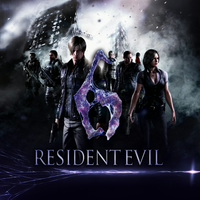
 Cr4ck Sh0t23
Cr4ck Sh0t23
 TrueAchievements
TrueAchievements
 bs000, The, BiggD
bs000, The, BiggD
 stratege.ru
stratege.ru
 PSNProfiles
PSNProfiles