
Resident Evil: Operation Raccoon City
50 Achievements
1,000
44-56h

Raccoon City Cleanser
Complete all U.S.S. missions on Professional.
35
How to unlock the Raccoon City Cleanser achievement in Resident Evil: Operation Raccoon City - Definitive Guide
I also recommend having these 4 choices: Lupo (for her Infinite Ammo ability), Vector (for his Active Camo), Bertha (since she's the team medic), and Four Eyes (She can control any infected which makes Lickers, Hunters, and Tyrants a little easier)
Spec Ops and Zombies will eat away at your bullets so try and get headshots as frequently as possible or your going to be running out of ammo faster.
If your just getting the achievement for completing the difficulty, don't bother trying to go for an S Rank as it will slow you down and make the game a lot more difficult then it should be.
I'd recommend playing with 3 other players as well since it will make things a lot more easy in terms of communicating and team work.
Note: If you got a Bertha and a Four Eyes on the team, make sure to get permission to down her since she can be revived and instantly have a First Aid Spray (For Four Eyes, an Anti-Viral Spray) on her. Make sure your close enough together for her to heal everyone as well.
When you start a new Campaign or Quick Match, you're prompted to select a difficulty setting. In Professional difficulty, enemies will receive 50% less damage, but will inflict twice as much damage and drop items rarely compared to other difficult settings. One thing worth mentioning is that the difficulty trophies stack, so completing a mission on Professional difficulty will unlock that mission in all lower difficulty settings in the Free Play Mode screen. For example, completing "Containment" on Professional difficulty will unlock "Corruption" along with all difficulties, but completing it on Casual will only unlock "Corruption" in Casual only and not Normal/Veteran/Professional difficulty. To keep track of which missions you've completed on Professional. You can go into "Records" at the main screen and scroll over to the "Campaign" tab to view the missions you've cleared with their highest difficulty. The worst thing about Professional isn't the higher difficulty, but the checkpoints are absolutely terrible. Still, they're doable and you'll succeed in completing them. Below is some basic Resident Evil: Operation Raccoon City tips.
Tips:
- Health Gauge: Displays your health and reduces when you sustain damage (health bar is green). Will turn blue and drain continuously if you're infected. Using an Antiviral Spray before your blue gauge is empty will stop you from dying and becoming a mindless zombie. The only way to replenish lost health is by using Green Herbs or First Aid Sprays.
- Partner Health Gauge: Displays your AI or human partner's health as a green bar. If infected, however, the normal arrow icon above their head will change into a Biohazard symbol. Note this symbol will also show whenever your AI or Human partner is grappled by zombies.
- Ability Gauge: The gray center icon of your character's ability currently equipped. Activating the ability will turn the icon red and will empty overtime. Once it's empty, the active ability deactivates if it wasn't manually deactivated before. The ability gauge will gradually refill over time for use again.
-
Quick Use Display: With the use of the d-pad buttons you can use any items currently in your possession such as First Aid Sprays, Antiviral Sprays, or Grenades (press
 to cycle through the type of grenades).
to cycle through the type of grenades). - Mini-map: Displays current location and players (also AI) are marked as blue dots, spec ops are marked as red, and monsters are marked by orange dots. Do note that the * looking orange mark is a special type of monster such as a Licker or Hunter. If you're a Surveillance Class with Detection Ability, items will be marked on your mini-map and the mini-map will be much larger.
- Objective Marker: An Umbrella icon symbol that displays the location you should travel to. It's best to gather items in your surroundings before heading to the location.
- Grenade Indicators: Displays the locations of grenades tossed near your location. Either run away or hide behind cover to avoid the damage from it.
- Targeting: You can target enemies while standing still or moving. Your crosshair reticule changes shape depending on the weapon type you're using. Running while gunning isn't as accurate as standing still or walking while shooting, which is far more accurate; therefore it inflicts more damage due to more bullets hitting the target.
- Taking Cover: Taking cover is key to avoiding damage. Simply walk or run forward against walls, crates, railings, desks, cars, etc until your character crouches down against the cover. Taking cover will make it very difficult for enemies to attack you, but you can still attack them with blind fire. Remember to be careful of grenades if they are tossed behind your cover.
-
Blind Firing: When you're in cover, you can clear the room of enemies with blind firing behind the cover by simply pressing the firing button of
 to "blind fire". Do note that blind firing is less accurate and inflicts less damage, meaning you'll be using a lot more ammo blind firing than not blind firing, however, it's very effective at close or medium range enemies especially if you've got a shotgun as a weapon.
to "blind fire". Do note that blind firing is less accurate and inflicts less damage, meaning you'll be using a lot more ammo blind firing than not blind firing, however, it's very effective at close or medium range enemies especially if you've got a shotgun as a weapon. -
Auto Aiming: When holding the
 button to aim at enemies. You'll auto aim at them, but you can still move your reticule crosshair around the target. Moving it up towards their heads and firing will increase the chance of getting a head shot for greater damage inflicted.
button to aim at enemies. You'll auto aim at them, but you can still move your reticule crosshair around the target. Moving it up towards their heads and firing will increase the chance of getting a head shot for greater damage inflicted. - Reloading: Like every shooting game, it's always best to reload your gun behind cover or when you're clear out of harm’s way. Manually reloading will enable you to return gun fire faster than auto reloading which can cause you to get shot at and sustain damage.
-
Melee Attacking: You can melee attack enemies who are within close range length from you by pressing the
 button repeatedly to slash them over and over again with a knife. The best thing about melee is that whoever hits first will cause the other enemy to stagger and not be able to escape from it. Melee attacks are an excellent way to save ammo especially against zombies. Try not to melee Spec Op soldiers though as they are tough enemies to melee.
button repeatedly to slash them over and over again with a knife. The best thing about melee is that whoever hits first will cause the other enemy to stagger and not be able to escape from it. Melee attacks are an excellent way to save ammo especially against zombies. Try not to melee Spec Op soldiers though as they are tough enemies to melee. - Ammo: There is no infinite ammo cheat in this game, so you're limited to a certain amount of ammunition in your gun depending on the weapon you're using. Throughout the game you'll find ammo refill boxes or crates. These will refill your ammo for you but do note that ammo refill boxes can vanish if it's empty out. The ammo crates are infinite supplies of ammo. Sometimes you'll find small ammo piles that you can gather for a small amount of ammo but they don't refill your ammo completely. It's also rare, but zombies and soldiers can drop these ammo piles.
- Reviving Teammates: In Campaign Mode only, when a teammate dies (even human partner(s)) their health bar status will display a heart monitor icon. Simply approach your dead teammate and stand over them to press and hold the action icon to revive them. When you’re dead teammate is revived, they'll have less health than before. Do note that if you’re attacked by a strong enough attack while reviving a teammate, you'll be interrupted and they will not revive because you have got to restart the reviving all over again. Be sure to kill all enemies or to thin the crowd before reviving. Last of all, fallen teammates that you didn't revive will automatically respawn when you reach a new checkpoint.
-
Sprinting: Instead of walking, make use of sprinting because it's the fastest way to travel and reach objectives. Sprinting is very useful in getting away from zombies or avoiding gunfire from hostiles by sprinting to cover. It can also be used to dive away from tyrants or hunters by pressing the
 button. Do note that you can't dodge, strafe, or shoot your gun while sprinting.
button. Do note that you can't dodge, strafe, or shoot your gun while sprinting.


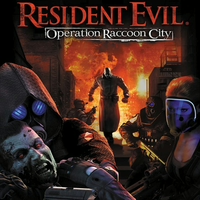
 BTips
BTips
 TrueAchievements
TrueAchievements
 Blaze, Naruto, Shippuden
Blaze, Naruto, Shippuden
 PSNProfiles
PSNProfiles