
Rock Band 3
62 Achievements
1,250
80-100h

Is This Just Fantasy?
Nailed all triple awesomes in "Bohemian Rhapsody".
25
How to unlock the Is This Just Fantasy? achievement in Rock Band 3 - Definitive Guide
To start the videos, I pressed my spacebar on the youtube videos, I had to start the vocals track just before the harmonies video, might be different for you based on your computer speeds or software versions.
VERY important that if you have a multichannel speaker system (more than two speakers), that you change your computer's settings to STEREO (turn off 5.1 for now), and also turn off any enhancements or equalizer settings that you have (I had one on that made music sound better in my room, but it made this achievement not work for me because it alters the sound output). You'd find these somewhere in your control panel settings, they'll be different settings depending on what kind of computer you have.
I am AMAZED at the ratio in this, as I've done achievements that took weeks or months to get, and I did this in about an hour. My next best ratio is a 7.something, and it took about 3 weeks of my Xbox constantly playing poker hands by itself.
No, I have yet to get this achievement but there are some tips which you can use when trying for it.
1) Play on Medium This song is already hard to sing decently!
2) Use three Microphones with three players, they can be connected by a USB hub (one came packaged with Rock Band 1) or you can use the two USB ports in the front and one in the back. Headsets and Kinect cannot be used as microphones.
3) Be aware of what setting the Pitch Correction is on. Pitch Correction doesn't affect what the game picks up, but what it throws out of your speakers. The problem is that if I am not hitting the note, I sound like I am, and will end up with a "Messy" at the end of the phrase because I think I'm doing it right.
4) Someone has to sing lead when Freddie is singing solo. When you have harmonies, it doesn't matter who sings what, as long as you all sing different 'lines', Microphone 1 can be a backup singer at these points. It doesn't matter if you 100% the solo sections.
5) Don't hum! I'm an idiot for suggesting this before, singing is better and assists you in hitting notes!
6) I noticed that if you don't play in your correct octave that you are supposed to be playing, then the game will think that you are playing a different part in the Harmony, and you are likely to miss the Triple Awesome. Ignore everything I said about octave abuse, go for learning it and singing properly, it really is the only way to do it...apart from ... you know.
7) There are 32 Triple Harmonies in this song. You must get all of them in one run of the song.
8) PRACTICE! This achievement really is dastardly.
The goal is located in Harmony - Epic Harmony Goals
Remember same notes, in different octaves will still count!
The above video is helpful for practice when you are not near the xbox. The left speaker plays the sine wave (pitch guide) for Harmony 1 and the right speaker plays the sine wave for Harmony 2. If you can block out one speaker, you can use the other as a guide for practice.
Here's the lyrics, each line denotes a different phrase, the bold denotes a phrase that has a Triple Awesome, and italics show different lyrics sung by harmony parts.
Is this the real life?
Is this just fantasy?
Caught in a landslide
No escape from reality
Open your eyes
Look up to the skies and see
Ooh I'm just a poor boy poor
boy I need no sympathy Be
-cause I'm easy come
Little high, little low
Ooh Any way the wind blows
Doesn't really matter to me
To me
Ma ma, just killed a man
Put a gun against his head
Ma ma, life had just begun
But now i've gone and thrown it all away
Ma ma, ooh
Didn't mean to make you cry
If i'm not back again this time tomorrow
Carry on, carry on
As if nothing really matters
Too late, my time has come
Sends shivers down my spine, body's aching all the time
Goodbye everybody, i've got to go
Gotta leave you all behind and face the truth
Ooh Ma ma ooh Any way the wind blows
Ooh I don't wanna die
I sometimes wish i'd never been born at all Ooh ooh ooh ooh ooh
I see a little silhouetto of a man
Scaramouche Scaramouche will you do the fandango?
Thunderbolts and lightning, very very frightning me
Galileo, Galileo, Galileo, Galileo
Galileo, Figaro
Magnifico Oh Oh
I'm just a poor boy nobody loves me
He's just a poor boy from a poor family
Spare him his life from monstrosity
Easy come, easy go, will you let me go?
Bismillah No! We will not let you go
Let him go Bismillah we will not let you go
Let him go Bismillah we will not let you go
Let me go we will not let you go
Let me go we will not let you go never never never let me go! oh
No no no no no no no
Oh ma-ma-mia ma-ma mia
Ma-ma-mia let me go
Beelzebub has the devil put aside for me
For me
For ME?
So you think you stone me and spit in my eye?
So you think you could love me and leave me to die?
Oh baby
Can't do this to me baby
Just gotta get out, just gotta get right out of here
Ooh ooh ooh
Oh yeah oh yeah
Nothing really matters
Anyone can see
Nothing really matters
Nothing really matters to me
Any way the wind blows
https://1drv.ms/u/s!AkK1-N_CM-yWhZx2TxNnw950fglvXg?e=GhLil7
The recording on the 2nd harmony part is delayed by about 5 seconds to make syncing the audios easier, so you don't have to press play on three different devices at the same time. There's also a second version of the lead recording that is delayed by 5 seconds, if you need it for some reason.
For pressing play on the recordings, I used the hi-hat intro to help with the timing. It goes "1... 2... 1, 2, 3, 4". To time the 5 second delay recordings correctly, hit play on the first "2". For the non-delayed recordings, hit play on the "and" beat of the "4".
It took me around an hour of attempts until I got a perfect sync and unlocked the achievement. Good luck!
This one is quite hard too. You'll need 3 microphones and 3 people that can sing very well to get this trophy. Although the trophy description doesn't say it, you'll need to play at least on Medium to get the trophy.
There's an alternate method for this one, using one or two computers/audio players:
**BIG THANKS TO RYRYANROBO**
Place two microphone against two different computer or headphone speakers. Start up Bohemian Rhapsody on medium harmony vocals and just as the first line of the song is about to start press play on this video. Sing the blue part of the song and your other two microphones should be hitting the other sections. Providing you hit all your lines, the goal should unlock at the end of the song.
It's important to keep the speakers and mics far apart from each other, to prevent crosstalk.
You will need three microphones for this and it must be done locally. There is no easy way to do this. Even on Medium it is a tricky song with 35 triple harmony parts. Not only that, but some parts are separated by perfect octaves, so the trick of changing octaves does not work unless you stagger the entrance properly, and even then there is no guarantee. It is possible to do this solo using individual tracks piped through speakers, but getting the timing right is going to be tricky and you still need three mics. Probably the easiest way to do this is to get three people who can carry a tune and practice. Even then, it will not be possible for everyone.


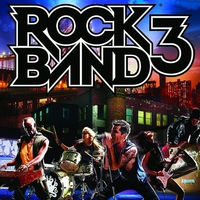
 SuperMattmasta
SuperMattmasta
 TrueAchievements
TrueAchievements
 User has been removed
User has been removed
 KinectKid333
KinectKid333
 atirador
atirador
 PSNProfiles
PSNProfiles