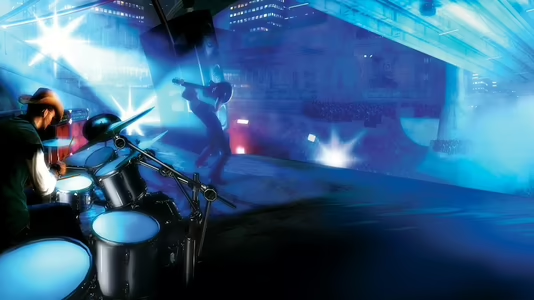
Rock Revolution
50 Achievements
1,000
20-25h
Xbox 360

Zoned Out
Complete all In The Zone challenges at expert difficulty for an instrument
30
How to unlock the Zoned Out achievement in Rock Revolution - Definitive Guide
Second Album – Cum On Feel the Noize
Fourth Album – Bad Reputation
Eighth Album – Chop Suey!
For in the zone challenges you must hit a target score. Sounds easy enough, but you must hit the score while the speed of the song increases. Every time your multiplier goes up (from x1 to x2, from x2 to x3, and so on) the speed of the notes coming down will increase significantly. Every time you drop your multiplier down, the notes will slow down significantly. Doing this on Chop Suey! Is extraordinarily difficult. If you think you might be able to do this achievement, try Chop Suey! First to see if you even have a chance.
-Xbox360Achievements
Fourth Album – Bad Reputation
Eighth Album – Chop Suey!
For in the zone challenges you must hit a target score. Sounds easy enough, but you must hit the score while the speed of the song increases. Every time your multiplier goes up (from x1 to x2, from x2 to x3, and so on) the speed of the notes coming down will increase significantly. Every time you drop your multiplier down, the notes will slow down significantly. Doing this on Chop Suey! Is extraordinarily difficult. If you think you might be able to do this achievement, try Chop Suey! First to see if you even have a chance.
-Xbox360Achievements
1 Comment
You missed the sixth album. It has Dance Dance which is also an In The Zone Challenge. Might wanna edit that in!
By on 09 Oct 2010 05:10
In The Zone Challenges on Drums
2nd Album - Bad Reputation
4th Album - Am I Evil?
6th Album - Walk
8th Album - Highway Star
2nd Album - Bad Reputation
4th Album - Am I Evil?
6th Album - Walk
8th Album - Highway Star
Probably the easiest way to do this is to find a video of the song, then sync it up and play from the video (because the number of notes doesn't change, it just turns on "hyperspeed" basically).
If you can't do that (or don't want to), another tip is to go into the options and turn the sound effects OFF. This will stop it from playing the "speed up" and "slow down" whooshing sounds, which I find incredibly distracting and annoying. Hope this helps!
If you can't do that (or don't want to), another tip is to go into the options and turn the sound effects OFF. This will stop it from playing the "speed up" and "slow down" whooshing sounds, which I find incredibly distracting and annoying. Hope this helps!


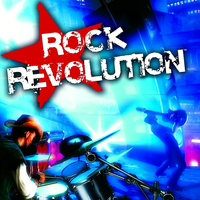
 ATurkishPenguin
ATurkishPenguin
 TrueAchievements
TrueAchievements
 pharohfred
pharohfred
 Tommy Gun CRG
Tommy Gun CRG