
Rocksmith 2014 Edition
47 Achievements
1,000
80-100h
Xbox 360

Eden Gear
Create and save a tone using Eden gear
5
How to unlock the Eden Gear achievement in Rocksmith 2014 Edition - Definitive Guide
This achievement is awarded for using any Eden gear when creating a tone in "Tone Designer" from the main menu.
Select "Tone Designer" and then "Edit tone".
Select Amp and then use the change option at the bottom of the screen.
Now select any Eden amp, I personally used the "WT550"
Now you can couple this with another achievement and get 2 together.
Now select the Cabinet and change it to either an Orange or Marshall cabinet. Any model is fine and you should also get the following cheevo.

 The Marshall Gear achievement in Rocksmith 2014 Edition worth 10 pointsCreate and save a tone using Marshall gear
The Marshall Gear achievement in Rocksmith 2014 Edition worth 10 pointsCreate and save a tone using Marshall gear
Or

 The Orange Gear achievement in Rocksmith 2014 Edition worth 13 pointsCreate and save a tone using Orange gear
The Orange Gear achievement in Rocksmith 2014 Edition worth 13 pointsCreate and save a tone using Orange gear
Select "Tone Designer" and then "Edit tone".
Select Amp and then use the change option at the bottom of the screen.
Now select any Eden amp, I personally used the "WT550"
Now you can couple this with another achievement and get 2 together.
Now select the Cabinet and change it to either an Orange or Marshall cabinet. Any model is fine and you should also get the following cheevo.
Or
In tone design, you only need an Eden AMP and an Eden Cab... No Pedals needed Once you save the set up, this will unlock.


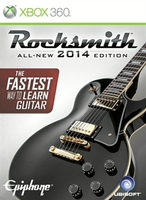
 Devious Jedi
Devious Jedi  TrueAchievements
TrueAchievements  haplomega
haplomega  TrueTrophies
TrueTrophies