
Rocksmith 2014
47 Achievements
1,000
149-183h

Hitting .500
Complete 500 Missions
20
0.09%
How to unlock the Hitting .500 achievement in Rocksmith 2014 - Definitive Guide
This will most likely be one of the last two trophies you obtain, the other being the one for completing 214 missions. While you play through the game, you will always have three active missions for each lead, rhythm and bass guitar. As you progress through the game these missions will require more time, and to reach 500, it will take many hours. If you want to obtain this “legit” there is not many tips to give, all the missions are pretty straightforward and easy to do. To make it a little better you might want to split the grind up over multiple days by doing 10-20 every day and the "refresh-trick" mentioned below will always work once you have reached the "bonus missions", so no need to every missons that pops up. Your active missions can be shown at any time by pressing  at the main menu. You can track your progress by signing up on this site: https://rocksmith.ubi.com/rocksmith/en-US/players/profile.aspx (this site has been unstable and broken since the beginning and may not work). The only other way to keep track is to count and write it down.
at the main menu. You can track your progress by signing up on this site: https://rocksmith.ubi.com/rocksmith/en-US/players/profile.aspx (this site has been unstable and broken since the beginning and may not work). The only other way to keep track is to count and write it down.
Thankfully there is a very easy and quicker, but still time consuming and boring method to obtain this trophy found by GMC_penghu. It will take 10-15 hours depending on how lucky you are with the missions and how effective and consistent you can jump through the menus.
- Back up your two saves to a USB drive or the PS+ Save File Cloud (optional), delete them from your system and start a new profile.
- Complete the easy missions the game gives to you, like the tone designer missions. For every new profile the game will give you the same set of fixed missions and you need to complete all of these to be able to "refresh" (step 3) your active missions. You want to complete all of the fixed top listed missions, as this is where the missions you want will spawn. After about 60-70 missions, the missions will now be called "Bonus Missions" and this means the fixed list of missions is completed and you can move to step 3. The middle and bottom listed missions are not required, but recommended as some, like the tone designer missions are very easy.
- Now that you have reached the bonus missions, hit
 at the main menu hit and quit out to title screen. Then press
at the main menu hit and quit out to title screen. Then press  and get back to main menu. Press
and get back to main menu. Press  and the bonus missions have now been replaced. You want to refresh until you get easy missions you can complete without actually playing songs. Mastering songs will give Rocksmith an indication that you need tougher missions and once you have moved on from the easy missions there is no way back.
and the bonus missions have now been replaced. You want to refresh until you get easy missions you can complete without actually playing songs. Mastering songs will give Rocksmith an indication that you need tougher missions and once you have moved on from the easy missions there is no way back. - Use the trick in step 3 until you get one of the following missions: "Get a Great Performance on any song", "Get a new best note streak on a practice track", "Get a 10 note streak" or “Complete 1-3 Rocksmith Recommends items, total". Follow the tips below in the spoiler on how to quickly complete them and go to step 5 when you don’t have any of the mentioned missions available (check through the missions for all three instruments, the mentioned missions will always be the top one).
[spoiler=500missions]Get a Great Performance on any song
From main menu, go to Lessons => Shifting 101 => Practice track and play through with a "Great Performance" or better (75%). To cut off some additional seconds, you can use riff repeater and mark the last parts of the song by tapping and
and  sometimes, then press
sometimes, then press  to resume song. It should save you about fifteen seconds each time.
to resume song. It should save you about fifteen seconds each time.
Get a new best note streak on a practice track
I rarely got this mission, if you get it, do as the above and focus on keeping your streak.
Get a 10 note streak
Same as above.
Complete 1-3 total Rocksmith Recommends items
These are the easiest and quickest missions. Go to Learn a song => Any song with a tuning different than Standard E => Play Song Arrangement then back out without tuning, this will count as one. Now repeat 1-2 more times if the mission says so.[/spoiler] - Now simply repeat step 3 and 4 for several hours until you get the trophy.
Here is a video, showing step 3 and 4:
Important notes:
- For the bass missions you only want the Rocksmith recommended ones as you will need an actual bass to get the others via the Shifting 101 technique challenge and tuning an octave down every time will take too long.
- The missions spawn randomly, don't give up if think they have stopped spawning. Sometimes I had to go to the title screen five times for any of them to spawn, while other times I got them 5-6 times in a row without ever needing to back out from main menu.
- The reason why you want to start a new game is because the easy missions posted won’t spawn if you have made great progress in the game.
Many thanks to GMC_penghu for finding and sharing this method.
The trophy is long and tedious, don’t force yourself to play a lot, play as much as you can and one day you will have 500 Missions

*It is not confirmed whether Challenges are ranked on leaderboards, Arcade Challenges, or "Rocksmith Recommends" for Missions in the game.
 and you will be taken to the title screen. Then press start and go to your profile. Some missions may change. Repeat until you get something quick and simple, for example: “Get a Great Performance on any song,” “Get 50 note streak,” “Complete 1-3 Rocksmith Recommends items,” total". Perform and repeat the procedure. Shifting 101 is suitable for many missions.
and you will be taken to the title screen. Then press start and go to your profile. Some missions may change. Repeat until you get something quick and simple, for example: “Get a Great Performance on any song,” “Get 50 note streak,” “Complete 1-3 Rocksmith Recommends items,” total". Perform and repeat the procedure. Shifting 101 is suitable for many missions. 


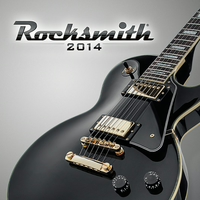
 Bezenko
Bezenko
 stratege.ru
stratege.ru
 PSNProfiles
PSNProfiles