
SOULCALIBUR VI
49 Achievements
1,000
40-50h
Xbox One
Xbox Series

All Journeys Start with a Single Step
Play a ranked match.
10
8.09%
How to unlock the All Journeys Start with a Single Step achievement in SOULCALIBUR VI - Definitive Guide
Step 1: Start up the game and go to network.
Step 2: Go ranked match and begin search
Step 3: It will begin searching for opponent and then connecting to an opponent
Step 4: After several minutes you will get a "A network error has occurred"
Step 5: Hit okay and try again
Step 6: Wait to get the network error again
Step 7: Try again
Step 8: Get the error message again
Step 9: Swear!
Step 10: Test your internet connection and other devices to see there is nothing wrong there
Step 11: Play another online game and enjoy doing so
Step 12: Try again
Step 13: See Step 6
Step 14: See Step 9
Step 15: Play the other modes of the game and wait through long loading times
Step 16: Try another ranked match search
Step 17: Be denied again
Step 18: Go online to see if others have this issue and see the Reddit Megathread
Step 19: Give it a day or so to see if Namco says anything or patches the game
Step 20: Load up the game and try again
Step 21: See Step 6 and go immediately to Step 9 and repeat it until you feel less angry
Step 22: Play the fallout 76 beta since that online play actually works.
Step 23: Try again and wait for the connection to fail again
Step 24: Experience buyer's remorse
Step 25: Wait for Namco to fix their game if they ever do while playing other games
Step 2: Go ranked match and begin search
Step 3: It will begin searching for opponent and then connecting to an opponent
Step 4: After several minutes you will get a "A network error has occurred"
Step 5: Hit okay and try again
Step 6: Wait to get the network error again
Step 7: Try again
Step 8: Get the error message again
Step 9: Swear!
Step 10: Test your internet connection and other devices to see there is nothing wrong there
Step 11: Play another online game and enjoy doing so
Step 12: Try again
Step 13: See Step 6
Step 14: See Step 9
Step 15: Play the other modes of the game and wait through long loading times
Step 16: Try another ranked match search
Step 17: Be denied again
Step 18: Go online to see if others have this issue and see the Reddit Megathread
Step 19: Give it a day or so to see if Namco says anything or patches the game
Step 20: Load up the game and try again
Step 21: See Step 6 and go immediately to Step 9 and repeat it until you feel less angry
Step 22: Play the fallout 76 beta since that online play actually works.
Step 23: Try again and wait for the connection to fail again
Step 24: Experience buyer's remorse
Step 25: Wait for Namco to fix their game if they ever do while playing other games
10 Comments
Hahahahahaha yes well said sir. This should be submitted to some sort of poetry convention. It’s like you had a camera in my room and narrarated my repeated process after I got home the last week. Buyers remorse big time bruh
By oNICK SHABEEZYo on 28 Oct 2018 03:52
Check the forum , I posted a workaround. Works for me , I hope it will work for all of you.
By on 28 Oct 2018 17:58
Select 'Battle' then 'Training'.
Select any characters for yourself and your opponent. In the match press Start and RB twice to go to 'Standby Settings'. From here change Standby to 'On' and exit out. Now wait for about 15 seconds and a message saying 'A Battle of Destiny' will appear on screen.
You will now be in a ranked match against a random opponent and win or lose you will also unlock:


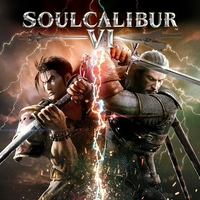
 FDRWilson
FDRWilson
 TrueAchievements
TrueAchievements
 this tickled me mate. I am literally going through this..
this tickled me mate. I am literally going through this.. sm182
sm182