
Super Mega Baseball 3
41 Achievements
1,000
60-80h
Xbox One
Xbox Series

Banking For The Future
In Franchise mode, end the regular season with a payroll less than 50% of your team's budget.
10
0.09%
How to unlock the Banking For The Future achievement in Super Mega Baseball 3 - Definitive Guide
This is easier than it sounds.
Create a custom team and edit each players' stats to 99 in each category. Once completed follow the steps below:
Franchise > Custom > New Custom League > Conference/Divisions = Off > Teams = 4 > Add Team method = 1 > Press A then go down to the list of 4 teams and swap one of them out with the custom team you just created. Press B when done
New Franchise > Games per season = 16 > Innings/Playoff Games = 1 > Playoff teams = 2 > Pick a team but make sure you DONT pick the custom created team and press A
Scroll down to "Economy" and make sure your "TEAM PAYROLL" is half of your "TEAM BUDGET" ex. Budget = $400,000,000 my team payroll needs to be less than $200,000,000. It should automatically be less than 50% since you have the custom team in your league.
Now go to "Season Schedule" scroll down to the "End of regular season" line and press A to simulate
Once the season is over your achievement should pop. If it doesn't pop right away just press "Start Playoffs" and it should pop.
NOTE: If your payroll is somehow not less than 50% just go to "Sign/Release Players" and press LB to go to your roster. Once here just find the highest salary guy to release and sign the lowest salary guy.
Create a custom team and edit each players' stats to 99 in each category. Once completed follow the steps below:
Franchise > Custom > New Custom League > Conference/Divisions = Off > Teams = 4 > Add Team method = 1 > Press A then go down to the list of 4 teams and swap one of them out with the custom team you just created. Press B when done
New Franchise > Games per season = 16 > Innings/Playoff Games = 1 > Playoff teams = 2 > Pick a team but make sure you DONT pick the custom created team and press A
Scroll down to "Economy" and make sure your "TEAM PAYROLL" is half of your "TEAM BUDGET" ex. Budget = $400,000,000 my team payroll needs to be less than $200,000,000. It should automatically be less than 50% since you have the custom team in your league.
Now go to "Season Schedule" scroll down to the "End of regular season" line and press A to simulate
Once the season is over your achievement should pop. If it doesn't pop right away just press "Start Playoffs" and it should pop.
NOTE: If your payroll is somehow not less than 50% just go to "Sign/Release Players" and press LB to go to your roster. Once here just find the highest salary guy to release and sign the lowest salary guy.
2 Comments
This worked flawlessly. +1 for clear easily followed explanation.
By SGT Impaler on 05 Apr 2022 11:28
Thanks worked great!
By Unexist2 on 07 Apr 2022 16:08


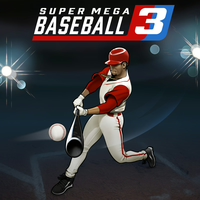
 Imm Dreww
Imm Dreww
 TrueAchievements
TrueAchievements