
Tapping Skill Test
11 Achievements
1,000
6-8h
Xbox One
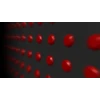
Excellent physical agility
The reflexes are not rusting.
100
41.39%
How to unlock the Excellent physical agility achievement in Tapping Skill Test - Definitive Guide
I (and likely most people) found this game to be much easier to get a score in the 10's range. Here are some best practices for those having difficulty (I played on a laptop with a fairly wide and large screen for reference):
- You're counting from 1 to 55. Faster is better, but don't click or tap unnecessarily. Accuracy also matters in getting a good score.
- Limit the window size if you can. A wider window only spreads the numbers further apart and makes it so you need to look around more. By limiting the size, you can really see more at a time.
- When looking for a number, keep an eye out for the next few after it. For example, if I'm on 21 and saw 22, I would be able to easily string a few together by just keeping that location in mind. This can extend even further to hit 3-5 number strands.
- The most difficult groups are really from about 10 through 40. Single digits look different by nature and by the time you hit the 40's, there are so few numbers on that board that they are really easy to pick out. But that region from 10 through 40 (especially 20 through 40) can really slow you down.
Overall, you just need to hit a score of 19 or below (I hit 20 once and no achievement). Consider having a friend work with you and divide the board in half to make things a little easier. Good teamwork could make even quicker work of this challenge.
- You're counting from 1 to 55. Faster is better, but don't click or tap unnecessarily. Accuracy also matters in getting a good score.
- Limit the window size if you can. A wider window only spreads the numbers further apart and makes it so you need to look around more. By limiting the size, you can really see more at a time.
- When looking for a number, keep an eye out for the next few after it. For example, if I'm on 21 and saw 22, I would be able to easily string a few together by just keeping that location in mind. This can extend even further to hit 3-5 number strands.
- The most difficult groups are really from about 10 through 40. Single digits look different by nature and by the time you hit the 40's, there are so few numbers on that board that they are really easy to pick out. But that region from 10 through 40 (especially 20 through 40) can really slow you down.
Overall, you just need to hit a score of 19 or below (I hit 20 once and no achievement). Consider having a friend work with you and divide the board in half to make things a little easier. Good teamwork could make even quicker work of this challenge.
4 Comments
It's what worked for me back in the day. I can't say for sure if anything has changed in the last couple years though.
By RadicalSniper99 on 27 Apr 2020 16:51
Are you sure this achievement is for Orders?
By SweetArkhane on 27 Apr 2020 15:42
I used the Script from the "Over 300 Clicks" Achievement Guide for this one
GAMEMODE - REFLEXES AGE MEASUREMENT -
What I then did using a laptop - Was activate the auto click - and then just move my mouse cursor over the one which was lighted up -
Took me two tries - Pretty simple
setBatchLines -1
~$Tab::
While GetKeyState("Tab", "P"){
sendInput, {LButton}
loop 20000 ; adjust for timing
subStr("",1)
}
return
GAMEMODE - REFLEXES AGE MEASUREMENT -
What I then did using a laptop - Was activate the auto click - and then just move my mouse cursor over the one which was lighted up -
Took me two tries - Pretty simple
setBatchLines -1
~$Tab::
While GetKeyState("Tab", "P"){
sendInput, {LButton}
loop 20000 ; adjust for timing
subStr("",1)
}
return



 RadicalSniper99
RadicalSniper99
 TrueAchievements
TrueAchievements
 NICKYG2X3
NICKYG2X3